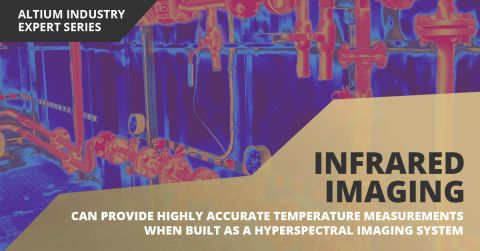PCB Mountable Connectors: SMD vs. Through-hole

When I designed some of my first boards, I was always working at DC or low speed, and any signal integrity problems from my connectors were an afterthought. These initial boards were for low frequency measurements of an electrochemical sensor. The only circuitry involved was a low-pass filter circuit with through-hole passives, a PCB mountable connector for a lab-grade power supply, and a parallel connection to an SMU. After learning the finer points of signal integrity, those early boards seem so simple in retrospect.
Selecting a connector is as much an art as it is a science. The artistic side is all about aesthetics and satisfying clearances, while the scientific side is all about signal integrity. For PCB mountable connectors, you’ll need to choose between surface-mounted or through-hole connectors, and you’ll need to consider how each type affects signal integrity in your application. Here’s what you need to think about beyond the standard connector specifications.
Through-hole vs. SMD PCB Mountable Connectors
There is already plenty to consider when searching for PCB mountable connectors. To learn more about the basic electrical specifications for connectors, take a look at this article by Dave Young.
In addition to the points mentioned in the aforementioned article, you’ll need to consider a few important points relating to signal integrity and assembly. Regarding assembly, through-hole connectors are preferred when the connector will be mechanically stronger than SMD solder points. If the connector will be plugged and unplugged repeatedly (e.g., a power jack), then you should use a through-hole connector as its lifetime will be longer.

Regarding signal integrity, the signal bandwidth will be the primary determinant of things like structural insertion loss/return loss at the connector. This will set the -3 dB frequency in the insertion loss spectrum, which effectively determines the usable bandwidth. There are two other important points to consider with respect to signal integrity...
Pay Attention to Rise Time
Just like transmission lines on a PCB, connectors will have an electrical length that determines when their impedance becomes important for termination. At low frequencies, the connector impedance is not so important as its electrical length is quite long, and we can ignore any impedance mismatch between the connector and its trace. The connector’s electrical length is determined in the same way as the transmission line critical length.
When working at high frequencies (e.g., a few GHz or higher), impedance matching becomes important. For this reason, connectors for high speed/high-frequency applications are designed to have specific impedances (e.g., SMA connectors with 50 Ohm impedance) or termination blocks (e.g., BNC connectors for arbitrary impedance matching).
Pay Attention to Data Rate
Don’t equate data rate and bandwidth when searching for connectors. PCB mountable connectors intended for digital systems are rated for specific data rates. Be careful with converting a data throughput to a signal bandwidth, as the two are not equivalent. For binary signalling, the simple way to convert between bandwidth (B) and data rate (D) is to use the approximation D = 2B. In reality, the data rate can be much higher than double the bandwidth thanks to the use of multi-level signaling.
What About Stubs in Through-hole PCB Mountable Connectors?
If you’re working with through-hole PCB mountable connectors, the through-hole connection can stick out below the connecting trace, in which case the connector shaft can act like a stub. This creates the same effects as a stub on any other transmission line, leading to reflections due to impedance mismatching or resonances in the stub structure. I’ve seen talk on a few forums discussing the possibility of backdrilling connector stubs, but there are simpler (and cheaper) solutions than dealing connector stubs.
Connector Placement
A standard way to place a connector is to place a through-hole connector on the opposite side of the trace to which its connecting shaft will be soldered. The connection is provided by a through-hole via. In this case, the connection is like a very short transmission line rather than a stub, so it will not have an effect on impedance matching at low rise times. Once you get above WiFi frequencies, you’ll need to worry about the impedance of the through-hole connection. At such high frequencies, just use an edge-mount connector.
SMD Trace Connection with Through-hole Ground Stakes
Some connectors have through-hole ground stakes to provide mechanical stability, but the center conductor is end-launched or surface-mounted. This is a good way to eliminate a stub while providing mechanical stability. An example of a 26.5 GHz SMA connector is shown below.

Use Shorter Through-hole Connectors
Simply changing the design to accommodate a through-hole connector with smaller stubs is one good solution. For something like an SMA connector, you won’t have much choice unless you switch to an edge-mount or surface-mount connector. You might be able to see some cost savings in the process, but you may have to sacrifice space. As a designer, it’s up to you to balance the various requirements around connectors, especially when you consider your need to interface with an external system.
The component management and layout features in Altium Designer® give you the tools you need to find, place, and route connectors in your PCB layout. You’ll also have the tools you need to simulate interconnect behavior directly from your layout data thanks to Altium Designer’s integrated electromagnetic field solver from Simbeor. All these features are accessible in a single design environment, which helps you remain productive and get to market quickly.
Now you can download a free trial of Altium Designer and learn more about the industry’s best layout, simulation, and production planning tools. Talk to an Altium expert today to learn more.