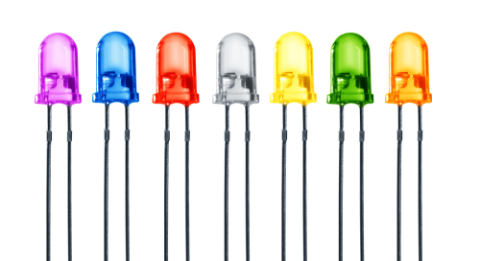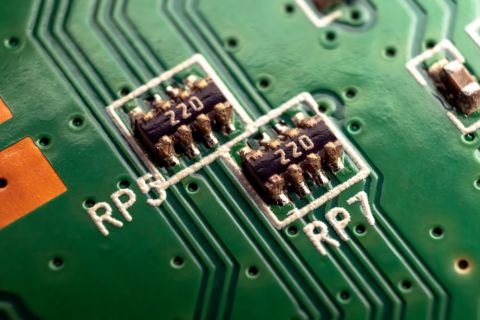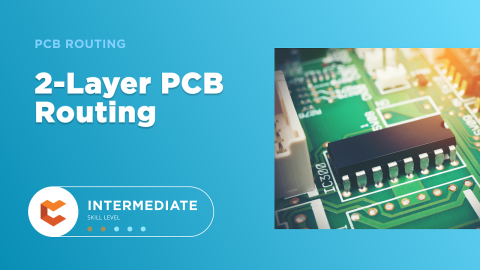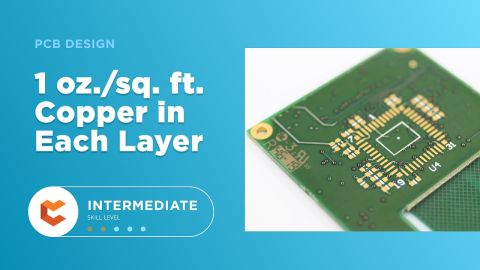Practical Setups for PCB Design and Other Tips for Success
My father did not say a lot as he was a quiet man armed with a subtle wit, but he was very wise. He’s been gone for many years now, but I will always remember how he modeled for us a consistent perseverance in getting the job done and getting it done right. Every night, regular as clockwork, he would go through the house to make sure that all of the doors and windows were locked. This was his regular practice to make sure that his family was protected. He was never late for work, and he always worked a full shift making sure to get his job done.
Over the years his examples of perseverance have been a great inspiration for me. I tend to approach life, and especially difficulties on the job, as he did: “What is the problem? What do we need to fix the problem? Let’s go and fix the problem!” It’s easy to get involved with long-term goals, and large projects; however, sometimes your attention is needed for repairs, or you have to backtrack to resolve an issue. These might slow you down, and serve as impediments from your big goal, but keeping yourself humble is key in addressing your problems in a manageable way. This line of thinking has helped me a lot in figuring out the best ways to prepare myself for success in designing a printed circuit board.
You can help your productivity in PCB design starting with the things you interact with on a daily basis: your hardware and work-area setups. But just as important as the physical items (solder, vias, ground plane) you interact with is the culture and environment that you’re working in. Making sure to understand your personality, what motivates you and what makes you demotivated can be critical to understanding how to make the most out of the situation that you’re in. At the end of the day though, you’re the PCB designer who has the technical skills that only a small portion of the world have.
Hardware, the First Practical Setup for PCB Design
The first thing that pops to mind when you talk about setting up the perfect workstation is the kind of hardware that you are using. When PCB designing, there are so many options that it can seem overwhelming. Sure, I’ve had my share of geek outs over computer setups and new machinery, but there is no right answer here as far as which machine and/or setup is the best choice. The rule of thumb is, get as much computer as you can: as much memory, speed, 64-bit, and whatever else is available that you can afford. The more horsepower that you can harness for your CAD system, the better off you will be.
As far as the rest of the hardware goes, it really is a matter of personal choice. You obviously need a keyboard and mouse setup that will handle the job, but aside from that, you need to use what works best for you. I have seen situations where people were practically shamed into using a different mouse than they were familiar with in order to keep up with current trends. At the same time though, don’t be afraid to try new hardware either. You never know what new innovation will be exactly what you need to be more productive in your PCB layout.
I also recommend that people should get as big of a monitor as their work-area allows, and if all possible use multiple monitors. It almost seems as if some PCB designers take pride in being able to squint at a small monitor; I, for one, take pride in having good eyesight and would really prefer not to ruin that. If you can, go large and get more than one. It is very helpful for me to be able to slide my applications around to different monitors. It helps my organization, and it helps me to focus better on what’s right in front of me.
Avoid the Trap of a Negative Environment
It seems silly, but sometimes you need a reminder: you, above all, are a human being who requires certain emotional and interpersonal relationships for your success. Everyone operates differently within their sociality; however, there are many jobs which simply do not make it easy for you to feel good about working there. I’m talking about places that, at the end of the day, you feel particularly drained and exhausted, and after a week you feel like you’ve lost a month of your life. Maybe the company is on a downward turn, or maybe they don’t believe in employee growth or a positive work-life balance. Whatever the problem is, it creates in you a dread instead of a desire to report to work and you find yourself counting down the hours each day until you can escape.
With as many industry-hours as I have behind me, I’ve known more than my fair share of people in environments like this. As they’re sharing all of the problems they have with their jobs, they usually start telling me something like, “I have nowhere else to go,” or, “I don’t have the skills to find another job.” And at this point is where I have to interject: first, thoughts like this are an excellent sign that you are currently in the wrong place—a thriving, positive work environment will usually boost your confidence not leave you feeling helpless. Second, you are always capable of learning new things and you have a particularly strong skill set if you’re in the PCB design industry to begin with. The biggest tip for success is to find somewhere that will positively challenge you to be successful.
You Can Do This!
As I said above, a negative environment will often cause you to think poorly of yourself and your abilities. I have been there, and I bet many of you have as well. Before you can escape the confines of a bad workplace environment though, you have to escape the confines of your own negative thinking. Is your self-confidence low and you’ve found that you are no longer believing in yourself? Now, I don’t have any experience in psychology or mental-health-help, and it is always beneficial to seriously talk to someone about bettering your mental health.
But the chances are that if you are reading this that you are either an electrical engineer or a PCB designer and as such, you have a skill set that allows you to do something that very few people in the world can do. There is demand out there for your skills, even if you don’t see it from where you are at. The tip for success here is to lift your eyes out of the trenches and start focusing on the horizon. You’ve got a lot to offer the world.
Another factor that can drain your self-confidence is using software that is difficult to use, doesn’t give you the functionality that you need, or robs you of productivity. I have seen many designers throw in the towel because their frustration level has gone through the roof trying to use their current software.
By finding PCB design software, that is intuitive to use and has the power and functionality of multiple design technologies, you can take the first step to bettering your work environment. When you need to access an easy-to-use PCB layout tool that includes everything needed to build high-quality manufacturable circuit boards, look no further than CircuitMaker. In addition to easy-to-use PCB design software, all CircuitMaker users have access to a personal workspace on the Altium 365 platform. You can upload and store your design data in the cloud, and you can easily view your projects via your web browser in a secure platform.
Start using CircuitMaker today and stay tuned for the new CircuitMaker Pro from Altium.