Can You Place Bypass Capacitors Before or After the Circuit
In my experience working with teams of engineers on PCB design projects, there inevitably comes a point where the brains in the rooms start disagreeing with each other. In some cases, the answer as to who is in the right is clear. However, as is often the case in technical trades, there are also times when it’s not clear (and the difference is chalked up to “different styles”).
A disagreement between electrical engineers that I’ve run across is that it’s best practice a bypass capacitor placement “before the ” on the PCB. Some folks are such diehard followers of the “before the ” rule that they will even complicate the PCB design to accomplish this. I am a firm believer in the “less is more” principles of design, and value simplicity and elegance of design over these sort of rules. However, is there some truth to this obsession with bypass capacitor placement? Let’s take a closer look.
Best Practices for Bypass Capacitor Placement
Hopefully you’ve been good engineers and remember what a bypass capacitor does, but just in case you don’t, here’s a refresher. A bypass capacitor is used to conduct an alternating current around a component or group of components. It deals with noise, helping create a cleaner direct current (DC) signal. By shorting AC signals to ground, any AC noise on a DC signal is effectively removed. Voltage variations in digital circuits can cause serious issues in quality, and have been the downfall of many microcontroller designs. The bypass capacitor, also sometimes called a filter cap, dampens the AC or noise produced from the fluctuating voltage.
While placement of bypass capacitors is important, the rule of thumb for placing before the circuit has definitely been exaggerated by some designers. As long as the bulk capacitor is close to the circuit, it will still absorb the noise produced on an integrated circuit (IC) and prevent variation in voltage on the supply net. Instead of fretting over the proper circuit sequence, adhering to the best practices for bypass capacitor placement can help facilitate a much more seamless process.
Using the Bottom Side of the Board
Bypass capacitors can be placed on the bottom of the board, creating extra space for vias and fanout traces. (Reminder: a via, vertical interconnect access, is an electrical connection running through a plane of adjacent layers.)
Keep in Mind the Size of the Capacitor
Bypass capacitors act as a reserve of current, with the capacitor making up for dips in VCC voltage by releasing its charge when the voltage drops off. The determining factor in the charge that’s provided, and the ability to fill that dropoff, is the size of the capacitor. Keep in mind that as you increase capacitor size, this can also significantly affect your design.
Understanding the Relationship Between Frequency and Capacitor Size
When planning your designs it’s important to keep in mind the inverse relationship between the frequency of the ripple (or current variation) and the capacitor size. If you know what this ripple looks like, you should be able to effectively map out the necessary capacitor size. For more complex ripples, you may need to employ different power supply bypass capacitors for the different frequencies you’re dealing with.
Spend More Time on the Design Elements You Enjoy
A wire extension will act like an antenna and attract noise from nearby magnetic fields, so it isn’t a bad idea to place a capacitor on both ends to help control the disruption.
What’s the moral of the story? There is no need to stress about your placement of capacitors, and stay focused on the details that actually matter. Placing capacitors before or after the circuit? In most cases, it’s nothing to lose your cool over. Instead, give some serious thought as to the nature of the ripple on your IC, and plan accordingly for bypass capacitor size, number, and placement.
Regardless of whether you are “before the circuit” or “after the circuit” kind of designer, Altium Designer® can help you spend more time on the design elements you enjoy.
Check out Altium Designer in action...
Powerful PCB Design
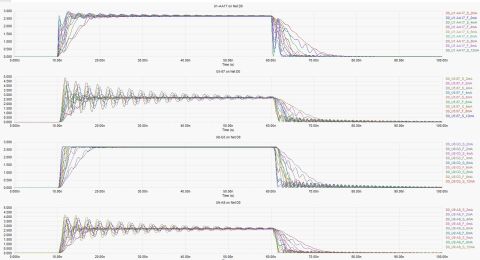


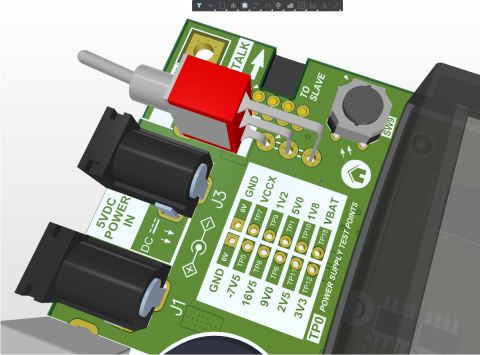
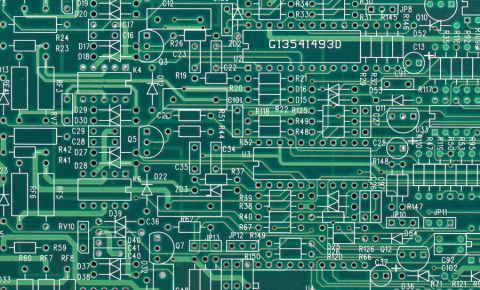
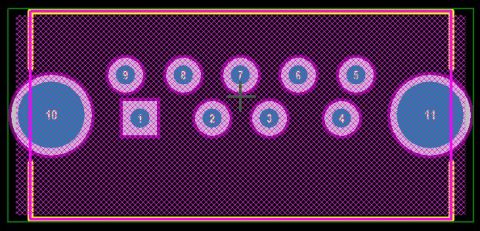
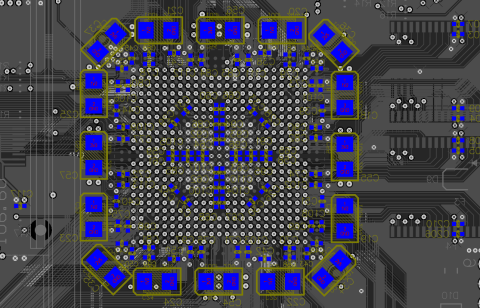
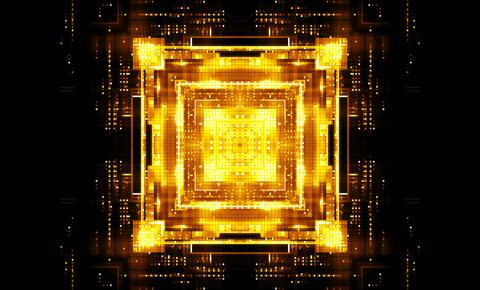
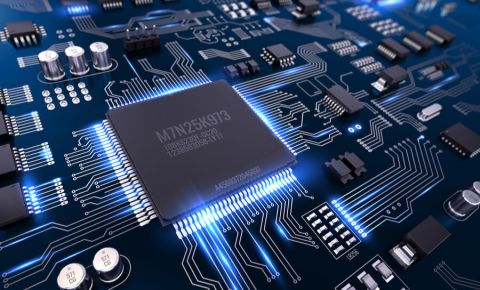


 Back
Back