Beginner PCB Design Mistakes and How To Avoid Them

When starting out with PCB design, it’s common to treat the process as simply ‘connecting the dots’: as long as connections are made, it’s not particularly important how these connections are made.
Unfortunately, this couldn’t be further from the truth. As PCB design engineers, and especially with ever-increasing speeds of electronic devices and more stringent emissions standards, we need to be concerned with the most intricate details of the PCB and our interconnects. If we’re careless, we risk poor signal integrity and poor electromagnetic compatibility.
Having reviewed quite a number of PCBs of other PCB design engineers over the last few years, as well as looking back at some of my first PC board designs, there are common, unfortunately erroneous, occurrences between a lot of them.
This article aims to illustrate the top five beginner PCB design mistakes and what we can do to avoid making them. Let’s get started!
Trace Spacing

Manufacturer’s will have minimum clearances they can manufacture. The smaller the required clearance is, the more costly typically the board will be.
A common beginner’s mistake is to assume that simply adhering to the minimum allowed or manufacturable clearance is the way to go. As shown above, traces of all signal types are packed together limited only by the design rule set to the manufacturer’s minimum allowed trace-to-trace spacing.
Unfortunately, not only is this harder to manufacture and prone to give a lower PCB yield, this way of routing significantly increases trace-to-trace coupling, and thus leads to increased cross-talk and noise.
In particular, having long stretches of closely-spaced, parallel-running traces is a no-go, unless it simply can’t be avoided.
Thus, our first simple tip is to give ourselves adequate spacing between traces. As a rule of thumb, this is a minimum of three times the spacing between the signal layer to the adjacent reference layer. For example, for a dielectric thickness of 0.11mm, we would aspire to have a minimum 0.33mm trace spacing - but preferably even larger.
Trace Widths

Another common beginner PCB design mistake is to use the same trace width for any type of trace. Be this a power-carrying trace, a high-impedance node, a high-speed signal, and so on.
It may be convenient to use the same trace width across the entire design, yet it certainly isn’t optimal.
Traces and their widths should be sized according to various factors. For instance, a trace that carries larger current should be wider, a high-impedance and sensitive signal trace needs to be skinnier, and a trace for RF signals typically will need to be controlled impedance.
A lot of people will be surprised that, for example, a 0.2mm wide trace can handle up to about an amp of current for only a 20 degree C temperature rise!
Via Sizin

As is the case with traces, vias need to be sized appropriately as well. For vias, we have two main parameters to determine. The overall via diameter, and the drill diameter. Subtracting the drill from the via diameter, then halving the result, leads to the annular ring.
Manufacturer’s will have minimum capabilities for both the drill diameter and the annular ring. Beginner PCB designers will typically make either the drill diameter too large or too small, or the annular ring too small to be manufactured reliably (if even at all!).
My recommendation for a ‘standard’ via is 0.7mm diameter with a 0.3mm drill. Such a via can easily carry around one to two amps of current.
Decoupling

For novice PCB design engineers, proper decoupling is an often overlooked aspect. Unfortunately however, decoupling is critical to a well-behaved and functioning system.
Good decoupling with low-impedance connections ensures proper power delivery to ICs requiring a large amount of energy in a short time. As IC rise and fall times decrease, and current demands increase, this becomes a more critical issue.
We can achieve good decoupling by placing decoupling capacitors close to relevant IC pins, using short and wide traces, and by placing power vias in close proximity to each other.
Reference Planes

The final tip is to use solid references (most commonly, ‘GND’ or ‘0V’ planes) in your designs.
A large number of design engineers are only concerned with the forward path a signal takes. However, signals and electricity travel in closed loops and need to return to a source.
It turns out that when laying out an AC (frequency larger than a few kHz) trace on a PCB, the return current is instantaneously in the plane below. This is due to electromagnetic fields containing the actual energy of the signal and being generated between the trace and the plane.
Therefore, we need to ensure that for AC signals we have a reference plane directly below. This can be 0V, or in certain cases, a suitable reference power plane. We also need to ensure that we do not create any large voids or splits in this reference plane, and if we do - we do not cross these splits with a trace on the signal layer. Doing so creates critical EMI problems.


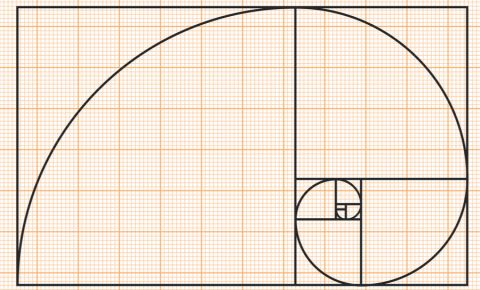
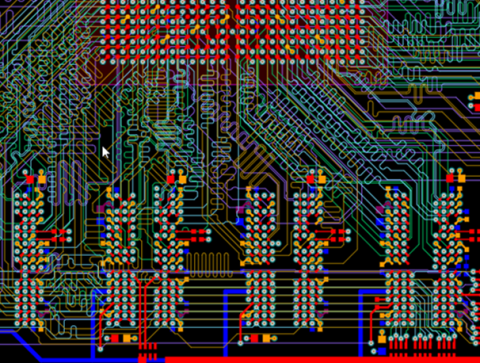

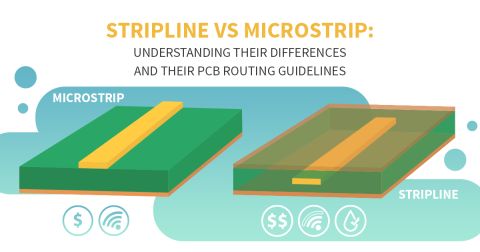
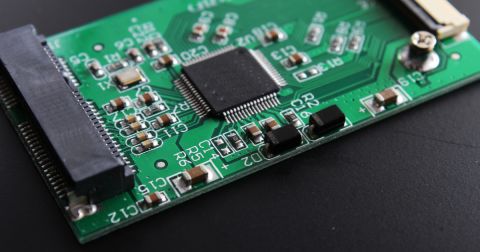
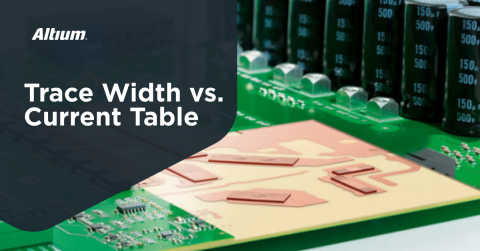

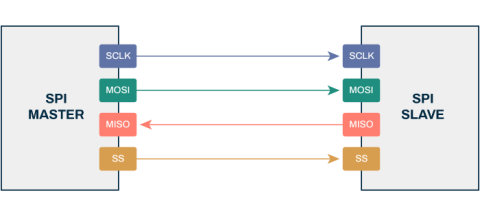


 Back
Back