When Should You Use an Online Circuit Calculator?
Even if you’re an experienced engineer, you probably haven’t perfectly memorized every single formula you need to design PCBs and electronic devices. If this is true for experienced engineers, then what is a weekend warrior to do? Thankfully, there are many online calculators available that can help even novice designers build devices that meet industry standards.
As you venture down the rabbit hole of designing a new electronic product, it shouldn’t be surprising that the internet has become an important research and learning tool. Driving down the digital highway, you’ve most likely seen road signs for online calculators for various aspects of PCB design. These online tools can be useful in a pinch, but be careful designing based solely on the results from online calculators.
Online Circuit Calculators
Let’s face it unless you’ve been working in the industry for years not everyone can remember every single formula and equation they need to calculate for every design aspect. Bookmarking important calculators to determine relevant design aspects saves time when building a new electronic device.
Web-based calculators are built to solve very specific problems and are not modular. These range from typical arithmetic problems to engineering design problems. Many calculators are designed to work with various rules of thumb that are commonly used when designing different systems.
Some online calculators can be used to tell you which standardized components come close to your specified requirements. When you need to use a particular component in your device, you will typically calculate that you need a component with very nuanced specifications. Unfortunately, you won’t be able to find components that match every specification.
Calculators for General Electronics
For general electronics purposes, you’ll want calculators that help with current, voltage, noise, or impedances. For example, there are calculators for:
- Circuit Impedances: Every circuit element has impedance, which means that the resistance varies with the frequency of the signal. This is important in RF/wireless devices and determines if signals are reflected between elements.
- Clock Skew: This is used to calculate signal delay in digital circuits. When connections have different total lengths, signals can arrive at a device at different times. You can use a calculator to correct the delay between two connections. This is very important in high-speed digital devices.
- Kirchoff’s Laws and Battery Life: If your device runs on batteries, it’s a good idea to estimate how long the battery will last between charges. This is important when calculating the total current used by the device and can help you estimate your battery life.
These are some of the most common problems that afflict electronics from the design phase and can be resolved by being aware of limitations.
Calculators for Meeting Industry Standards
If you’re looking into more specific electronic applications, you’ll want calculators that can help you meet industry standards for safety. You might be making something that is a one-off device for use around your house, but if it will require specialized knowledge then you should make sure you have accurate parameters. Some of these calculators are:
- Trace spacing: Trace spacing is determined by the PCB fabricator’s equipment resolution. To adhere to these standards, calculator tools are used to calculate the minimum allowed spacing between lines that carry your signals.
- Crosstalk coefficient: The standards for your device may not specify trace spacing and may instead specify a maximum crosstalk coefficient. An online calculator can be used to calculate the crosstalk coefficient for trace arrangements.
- Signal speed and impedance: Certain applications require certain digital signal speeds. The substrate and interconnect arrangement on a PCB can affect the impedance of the connection, which in turn affects signal speed and quality.
These design aspects are not intuitive for everyone. Using a calculator lets you play around with different design parameters and helps you learn how these design aspects change as you modify different design parameters.
Calculators for Production, Manufacturing, and Cost Estimation
Outside of help in determining parameters for your electronic system, there are calculators that help when it comes to production, manufacturing, and cost estimation. These are helpful both from a sanity perspective and in terms of becoming sure that you have the funding for your designs.
Different fabricators have different capabilities, and the associated fabrication costs are different. Even if you want to produce a small number of boards, it is helpful to get an idea of how much it will cost to fabricate your device. Companies often publish calculators on their website so that you can estimate how much your device will cost to manufacture. Some of these calculators let you determine:
- Fabrication costs based on your design: The design parameters you use will affect fabrication costs. Using a company calculator helps give you an estimate of the costs required to produce your device based on your design constraints, materials, and components you have chosen to use in your device.
- Or do it in reverse: You can use a company’s online calculator to determine which design constraints will help you stay within your budget. If you have a budget in mind, it is better to determine your design constraints before you start building your device.
Calculators for Safety and Durability
The lifetime and durability of your device depend in part on how hot your device is while it operates. These calculators also help you determine the maximum acceptable current in different traces and wired connections. Some examples include:
- Wire gauge size: This is very important if you are connecting to a power source with high current, including residential AC power. Choosing the proper wire gauge will keep your device from heating up to the point of causing a fire.
- Trace and pad sizes: The size of your traces and pads determines how hot your connections become when they carry a certain amount of current. If your connections become too hot, certain components can break or your PCB can catch on fire.
- Temperature regulation: You can also work in the opposite direction. If you need to keep your temperature at a maximum value, you can determine the thinnest trace and wire sizes you should use in your device.
These calculations will make sure that your device is safe and can stand the test of time.
Physical tools aren’t all that can help you determine the best wire gauge for your device
Design vs. Layout Calculations
During the design phase, where you are selecting components and building an initial design on paper, you might need an online calculator that helps you select the correct components. Routing between components and selecting the best logic family are also important issues because you need to be sure that your components have compatible signal levels. Besides choosing a logic family, you need to calculate the fan-out value and total power consumed by your device.
During the PCB layout phase, routing between your components requires special attention. For high speed designs you will need to calculate things like trace impedance, transmission delay, and trace spacing if you want to prevent signal problems. Signal calculators can help here as they are based on industry-accepted formulas that are known to be quite accurate. This way, you don’t need to have all the relevant formulas memorized and you can focus on building a great device.
|
Design Aspect |
Required Calculation |
|
Component selection |
Matching to the closest available component |
|
Connecting components |
Trace width, spacing, and copper weight |
|
Select a signal speed and/or operating frequency |
Determine impedance and match where necessary |
|
Thermal management |
Wire gauge, pad size, and via size |
What Else Can You Do with an Online Calculator?
Many electronic systems need to use mixed-signal design, meaning the devices operate with both analog and digital signals. Online calculators are available that can help you convert an analog signal to digital data in your device.
If you are building a device that uses a sensor, this information helps you determine the smallest signal that your device can measure, also known as resolution. If you are trying to make very fine measurements, you need to use an A/D converter with smaller resolution. Using one of these calculators will help you pick the right A/D converter for your device.
Once you get to the point where you are ready to start laying out your device, you will likely start using a layout program. This is where connection routing issues become particularly important. When working on PCB design, the issues mentioned above, like proper trace width and spacing, become important. Online calculators can help you quickly determine the best trace sizes and spacing for your device if you have not done this already.
One good example of routing and component selection involves using a calculator for fan-out of digital logic gates. This an important calculation that tells you how many logic chips you can connect together while still being able to register a 1 or 0 on the downstream inputs. This is critical in systems that work with a lot of digital data because you need to be sure that your data can be registered in downstream logic chips. This also helps you select the right for your device.
One useful layout example involves impedance matching in wireless-capable devices. Impedance matching helps maintain signal quality when working with RF devices. Impedance matching is more difficult because it depends on the input and output impedances of your components.
If you don’t properly match impedances in an RF device, the RF signal can reflect at the input of one of your components. This can degrade your signal quality and corrupt data transmitted over a wireless connection. Online calculators can still help you in this area, but you will need to keep track of input and output impedance values from component datasheets when using these online calculators.
A Word of Caution
With the wealth of online calculators on the internet, quickly checking certain design aspects becomes easy. Always be careful and ensure that someone has vetted a calculator before relying on it to design your device. A good calculator should provide details regarding how the calculator works and should do so in a manner that anyone can understand. This includes details on the mathematical steps involved.
Calculators that aid design according to industry standards should also quote which standards are involved. This allows you to verify that the standard involved is really applicable to your device. For example, you might be designing a device that does not operate using a wireless protocol. If this is the case, there is no need to use a design calculator that enforces RF standards in your device. The extra research is worth the effort and can help you save on component costs.
If you are looking for a PCB design software that can do everything you need it to without looking for an online circuit calculator, then look toward Altium Designer®. With an intuitive, easy-to-use design environment and an integrative platform meant to make it easy to move a circuit from schematic to layout to manufacturing, there can’t be a better choice.
To learn more about what Altium can do for you, talk to an expert at Altium today.
Sign up for pre-release pricing for Altium 19 today.
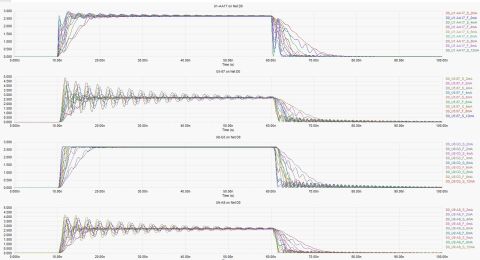
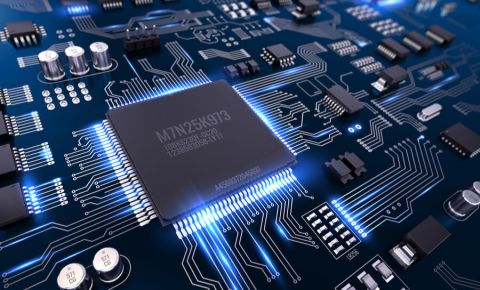
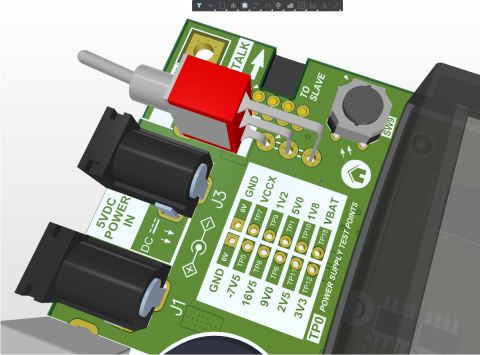
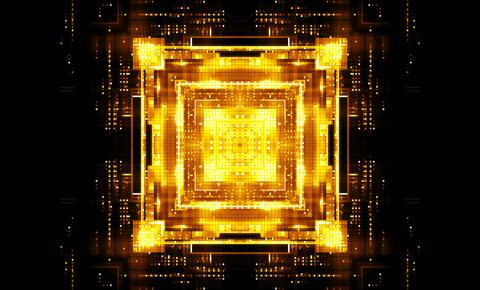
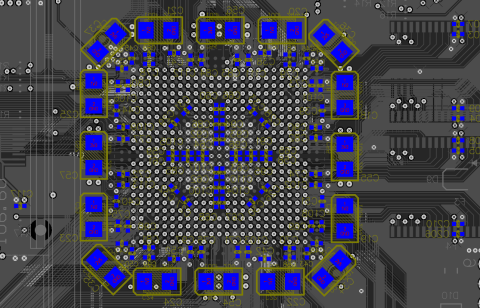


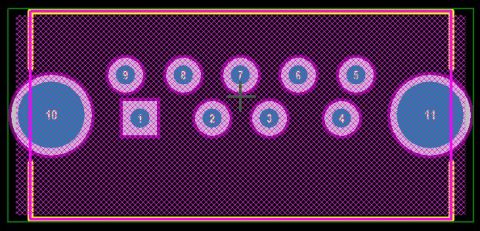
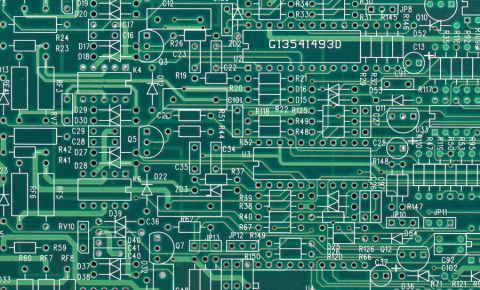
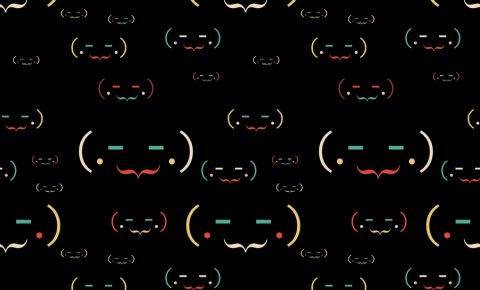

 Back
Back