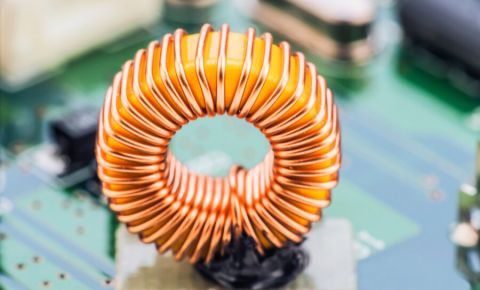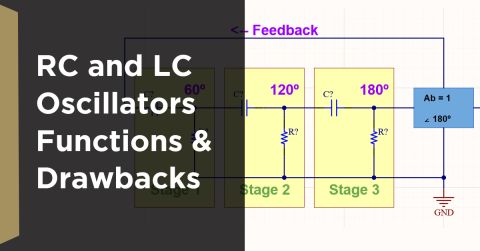Concord Pro and ECAD to MCAD Integration
Altium Concord Pro™ as a standalone product and brand name has been discontinued and the capabilities are now available as part of our Altium enterprise solutions. Learn more here.
Introduction
Back in September, I did a blog called PCB Design is a Team Sport, in which I specifically examined the different roles involved in the PCB Design Process. One of my conclusions was that the most important role involved in the whole design process is the Librarian. Everything begins and ends with the Library of Components, and if it is not correct, then Game Over.
If the Librarian held the most important role, next would be the role of the MCAD designers, and specifically the relationship between the ECAD and MCAD. Fortunately, Concord Pro® has us covered (as if there was going to be any doubt that it didn’t).
Going The Way Of The Dodo Bird
In the “olden days”—which, given the speed with which Altium is developing new tools, was just last year—when you wanted to have collaboration between ECAD and MCAD, the ECAD person would export the design as a 3D Step (or other formats), attach it to an email, and then send it over. The ECAD person would then open it up and replace what he had, and then he could begin to work with it. If he had any changes, he would reverse the process. If any specific location issues, which is usually the case with any PCB design, MCAD would pass over the exact dimensions of the positioning of the critical components and such. That was VERY time consuming and was especially prone to human error. This sort of thing only heightens the need for such a program as Concord Pro, which handles not just the components and other resources needed for the PCB design, but also the correct tool to transfer information between ECAD and MCAD. It is pretty easy to deal with things internally with a single software package. It gets much more difficult when third party software packages crash the party. Now you’re looking at different protocols and trying to find a middle ground where each of them can play nicely.
Special Considerations With The Ecad To Mcad Integration
The electronic industry’s ever-changing environment has a considerable impact, first on the electronic designs, and by the ripple effect, also MCAD development. Designs are getting smaller and need to fit into smaller enclosures. Smaller designs always come with their inherent issues, including heat dissipation, compliance verification, and ESD.
There is a significant area of overlap with the design process between ECAD and MCAD, but there is also a distinct line between them, with each having their own goals and objectives. I make sure to have two solid relationships in the PCB process. They are my Librarian and my MCAD developer.
As of right now, Altium handles the three platforms on the ECAD side: those are Solidworks, Autodesk, and Creo. Although these are the only ones available now, development is being done to add additional ECAD software packages in the future.
How it Works
As mentioned just a moment ago, Concord Pro handles the transfer of information between ECAD and MCAD. The connection between them is bi-directional—information is being pushed and pulled between them. The go-between is Concord Pro.
Figure 1. Concord Pro handles the transfer of information between ECAD and MCAD very reliably
Furthermore, the activity between them is called Stateless, which means that both ECAD and MCAD can work independently of each other, not delaying either one of them. Whenever needed, the design can be pushed and pulled either direction.
When starting a new design, the ECAD in Altium starts a new managed project, add a PCB to the Design, and set up the layer stack-up. Nothing out of the ordinary there. At this point, the design could be pushed into Concord Pro and over to MCAD.
Figure 2. Syncing designs on Concord Pro
On the MCAD side, a notification is sent about the new project in the queue, which can be opened and worked with directly. Now the design is synced up. Any changes on either side cause a warning to show up in the MCAD Co-designer panel. This whole process can work in reverse. The PCB can be created on the MCAD side and pushed over to the ECAD—whichever is more convenient for your situation.
Just a word about these changes, they are revision controlled and stored in the controlled Repository. Nothing is lost.
Working Through The Differences
When a new design is pushed over from the ECAD to MCAD, a list shows all the changes from the previous version. Know that a single design change can become multiple changes in the Change List since a single change has multiple impacts on layers. For example, on the PCB, if you move a hole, it impacts all the signal layers on the board. It may also impact the silkscreen or solder paste or mask layer.
Caption: Figure 3. Concord Pro allows you to view the changes in the PCB that could affect your MCAD design, allowing for seamless collaboration.
These changes can either be accepted, changed, or ignored. I would not suggest you ignore any of the changes. If you decide to ignore a change, it comes with extreme risk. The next time you push the design to either side it does not include the ignored changes, and may revert the design to a previous version. All the changes are highlighted as you work through the list.
Conclusion
The 1967 movie Cool Hand Luke, starring Paul Newman, George Kennedy, Strother Martin, is the story of a nonconformant who gets put into a strict Florida prison for cutting off the tops of parking meters. The film contains a classic line that goes, “what we have here is a failure to communicate.”
During the PCB process, various roles are speaking different languages. If they are not translated correctly, it results in problems and ultimately wasted money in design. Concord Pro is the translator between the ECAD and MCAD tasks. In that way, there is no confusion about what is being said.
Instead of two roles, because of Concord Pro, they work seamlessly from a single source of design information because that results in fewer mistakes, quicker designs, and more money to companies.
Would you like to find out more about how Altium can help you with your next PCB design? Talk to an expert at Altium and learn more about making design decisions with ease and confidence.