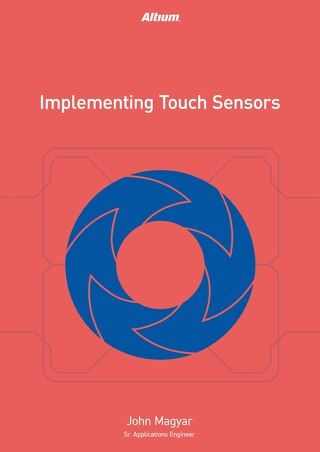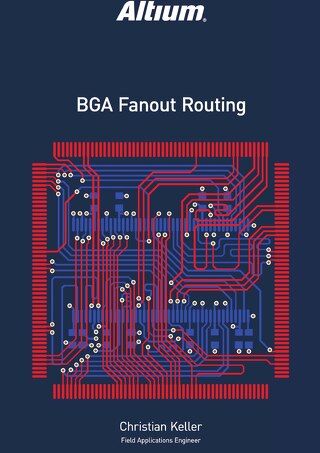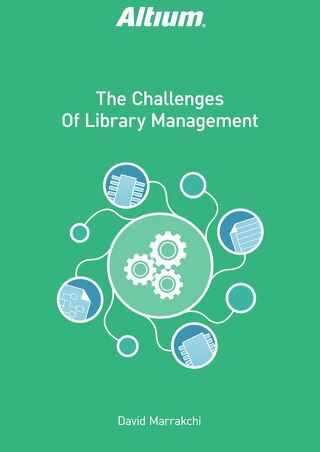Manufacturing Outputs Documentation and Datasheet

Who wants to send their masterfully designed PCB to their fabricator, only to be told that the board is un-manufacturable? This can happen for a number of reasons, including outdated supplier data, incomplete documentation, improper panelization schemes, or a lack of fabrication documentation.
Instead of relying on different programs to design your PCB and generate deliverables, you need an integrated software platform that includes all the deliverable generation tools demanded by industry. You can easily generate and release complete project documentation for an electronic device and clearly communicate design intent with your manufacturer with Altium Designer. Take your documentation and instantly generate deliverables in a single program.
ALTIUM DESIGNER®
A PCB design suite that guides you from design to manufacturing with complete PCB documentation and fabrication packages.
The moment that signals the final stages of a design’s development cycle is preparing PCB documentation. It doesn’t matter how perfect a routing diagram appears on paper, an incomplete manufacturing documentation package can delay fabrication and assembly, or cause your boards to be fabricated incorrectly.
Altium Designer provides output job tools so that you can easily generate a complete manufacturing documentation package in standard file formats, including Gerber (X, X2), NC Drill, IPC-2581, ODB++, IPC-D-356A, and 3D PDF files. These tools take data directy from your PCB layout, including STEP files for 3D modeling, and these tools will automatically generate BOM reports and assembly drawings for your fabricator. Clear design intent communication for manufacturing is simple with powerful the release management and automated routing diagram documentation tools in Altium Designer.
What’s in Your PCB Manufacturing Documentation
Building deliverables for your manufacturer takes design software that can communicate. We’re not talking about a user interface, your design programs need to access information from your layout, component library, layer stack manager, and a host of other sources. When you work with adaptable design software, communication between programs leads to improved productivity so that you can spend more time designing your PCB.
Your manufacturer will need your bill of materials, Gerber files for artwork and stencil generation, assembly drawings, drill files, and other deliverables in standardized file formats. While there are tools online that can generate each of these deliverables on their own, a great PCB design software package allows you to generate all your manufacturing documentation at once directly from your design data.
Generate Complete Documentation From Your Circuit Board Layout
Complete documentation means your deliverable tools have direct access to your printed circuit layout, schematics, electronic components, and all other information needed to generate manufacturing outputs. Only Altium Designer gives you access to every design, data management, component sourcing, and deliverable generation tool, and all within a single design interface. Easily design your circuit board, manage your bill of materials, fabrication outputs, and other documentation in a single program.
- Working with adaptable design software can simplify generation of your manufacturing outputs.
- The best PCB design software platforms let you generate and manage your bill of materials quickly and easily.
- Panelization will help you maximize board yield during fabrication. With Atlium Designer’s PCB documentation and fabrication tools, you can instantly create panels for your circuit board.

Panelization editor in Altium Designer
The Power of Output Job Configurations
Altium Designer simplifies circuit board fabrication and PCB assembly tasks with an Output Job configuration tool. An Output Job acts as an organized, reusable container for all necessary design outputs, including PDF files, Excel files, Gerber files, and any other document your manufacturer will need. You can also dynamically create customized project outputs for design variants linking fabrication and assembly outputs with the latest design source files.
Since Altium Designer is able to present output data in a number of different formats, the outputs are managed using an Output Job File. This file is a preconfigured set of outputs; each output can be configured to the particular format the user wants. The Output Job file is an organized and reusable container for all outputs. You can also dynamically create customized project outputs that incorporate design variants by linking fabrication and assembly outputs with the latest design source files.
Visual Manufacturing Outputs
The Altium Designer CAM Editor (CAMtastic) option offers a variety of tools for viewing and editing CAM data. Once the net image and drill files have been imported, the CAM editor can receive instructions determining printed circuit layer types and stackup, at which point a netlist can be extracted and compared with an IPC netlist generated from the original PCB design. The CAM editor also offers net design rule checking, panelization modes, and NC-Routing (plus milling) tools.
You can view the manufacturing outputs of the design to gain insight into what your contract manufacturer will receive. This insight allows you to make changes at identified problem areas. It also allows you rudimentary reverse engineering capabilities to create a skeleton PCB from manufacturing files. You’ll be able to increase design integrity, design intent dialog, and first pass manufacturability.
- Viewing your board in 2D and 3D lets you see where potential mistakes may be hidden and gives you a chance to correct them before sending your board out for fabrication and assembly.
- Great PCB design software will let you generate manufacturing files in any format required by your manufacturer.
Learn more about alternatives to the extended Gerber format.
- Component lifecycle is all about identifying and tracking component obsolescence to ensure your new product has the longest possible lifetime.
Learn about component lifecycle management in Altium Designer and Altium Concord Pro.

The CAM editor lets you preview printed circuit manufacturing and assembly outputs.
Seamless PCB Documentation Creation in Altium Designer
The integrated manufacturing preparation tools in Altium Designer are ideal for creating deliverables to get you into manufacturing and assembly. You can create assembly and fabrication documentation directly linked to source designs with Draftsman® and update all documentation at the click of a button. You can create templates for documentation that only require minimal customization across designs. In addition, you can add PCB dimensions, measurements, notes, and callouts between points of interest (datums) and design objects to customize documentation workflow.
Fabrication and Assembly Preparation with Altium Designer
The set of powerful and easy-to-use features integrated into Altium Designer automate documentation to ensure consistency. Assembly and fabrication documentation automatically sync and update as you make changes to your design since they are directly linked to the design source files. The possibility for data mismatch is reduced to zero, which increases your chances of first pass manufacturability. These documentation features give you the following benefits.
- Clearly communicate design intent with your manufacturer to avoid ambiguities and errors
- Easily generate and release a bill of materials with sourcing information for electronic components
- Preview how your design will be viewed by your manufacturer before releasing your project
- Automatically update routing table, assembly, and fabrication files as changes are made to the design

Creating manufacturing and assembly documentation is easy in Altium Designer.
Because all these features are integrated alongside your design and printed circuit routing tools in a single program, you won’t have to use different applications to create manufacturing and assembly documents. Your layout data is instantly used by the documentation features to create deliverables in standardized file formats. Stay productive and design easily with the best circuit board design features in Altium Designer.
- The design rules-driven engine in Altium Designer takes your PCB layout data and feeds it directly into a set of integrated fabrication and assembly planning tools. No other PCB design platform makes manufacturing this easy.
Learn more about Altium Designer’s unified rules-driven design environment.
- Altium Concord Pro and Altium Designer form a complete design and manufacturing platform that enables manufacturer collaboration. You can source electronic components and release projects to fabricators with Altium Concord Pro on the Altium 365 platform.
Learn more about managing manufacturing with Altium Concord Pro on Altium 365.
- If you’re new to integrated PCB design, Altium gives you access to PCB design tutorials and resources through Altium Academy.
Learn more about PCB design in Altium Designer through Altium Academy.

Automated printed circuit fabrication and assembly documentation generation in Altium Designer.
If it’s your first time designing a PCB for high volume production, Altium Designer gives you the tools you need to create your PCB layout and assembly documentation successfully. Every Altium Designer user has access to an extensive knowledge base, on-demand webinars provided by industry experts, and the AltiumLive forum. No other PCB design company is this invested in your success.
Altium Designer on Altium 365 delivers an unprecedented amount of integration to the electronics industry until now relegated to the world of software development, allowing designers to work from home and reach unprecedented levels of efficiency.
We have only scratched the surface of what is possible to do with Altium Designer on Altium 365. You can check the product page for a more in-depth feature description or one of the On-Demand Webinars.