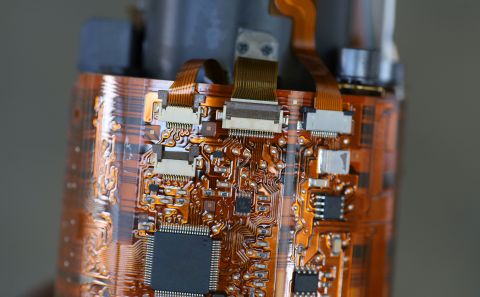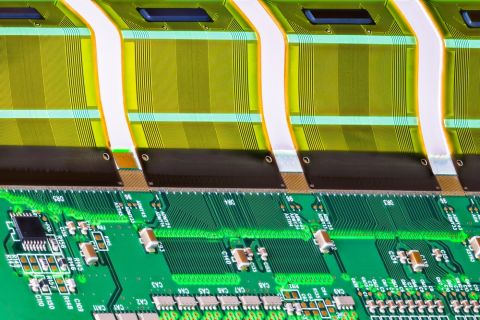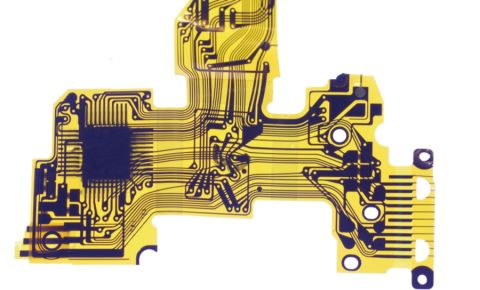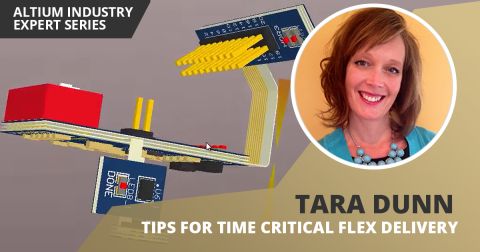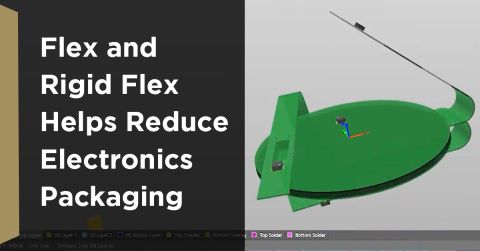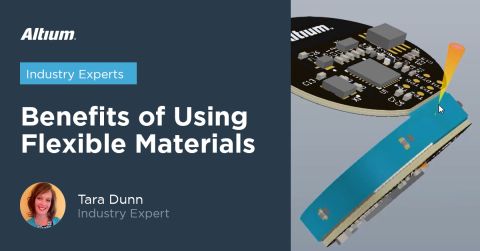Best PCB Design Software for Circular PCBs and Other Non-Standard Shapes

To answer the unique design challenges of circular PCBs and other non-standard board shapes, you need the power of Altium Designer.
ALTIUM DESIGNER
A PCB design tool guaranteed to get your circuit board right or keep it circular.
It would make life easier if all printed circuit boards were the same size and shape, but that’s not the way it works. The reality is that PCBs come in every kind of size and shape imaginable, and the sky’s the limit as far as what you will find. No matter what oddball size or shape you can dream up, the chances are pretty good that there is already a PCB that looks just like it.
Out of all these sizes and shapes, the one that seems to have the greatest potential for being difficult to work with is a circular shaped board. Round boards are often used for test heads, rigid-flex circuits, or tiny wearable devices. Their functions will sometimes demand radial placement of parts or intricate cutouts and routed patterns. Rigid-flex circuits often have their flex circuitry stick out beyond the circular pattern of the board requiring trace routing that will bend. It takes advanced PCB design software to conquer these challenges, and that software is Altium Designer.
Board Geometries of Many Sizes and Shapes
There are a lot of different sizes and shapes of circuit boards that you will deal with in your design career, and we’ve assembled some information here to help you understand what you may be required to work with. These different sizes are often associated with different design technologies depending on what is needed.
Rigid-flex designs are particularly interesting in that you will be designing both rigid and flexible circuits in one design. These designs are often folded into their enclosures and to design them well takes the ability to work in a 3D environment so that you can see how the board will look when it is folded into its final configuration.
Getting the Skills You Need for Designing Multiple PCB Technologies
To design these different technologies requires understanding them. Here is some information on the type of designs that you may end up working with.
- An introduction to some of the different PCB sizes and shapes that you may run into.
Take a look at what kind of board shapes and sizes there are out there.
- With wearable devices becoming more important in our lives, rigid-flex design is something that PCB designers will see more and more of.
Learn More about board outlines for rigid-flex applications.
- One of the greatest allies that a PCB designer can have in their design software is the ability to view their designs in 3D.
Learn More about managing your board shape with 3D software.

The power of Altium Designer gives you unparalleled views of your designs
The Power of Altium Designer for Working with Different Shapes
To work with all of the different sized shapes of circuit boards that you will encounter including circular PCBs, you need the power of Altium Designer on your side. You will have to be able to define the board shape that you need, and then you will need design tools that will be able to navigate the unique shapes that you will see in flex designs or other round board designs.
You will also need the ability to work within 3D and to collaborate with the mechanical design team to make sure that your parts placement works not only for your board but for the entire system of boards. Here is where you will really benefit from using Altium Designer as it is equipped to handle all of these needs.
Design Tools that will Help You to be Successful
With Altium Designer you have a powerful set of PCB design tools that will help you to succeed with the unique requirements of circular boards and rigid-flex designs instead of working against you.
- See how Altium Designer is used to create board outlines in this brief tutorial.
Learn More about working with board outline shapes in Altium Designer.
- To be successful while at the same time completing the job in time and within budget requires that PCB design tools collaborate with mechanical design tools.
Learn More about the need for collaboration between your PCB design and MCAD.
- The unique behavior of rigid-flex designs requires that your CAD tools display in 3D just how the design is to bend and fold.
Learn More about how Altium Designer works with bending lines.

From schematic and all the way through layout, Altium Designer gets the job done
Powerful Software for Designing Your Circular PCBs
Once your board outline is defined you still need to design the board, and once again Altium Designer has the tools you need to complete the job. Starting with the schematic, Altium Designer’s schematic capture application is easy to learn and use, yet at the same time powerful enough to handle the most complex multi-channel hierarchical schematics. In layout, you will find the same level of expertise in Altium Designer’s intelligent interactive routing features.
Guided by a full set of design rules that you control, you can route completely on manual or augment your routing with a variety of auto and auto-interactive routing tools. To top it all off is Altium Designer’s native 3D environment that allows you to check and edit your parts placement with a 3D perspective. Altium Designer has the power and functionality in its design tools to see you successfully all the way through the job.
Altium Designer; All the Way from Schematic Through Layout
There’s no need to use tools from multiple vendors when you can use the most advanced PCB design tools on the market today all wrapped up in the unified design environment of Altium Designer.
- From simple one page schematics to complex multi-channel hierarchical designs, Altium Designer’s easy-to-use schematic capture application puts the fun back in circuit creation.
Learn More about Altium Designer’s schematic capture application.
- No matter what your design constraints and challenges may be, the powerful routing tools in Altium Designer will quickly get your PCB routed to 100%.
Learn More about the intelligent interactive routing features in Altium Designer.
- The best way to ensure success with your circular board parts placement is to check and edit it in Altium Designer’s signature 3D environment.
Oddly sized and shaped printed circuit boards are here to stay, and you need Altium Designer to help you address all the challenges that you will find with your circular PCB designs.