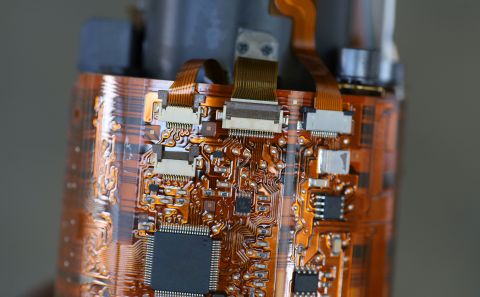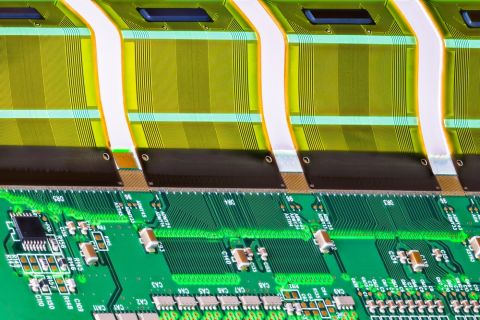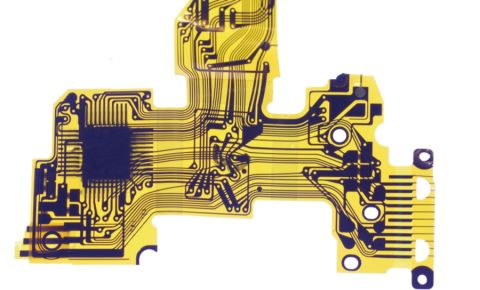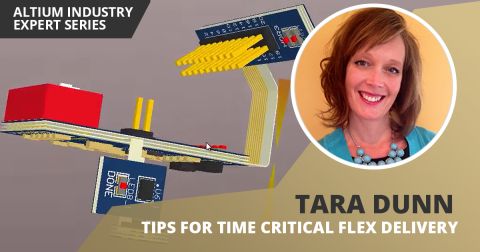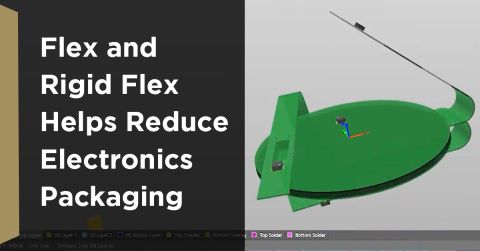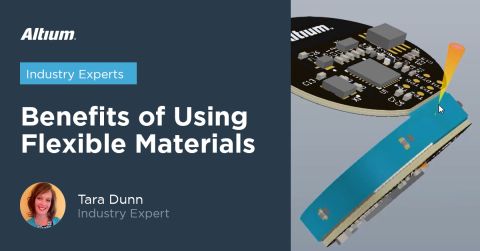Flexible Printed Circuit Design Best Practices

In order to produce reliable rigid-flex based products, there are many considerations relating the fabrication and the end-use of the flex circuit, to the design of the copper pattern. Before you start placing and routing circuits in your flex/rigid-flex PCB, make sure you follow these flexible printed circuit engineering tips to ensure high yield and durability. These tips will help you balance durability in flex designs with the need to place components and route traces in flex boards or regions in advanced PCBs.
Physical Constraints in Flexible Printed Circuit Design
Multiple Flex Sub-Stacks
While it’s possible to build just about any stackup with rigid and flex sections, it can get ridiculously expensive if you’re not careful to consider the production steps and the material properties involved. One important aspect of flex circuits to remember is the stresses within the materials occurring as the circuit bends. Copper, being a non-ferrous metal, is known to suffer work-hardening, and fatigue fractures will occur eventually with repeated flex cycling and tight radii. One way to mitigate this is to only use single-layer flex circuits, in which case the copper resides at the center of the median bend radius and therefore the film substrate and coverlay are in the greatest compression and tension, as shown below.
Along the same lines, having multiple separate flex circuits is often necessary, but it’s best to avoid having bends at overlapping sections where the length of the flex sections limits the bend radius. Since the polyimide is very elastic this is not a problem, and will last much longer under repeated movement than multiple copper layers will. The copper resides at the center of the median bend radius and therefore the film substrate and coverlay are in the greatest compression and tension.

For highly repetitive bending circuits, it’s best to use RA copper in single-layer flex to increase the fatigue life (in cycles before failure) of the copper in the circuit.
Adhesive Beads, Stiffeners, and Terminations
There are times when you need to consider using strengtheners where the flex circuit exits the rigid board. Adding a bead of epoxy, acrylic or hot-melt will help improve the longevity of the assembly. But dispensing these liquids and curing them can add laborious steps to the production process, increasing cost. As always with PCB design, there are trade-offs.
Automated fluid dispensing can be used, but you need to be really careful to collaborate with the assembly engineers to make sure you don’t end up with globs of glue dripping under the assembly. In some instances the glue must be applied by hand which adds time and cost. Either way, you need to provide clear documentation for the fabrication and assembly folks.
Extreme ends of flex circuits typically terminate to a connector if not to the main rigid board assembly. In these cases, the termination can have a stiffener applied (more thick polyimide with adhesive, or FR-4). Generally then, it’s convenient to leave the ends of the flex embedded within the rigid-flex sections as well.
Rigid-flex PCB Panels
The rigid flex circuit stays together in it’s panel for the assembly process, so components can be placed and soldered onto the rigid termination sections. Some products require components to be mounted also on flex in some areas, in which case the panel has to be put together with additional rigid areas to support the flex during assembly. These areas are not adhered to the flex and are routed out with a controlled-depth router bit (with “mouse-bites”) and finally punched out by hand after assembly.

Example rigid-flex PCB panel. Notice that this one has front and back board edges, and flex circuit, routed out. The rigid sides are V-grooved for snapping off later. This will save time in assembly into the enclosure (source: YYUXING Shenzhen Electronics Co., LTD.).
It’s easy to look at the problems of layer stack design, parts placement, and cutouts and think we’ve got the issues down. But remember how flex circuits have some gnarly material quirks. Quirks ranging from relatively high z-axis expansion coefficients of adhesives, to the lower adhesion of copper to PI substrate and coverlay, to copper’s work hardening and fatigue. These can be compensated for largely by following some Dos and Don’ts.
Do Keep Flex Flexible
This may seem obvious, but it’s worth saying. Decide just how much flex is needed up front, and whether flexing needs to be repeatable, or if the design will have a static bend. If your flex-circuit sections are only going to be folded during assembly and then left in a fixed position - such as in a handheld ultrasound device - then you are a lot freer in the number of layers, the type of copper (RA or ED) and so on you can use. On the other hand, if your flex-circuit sections are going to be continually moving, bending or rolling, then you should reduce the number of layers for each sub-stack of flex, and choose adhesiveless substrates.
Then, you can use the equations found in IPC-2223 (Eq. 1 for single-sided, Eq. 2 for double, etc.) to determine what is your minimum allowable bending radius for the flex section, based on your allowed deformation of copper and the characteristics of the other materials.

This example equation is for a single-sided flex section. It can be used with an assembled flex PCB, although you might stress solder points on component leads if the bending line is mis-located. You need to choose EB based on the target application, with 16% for single-crease installation of RA copper, 10% “flex-to-install” and 0.3% for “dynamic” flex designs ( Source: IPC-2223B, 2008 http://www.ipc.org/TOC/IPC-2223B.pdf). Here, dynamic means continuous flex and roll during use of the product, such as a TFT panel connection on a mobile DVD player.
Don’t Bend at Corners and Use Curved Traces
It is generally best to keep copper traces at right-angles to a flex-circuit bend. However there are some design situations where it’s unavoidable. In those cases keep the track work as gently curving as possible, and as the mechanical product design dictates, you could use conical radius bends. Also referring to the image below, it’s best to avoid abrupt hard right-angle trackwork, and even better than using 45° hard corners, route the tracks with arc corner modes. This reduces stresses in the copper during bending.

Preferred bend locations.
Don’t Abruptly Change Widths
Whenever you have a track entering a pad, particularly when there is an aligned row of them as in a flex-circuit terminator (shown below), this will form a weak spot where the copper will be fatigued over time. Unless there is going to be stiffener applied or a one-time crease near the trace width transition, it’s advisable to taper down from the pads (hint: place teardrops on the pads and vias in the flex circuit!)

Trace width change and pad entries can cause weak spots.
Do Add Support for Pads
Copper on a flex circuit is more likely to detach from a polyimide substrate due to the repeated stresses involved in bending, as well as the lower adhesion of copper to the substrate (relative to FR-4). It is especially important therefore to provide support for exposed copper. Vias are inherently supported because the through-hole plating offers a suitable mechanical anchor from one flex layer to another. For this reason (as well as z-axis expansion) many fabricators will recommend additional through-hole plating of up to 1.5 mils for rigid-flex and flex circuits, in addition to the conventional plating in rigid circuit boards. Surface mount pads and non-plated-through pads are referred to as unsupported, and need additional measures to prevent detachment.

Supporting through-hole pads in flex with plating, anchoring stubs, and reduced coverlay access openings.
SMT component pads are among the most vulnerable, especially as the flex circuit may bend under the component’s rigid pin and solder fillet. The pad and trace arrangemeny below shows how using the coverlay “mask” openings to anchor pads one 2 sides will solve the problem. To do this while still allowing the right amount of solder the pads have to be somewhat larger than typical rigid-board footprints would have. This obviously reduces the density of flex circuit component mounting, but by nature flex circuits cannot be very dense compared with rigid.

Coverlay openings for an SOW package showing anchoring at each end of each pad.
Inside your PCB design software, there is no "coverlay" layer specifically; you'll have to use a mask layer to define the coverlay opening around the pads. This can be done in the top solder layer inside the flex section; simply place an opening in the mask layer to define the coverlay opening, just as you would with solder mask. The pads on the footprint will also need to be modified to ensure accurate assembly and to add just enough extra covering for anchoring. An example for a 0603 component footprint is shown below.

In this footprint, the pad sizes and and top solder layer are used to show how the pads for an SMD passive and the coverlay opening should be placed for mounting on a rigid-flex PCB. The top land pattern is for a nominal 0603 package, whereas the bottom is a footprint from the same component, but with a modified coverlay opening.
Allow for Squeeze-Out
When a coverlay is laminated over the copper and substrate, some adhesive will exhibit “squeeze out” from any coverlay openings around pads when the coverlay is applied. To allow for squeeze out, the pad land and the access opening must be large enough to allow some adhesive leakage while still leaving enough exposed copper for a strong solder fillet. IPC-2223 recommends 360° solder wetting around the hole for high reliability designs and 270° for moderate reliability flex designs.

Size pads and coverlay openings to allow for adhesive squeeze out.
Double-Sided Flex Routing
For dynamic double-sided flex circuits, try to avoid laying traces over each other on the same direction. Instead, stagger trces across adjacent layers so that they do not overlap. This reduces tension stress on the traces when copper is more evenly distributed between copper layers (see below). In the case where the traces are overlapped, one of the layers will experience more stress during bending as the layers push against each other. Staggering spreads the stress across the flex substrate so that the stress distribution on the traces is closer to being uniform.


Adjacent-layer copper traces (top image) are not recommended. Instead, stagger traces in different layers so that stress on the traces is reduced when the assembly is flexed.
Do Use Hatched Polygons
Sometimes it’s necessary to carry a power or ground plane on a flex circuit. Using solid copper pours is okay, as long as you don’t mind significantly reduced flexibility, and possible buckling of the copper under tight-radius bends. Generally it’s best to use hatched polygons to retain a high level of flexibility.
A normal hatched polygon still has heavily biased copper stresses in 0°, 90°, and 45° angle directions, due to alignment of hatch traces and ‘X’es. A more statistically optimal hatch pattern would be hexagonal. This could be done using a negative plane layer and an array of hexagonal anti-pads, but you can quickly build the hatch shown below by cutting and pasting sections.

Using hexagonal hatched polygons can spread the tension biases evenly among three angles.
Via Placement
For multi-layer flex areas, it may sometimes be necessary to place vias to transition between layers. If possible it’s recommended not to place vias, as these can suffer fatigue rapidly in flexing movement. It is also necessary to keep at least 20 mils (about a ½ mm) clearance between the copper annulus of the nearest via to the rigid-to-flex board interface. Board edge clearance rules can take care of this automatically in the PCB CAD editor.
As for the need to place vias - if you must have vias in a flex circuit, use “rooms” to define regions where you know there will be no bends and use the PCB editor’s design rules to allow via placement only in those stationary areas. An alternative is to use the layer stack manager to define “rigid” sections that are ultimately flex but with a rigid dielectric stiffener material adhered to them.
Defining Flex Cutouts and Corners
If you need to place a cutout or slot in the flex section of a board, the cutout should be terminated properly. IPC recommends terminating with circular sections with radii greater than 1.5 mm (about 60 mils) to reduce the risk of tearing the flex substrate materials at the corners. The rule here, in essence, is that whenever you have an inside corner (a flex-circuit edge corner with angle less than 180°), always use a tangential curved corner with radius greater than 1.5 mm. If the corner is much less (more acute) than 90° then have a circular curve punched out of it. The same goes for slots and slits in the flex - make sure there’s a designed-in relief hole at each end of diameter 3 mm (1/8”) or more. An example of this is shown below.

Slots, slits, and inside corners should have tear-relief holes or tangent curves with minimum 1.5mm radius.
This is by no means a complete set of flexible printed circuit engineering guidelines, but these tips should help you get started for many products. If you're ever unsure, your fabrication house should be available to give you DFM guidelines for your flexible board, or for flex sections in a rigid-flex PCB.
When you're ready to start designing flexible printed circuits for your next product, use the complete set of CAD features in Altium Designer®. Once you're ready to release your design data to your manufacturer, you can easily share and collaborate on your designs through the Altium 365™ platform. Everything you need to design and produce advanced electronics can be found in one software package.
We have only scratched the surface of what is possible to do with Altium Designer on Altium 365. Start your free trial of Altium Designer + Altium 365 today.