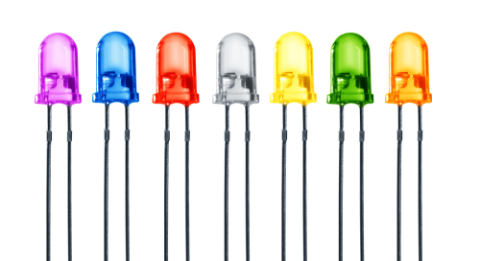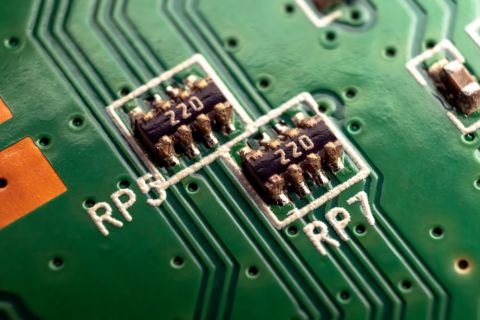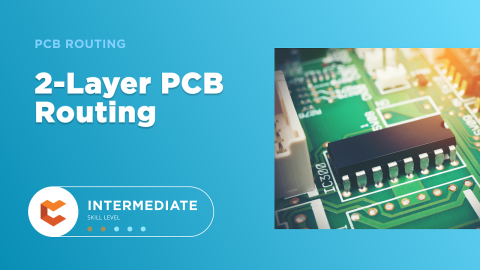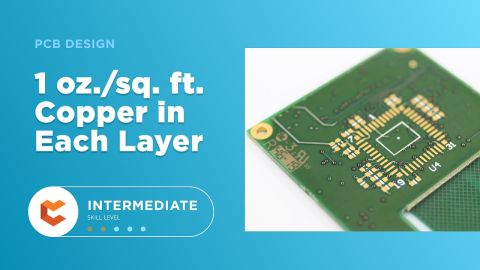Bluetooth Design Guidelines: Important Considerations for Low Energy Designs
In my twenties, I could easily carry my laptop around the city without any sign of fatigue. These days, I tire out quickly and seek a nice massage after long periods of walking around with my laptop. That’s why I prefer to carry lighter working tablets instead of my bulky laptop. Technology has grown quite a bit since the classic Bluetooth.
In electronics, Bluetooth Low Energy (BLE) does something similar for applications. It transmits short data bursts while consuming only a fraction of the power consumed by a Bluetooth chip. Like my choice to leave my laptop behind while traveling for the sake of efficiency (and comfort), low energy is more efficient when you’re not streaming lots of data.
Bluetooth Low Energy Basics
When Bluetooth technology made wireless headphones a reality, I was obsessed. I thought it was one of the coolest technologies ever. Nevertheless, the conventional Bluetooth Classic standards are plagued by problems, including short battery lifetime and lack of connection stability. Bluetooth low energy is the perfect solution to these issues.
Instead of replacing Bluetooth Classic standards, Bluetooth LE complements its predecessor in applications that require very low power consumption. Unless the devices are connected, they remain in ‘sleep’ mode, therefore consuming minimal power. It takes mere milliseconds to establish a connection.
Bluetooth low energy devices are able to transmit data up to 100 meters, subject to other factors such as receiver sensitivity or structure loss. This makes it ideal for Internet of Things (IoT) applications, where Bluetooth low energy based sensors can be easily deployed across a wide area.
The adoption of Bluetooth low energy has been surprisingly fast, as it fulfills a gap in existing electronics by addressing the low power and long distance data transfer issues. With IoT pushing the implementation of Bluetooth LE, it’s only a matter of time before you start working with a Bluetooth LE design. Here are some tips for implementing Bluetooth LE in your design.
BLE Module or a Microcontroller With BLE
To incorporate Bluetooth low energy, you have the option of integrating a microcontroller with a Bluetooth LE module or using a microcontroller with a built-in Bluetooth low energy feature. Bluetooth LE modules are usually certified. Using the Bluetooth LE module saves you time and money on certification.
If you’re producing hundreds of thousands of units, a microcontroller with built-in Bluetooth low energy functionality is the more viable option. The lower production cost makes up for the cost of getting your hardware certified.
Balancing Low Power and Smaller Data Packets
A Bluetooth LE module operates at an average of 1 μA. This is a mere 10% of the power consumed by the Bluetooth Classic. When designed correctly, a single cell powering the Bluetooth LE device could last between 5 to 10 years. With that in mind, every effort should be made to minimize power consumption on other circuit board components of the PCB.
For example, a low power microcontroller should be selected for a design utilizing a Bluetooth LE module. Visual indicators like LED should be avoided to maximize battery life. The microcontroller should always be placed into deep sleep mode when it’s not active.
It’s also important to note that Bluetooth low energy transmits data in short burst of data packets. Unlike, Bluetooth Classic, it doesn’t support streaming huge sizes of data. The supported payload of the data packet is up to 37 bytes. If your design involves sending large chunks of data, the firmware needs to be intelligent enough to transmit the data in and reconstruct the received data packets.
Bluetooth LE consumes minimal power
PCB Layout Guidelines for your Bluetooth device
The Bluetooth low energy operates in the 2.4Ghz frequency. The high-frequency nature of the technology requires the PCB to be designed with care. When your design involves sensors, it is best to keep analog signals and the Bluetooth module on separate layers of the Printed Circuit Board.
Although it runs on minimal power, it’s important for the Bluetooth PCB design to have a stable and clean voltage. Adding bypass capacitors of 1.0μF helps provide a stable voltage. Besides that, ferrite beads can also be used to filter out noises from the Bluetooth LE power supply device.
In some cases, you may need to design the antenna of the Bluetooth LE on the PCB. While you do not need to be an RF expert, you should design the antenna accordingly as suggested by the manufacturer. Alternatively, you could resort to a chip antenna if you have limited space on your PCB.
A bypass capacitor helps stabilize the power supply.
By using PCB design software with access to a comprehensive component and unlimited design content, you can seamlessly integrate Bluetooth LE in your next design. When you need to access an easy-to-use PCB layout tool that includes everything needed to build high-quality manufacturable circuit boards, look no further than CircuitMaker. In addition to easy-to-use PCB design software, all CircuitMaker users have access to a personal workspace on the Altium 365 platform. You can upload and store your design data in the cloud, and you can easily view your projects via your web browser in a secure platform.
Start using CircuitMaker today and stay tuned for the new CircuitMaker Pro from Altium.