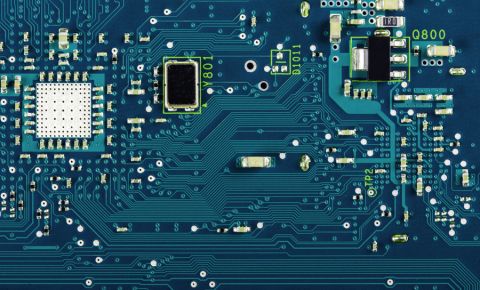How to Interface an LED With an 8051 Microcontroller: Processes and Applications
When my professors saw my first electronics project, they weren’t too hopeful about my future as a design engineer. With hundreds of jumper wires clumsily soldered onto a prototyping board, my feeble attempt at making a ham radio barely passed as a joke. I was learning about the dot matrix, pic microcontroller, and RGB LED lights. Everyone has to start from the beginning! Thankfully, I’ve come a long way since those days.
If you’re starting your first circuit design, you can increase your chances of creating a working prototype with adequate planning by sticking with a popular beginner microcontroller like the 8051 microcontroller. With the vast resources available nowadays, you can probably avoid making a mess like I did and focus on interesting techniques like learning the interfacing of LED with an 8051 microcontroller.
Understanding the 8051 Microcontroller Architecture
Widely used in a variety of applications, the 8051 architecture is one of the most popular microcontroller architectures. Originally developed by Intel in 1980, the 8051 architecture is now adapted by various major chip manufacturers. Its popularity influenced applications in various fields ranging from automotive to consumer electronics.
Although the 8051 has a simple microcontroller architecture, it has a complete set of peripherals sufficient for most applications. This makes it perfect for electronics hobbyists’ projects. For those in search of mathematical prowess, an 8051 microcontroller has an 8-bit width Arithmetic Logical Unit (ALU) that performs arithmetic operations.
The Program Memory and Random Access Memory (RAM) size are sufficient for an 8051 microcontroller to handle most basic applications. A universal asynchronous receiver-transmitter (UART) port enables simple connectivity to be established with an 8051 microcontroller. With four 8-bits addressable Input/Output (I/O) ports, you can easily use it to control indicators like LEDs.
Get To Know Your Microcontroller Before You Start
Development Tools for the 8051 Microcontroller
A microcontroller needs a program file to be loaded before it can start executing the algorithm. To start the coding process, you’ll need an editor, a C-compiler, an assembler, and a linker. Unless you fancy spending long hours coding in the assembly language, you should start with C, a popular high-level programming language for embedded systems.
When you’ve compiled your source code to object files, you’ll need a linker to generate a HEX file. The HEX file contains the binary code that needs to be loaded into the 8051 microcontroller. This is when a programmer, a dedicated hardware used to load the HEX file into the microcontroller, is used.
Unlike some microcontrollers that allow you to perform in-circuit debugging, the 8051 microcontroller requires a simulator to test out your code. A simulator allows you to monitor the values on ports and registers to ensure your program code is behaving as intended.
Interfacing With the LED
The easiest way to get started with a hobbyist electronics project is to turn on an LED. Not only is it simple to set up, but you also get the perfect level of visual satisfaction when the LED lights up. Of the few methods a microcontroller can use to drive an LED, the simplest way involves using the microcontroller output.
To make this simple, you need basic knowledge of how an LED works. The LED needs to be forward-biased by applying a voltage that exceeds its junction threshold for it to turn on. At the same time, a current limiting resistor needs to be placed in series to the LED to prevent damage from current overload.
A typical red LED usually has a junction voltage of 1.8V and requires around 10mA to provide adequate brightness. You’ll need to connect a 330-ohm resistor between the LED and the 8051 microcontroller output pin. If you’re sinking the LED, you need to connect the positive of the LED to the 5V supply. Alternatively, you can connect the LED anode to the microcontroller in a sourcing configuration.
You Can Try Building a Traffic Light With LEDs.
When you have the hardware connection ready, you’ll need to set the right logic value to the pin in your code to turn the LED ‘on’ or ‘off’. You can also combine the LED function with timers to create a blinking effect or connect LEDs to multiple output pins to create running lights.
As the 8051 microcontroller is usually available in a Plastic Dual In-Line Package (PDIP) or Plastic Leaded Chip Carrier (PLCC) package, you can have your circuit built on a breadboard. But if you’re not fond of plugging in jumper wires, you can use Altium Designer® to build a proper PCB for your LED circuit.
Need more tips to get started on your first LED project? Chat with an expert at Altium Designer.