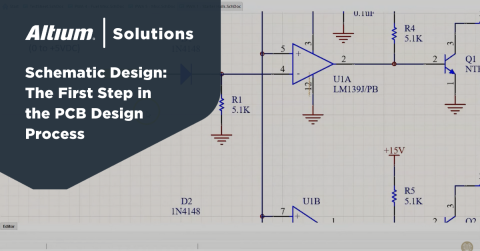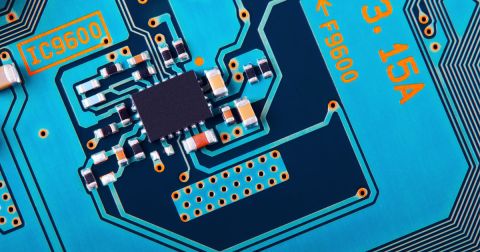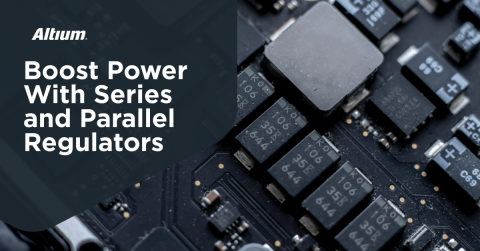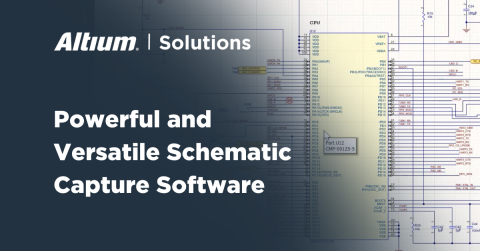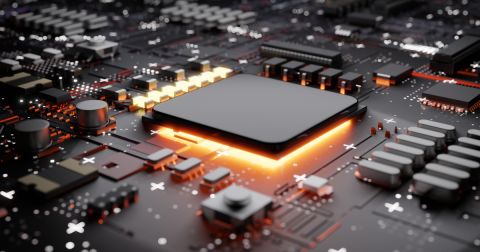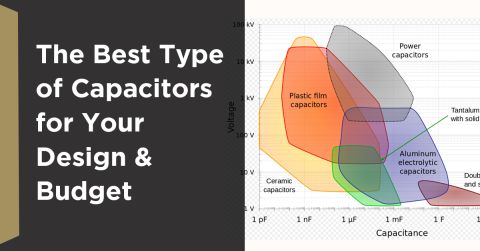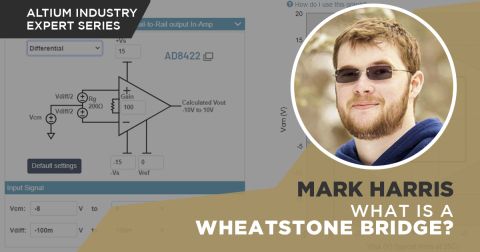The Best PCB Layout & Design Software for Your Needs

When designing circuit boards, there are some functions that your PCB (printed circuit board) design tools must excel at without exception. These include the basic functions of schematic design, schematic capture, placing parts, and routing traces. There are other important functions you won’t find in free PCB design software. These include bill of materials compilation, generation of Gerbers and other deliverables, and data management functions.
When you have a set of design tools to create a circuit board and prepare it for manufacturing, you need a complete set of tools that aren’t found in a free PCB design software download. Instead of stringing together multiple programs, use the only PCB design platform with everything you need for circuit design, layout, and manufacturing. Try Altium Designer for your next circuit board design.
ALTIUM DESIGNER
The most powerful, modern, and easy-to-use printed circuit board design program for professional use. Use Altium Designer if you need the best PCB design & layout software.
For years PCB designers have been content to work with free PCB design tools. They were able to get their designs done and easily move on to the next project. The level of technology that Circuit Board designers are required to use in their circuit board designs, often demands more functionality beyond what a free software version is able to handle. This often includes rigid-flex materials, power distribution for small, high-power boards, and all this while ensuring your design keeps manufacturing in mind. What should you be looking for when you move from a free software platform to a fully functional computer-aided PCB design system?
Get Started with the Best Schematic Editor
Your schematic editor is where you start your new circuit board design. With a set of schematic design and organization tools, you can quickly create circuit designs and select components for your new system. The component libraries in Altium Designer are integrated into the schematic editor, so selecting and placing components are easy tasks. In addition, you can run circuit simulations from within the schematic editor before you use schematic capture to start your PCB layout. There’s no need to use a free PCB design software download or external simulator to evaluate your board.
High Performance Schematic Editor and Schematic Capture in Altium Designer
Altium Designer’s schematic capture utility is easy to learn and use, and it is accessible in the same program as your PCB layout editor. The schematic editor in Altium Designer can handle the most complex schematics, including multi-channel and hierarchical designs. When you’re ready to create your layout, the schematic capture tool instantly places PCB footprints into a blank layout, allowing you to quickly create your board without design errors.
- Schematic design should be easy, and Altium Designer keeps your most complex designs organized with hierarchical design tools.
- A schematic editor in your CAD software should save you time when creating circuits. The multi-channel design tools in Altium Designer keep you productive by making circuit block reuse easy.
See how multi-channel design makes circuit replication easy.
- Altium Designer makes schematic capture easy, allowing you to quickly get started creating your new layout.
See how you can start your layout with the schematic capture tool in Altium Designer.

The Altium unified design environment makes adapting your design tasks easy.
Powerful Routing Tools for Your PCB Layout
The core of a circuit board design system is the layout features, and the CAD features in Altium Designer make component placement and routing easy. Components can be placed with extreme accuracy in 2D and 3D, and traces can be routed in any topology. In addition, the routing features in Altium Designer help you save time by allowing you to route groups of nets across your circuit board. Traces can be routed manually or using automated tools to help save you time.
Intuitive and Powerful Layout Software that Gets the Job Done
Altium Designer’s printed circuit layout is based on an online design rules engine, which automatically checks your layout for design and manufacturing errors. The software provides all the power of a high performance PCB design program with an easy-to-use interface. No other circuit board design and layout program keep you as productive as Altium Designer.
- The right set of PCB design features in Altium Designer will help you create a powerful PCB layout. You’ll have all the design features you need to create advanced technology.
- Placing components and routing and tight spaces can be difficult, but the advanced routing features in Altium Designer make printed circuit routing easy.
Learn some strategies for component placement and routing in your PCB layout.
- Multilayer PCBs carry their own set of design rules. With the Layer Stack Manager and routing features in Altium Designer, you’ll have everything you need to create and route your multilayer PCB.
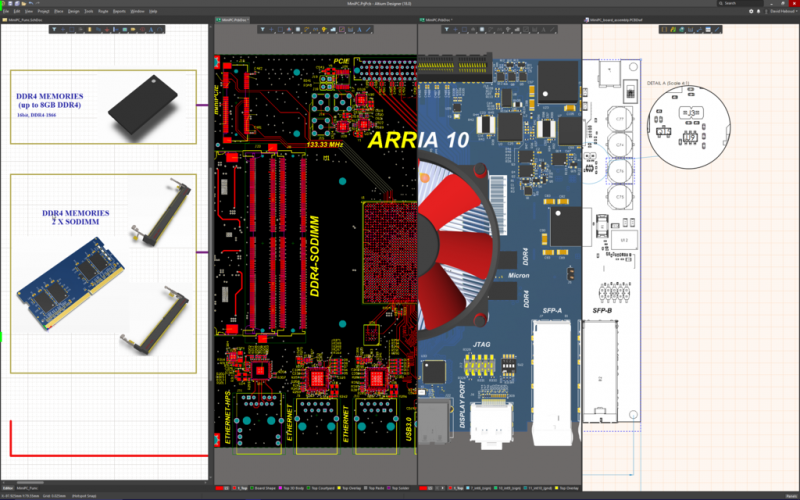
Altium Designer gives you multiple windows to help you keep track of your schematics and PCB layout
Prepare for Success by Using the Best PCB CAD Software
Starting at the beginning with your schematics and components, Altium Designer connects you to libraries and a symbol wizard to help you populate your design. In addition, Altium Designer includes a bill of materials management tool to quickly organize your components and import sourcing information. When you’re creating your layout, Altium Designer has even more tools at your disposal. You can place parts in 3D and simulate high-speed interfaces in your circuit board. Finally, Altium Designer takes your design data and creates circuit board manufacturing and assembly drawings. Free PCB design software can’t provide this level of productivity.
Comprehensive Features for Your Entire Design
Altium Designer’s full suite of data-sharing tools will give you the ability to complete all aspects of your design without the need to go out to third-party circuit board design tools. The rules-driven design engine checks your schematics and PCB layout against important design standards, helping you catch errors before you go to manufacturing. You can design better boards and manufacture them easily when you use the complete set of design features in Altium Designer.
- A complete set of circuit board design features should be available in a single program. The design features in Altium Designer let you create advanced PCBs and prepare them for manufacturing, and all in a single program.
Learn more about the unified PCB design features in Altium Designer.
- Because all the critical design features you need are in a single program, you won’t have to use separate programs and free PCB design software to create advanced technology.
Learn more about the circuit board design interface in Altium Designer.
- Altium Designer integrates with the Altium 365 cloud platform, making it easy to share and release your design data with anyone.
Learn more about the sharing and collaboration features on Altium 365.
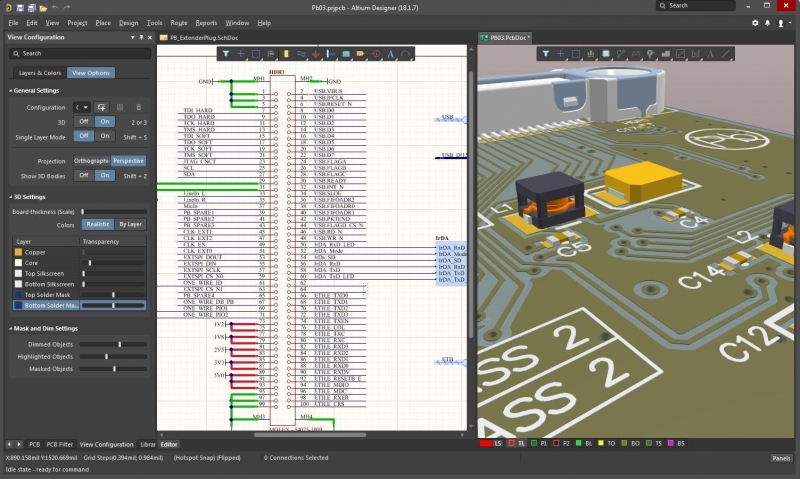
Altium Designer gives you everything you need to create a powerful circuit board.
If you’re dissatisfied with your current PCB design software, or you’re looking to make a move from a smaller platform to a more advanced system, Altium Designer is the printed circuit board design software to make your engineering life easy. Keep your designs running smoothly from thought to production with the complete set of circuit board design tools in Altium Designer.
Altium Designer on Altium 365 delivers an unprecedented amount of integration to the electronics industry until now relegated to the world of software development, allowing designers to work from home and reach unprecedented levels of efficiency.
We have only scratched the surface of what is possible to do with Altium Designer on Altium 365. You can check the product page for a more in-depth feature description or one of the On-Demand Webinars.