Never miss a part with stock notifications

Here at Octopart we are continuously working to improve our users' part search experience and our supply chain information. As a part of this ongoing work we have created the stock notifications feature. As a registered user you can now set notifications to keep you up to date on stock levels of any parts you choose.
When you’re ready to bring your design to production, the last thing you want is to suddenly discover that you can’t source your parts when you need them. With our stock notifications, we keep you informed about different kinds of inventory movements, which can save you costly last-minute changes. The simplest, and most common, is when a part does not have enough in stock for what you need so you have to wait for a restock. Other examples include parts that you often use and need to act on before the stock level gets too low, and when a new part is coming out that you are interested in testing but is not yet available.
Setting up your notifications

We’re going to dig deeper into each stock level example, but first, how do you set up a stock notification? As seen above, when you search for an MPN or keyword on Octopart.com you are presented with a search results page that lists part options, distributors that carry the part, how many they have in stock, and more. Once you have selected the part you think is best, you will be able to see additional details about the part. This page is where you can set up a notification for that particular part/offer. At the top of the page you will see a blue button called “Watch”. When you click this you will be prompted to choose your preferences for this notification. You will choose your desired threshold of stock (above or below), the stock quantity, and the distributors you want to be alerted about, if not your pre-selected preferred distributors.
Watchlist

You can also access your full Watchlist from your user dashboard, where you can edit and remove any existing notifications you have set up. As seen above, when you go to your watchlist you will see a list of all of the parts that you are currently watching. You can go into each one individually and edit your stock threshold and amount, as well as your distributors and individual offers. You are also able to remove any existing notifications that are listed on your watchlist.
Stock level alert examples

For a better understanding of when you would set up a notification and at which threshold, here are a few real world examples. First up, is what would be considered a restock alert. This STMicroelectronics Microcontroller, amongst many microcontrollers, is currently low on stock across all distributors due to the chip storage. This is a part that users may want to set an “above” notification on to alert them when the part goes above 0, 100, or their desired amount, so that they can strike while the iron is hot.

The next example is a low stock alert. Ceramic capacitors, which are a widely used part, were hard to find in 2018, but have since become easier to source. As you can see on the part detail page for this Murata ceramic capacitor, as of today (May 20, 2021), several distributors have this part in stock, but these numbers could steadily decrease with high demand. If this is a part that you use often in many designs, you may want to set an alert to notify you when it goes below a certain stock level so you can purchase while you can, or begin a search for an alternate part.

The final example is when a new part that you want to test out is coming to market but isn’t available from distributors yet. This Texas Instruments Integrated Circuit is a good example of a new part that is not yet available to purchase. As you can see, Digi-Key lists the part but does not have stock yet. This is where you would want to set a notification to be alerted when the stock goes “above” at least 1.
To get started with stock notifications, sign in or sign up here and begin your search. If you have any feedback feel free to contact us at contact@octopart.com

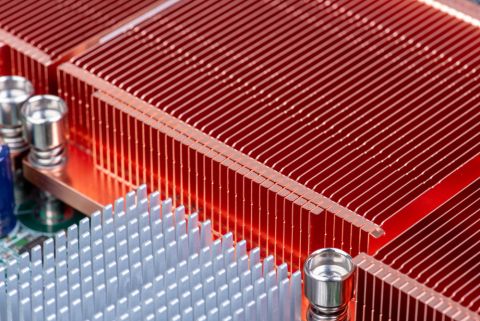




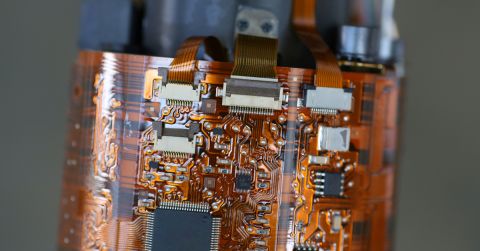



 Back
Back