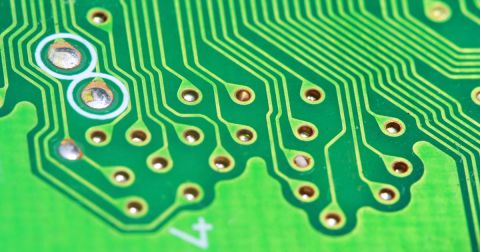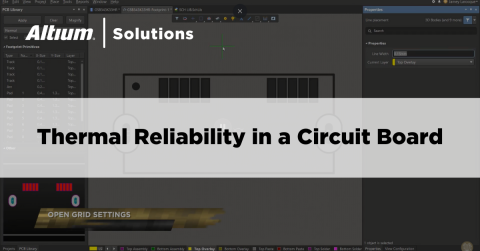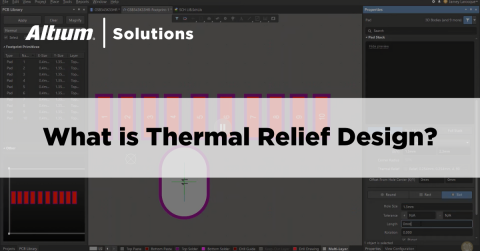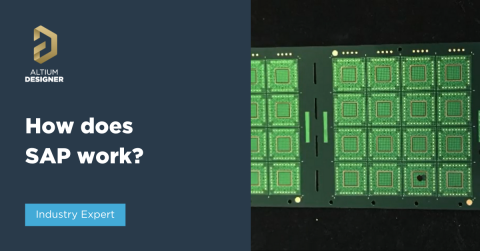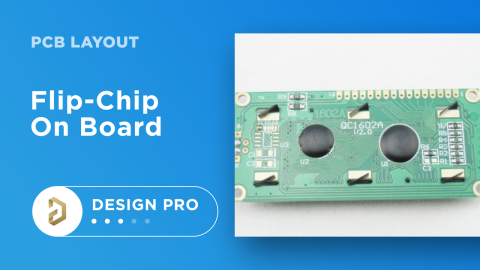PCB Layout Replication: The Perfect Tool for Test Jigs

Altium's ‘Layout Replication’ feature represents everything you want from a great design tool; taking over tasks that are both crucial to the mission and tedious to execute. Anyone who has laid out a production test fixture for an array of small PCBs knows it’s like walking a tightrope between the need for precision and the repetitive task of placing and routing circuits multiple times.
Imagine what you could do with all the time saved from not having to repeatedly lay out the same circuit… For a novice engineer facing a tedious layout, such a tool could prevent numerous errors—particularly on those long, dull days when lunch seems to linger a little too indulgently. And when the final result reveals an array of perfectly matched circuits, it's a gratifying image you can reflect on with satisfaction once the project concludes.
Layout replication only takes a few clicks and can be quickly implemented without reading the Altium documentation. What’s more, the software includes a 'preview' pane that displays the output to eliminate a need for the trial-and-error approach often used when implementing new features.
So, if you’re stuck wondering why a particular via isn’t showing up in the preview pane, try playing around with the options until it all comes together in the preview.
An astute Altium user might be wondering what happens when a small tweak needs to be made to the layout on all design blocks after the replication is complete. While layout replication is very easy to use, it does not retain any settings/memory/links of past design block replications. This means you must run the tool again from the beginning to copy any adjustments over. Some changes will only need a few clicks to apply to all blocks while others may require manual adjustment to get it just right.
There are already tools and techniques designed to aid in repeating modular designs that will retain settings and links to ease the process of updating past layouts. Altium’s multi-channel design feature, for instance, effectively captures schematics and manages connections across an array. By designating these channels as rooms, you can easily replicate layouts and formatting across multiple areas. These options are particularly beneficial for experienced Altium users who are familiar with setting up rooms, defining their rules, and implementing them.
However, it's not always the seasoned Altium user who tackles the task of recreating layouts for test fixture arrays. More often, it falls to rookies tasked with transforming a single circuit into an array based on the lead engineer's design. This is where layout replication shines. With no need to set rules, consider DRC violations, or execute ECOs, it simplifies the process, offering just enough challenge to engage new engineers and bolster their confidence without overwhelming them with repetitive tasks.
In short, PCB Layout Replication is a straightforward automation tool that turns a once-trivial task into a simple copy-and-paste operation.