BOM Portal Webinar Recording Test
Webinar
Core Platform
Cloud Components
Advanced Applications
BOM Portal
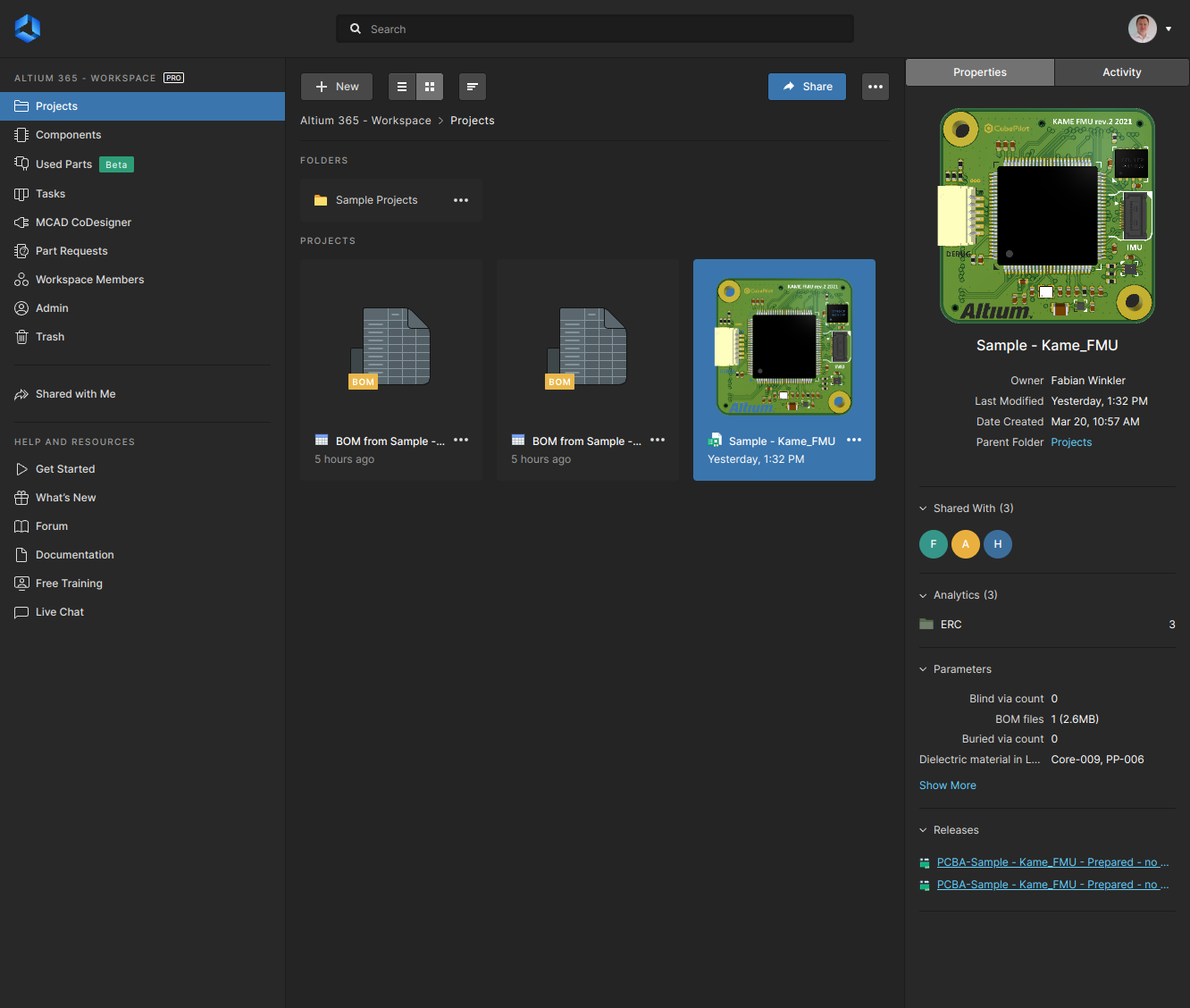

Where the World Designs Electronics
Break down silos and enhance collaboration across all aspects of electronics development
🛒 Uninterrupted Procurement at Your Fingertips
- Direct Supplier Integration: Easily create a shopping cart on supported supplier websites like Mouser, Newark, Digi-Key, Online Components, and more on the way.
- Efficient BOM Management: Transform your BOM management experience by reducing manual steps.
How to Use It:
- Initiate Purchase: Click on the shopping cart icon in the managed BOM view of BOM Portal.
- Explore Suppliers: In the Octocart panel, view the list of supported suppliers used in your BOM's order list.
- Buy with Ease: Click 'Buy' or 'Buy All' to create a shopping cart on the supplier’s website.
Octocart ensures a smooth transition from BOM management to procurement.
Tailored Pricing for Smarter Design Decisions
Strong supplier relationships are key to long-term business growth. This month, we focused on enabling deeper relationships with our customers and suppliers with Altium 365*. Now, you can easily configure and view Custom Parts Provider Pricing for any BOM to scale your business and supplier relationships.
Real-Time Price Insights for Accurate Costing: View custom prices and special discounts from your suppliers directly in BOM Portal. With Custom Prices Support, you see real, discounted prices instead of generic ones during BOM and part selection, enabling more accurate part decision-making.

Design Better, Together
Experience flexible controls for team management and project visibility.
Consolidate Part Usage to Unlock Price Breaks: You can manage and collaborate on BOMs across projects to consolidate part usage to common preferred parts for bulk purchasing. No more switching between platforms and BOMs to view real prices, simplifying the design process and procurement.
How to Use It
- Set Up Supplier Accounts: Configure supplier accounts in Altium 365's Altium Part Provider page, using your username and password for authentication.
- Custom Pricing Integration: Once set up, custom pricing info from suppliers like Samtec, TTI, and Future Electronics appears alongside general pricing across all relevant Altium 365 features.
- Visible to All: While setup requires admin access, the feature and its benefits are visible to all users on the platform.
What to Expect
Immediate Access to Custom Prices: Get custom prices for used parts in Altium 365, including apps like BOM Portal.
*BOM Portal purchase is required to enable the secure connection to external part providers, but the pricing information is available on all apps connected to your Altium 365 Workspace.
Part Data Integrations

Easy, Powerful, Modern
The world’s most trusted PCB design system.
Multi-CAD File Support
About Author
About Author
David Haboud joined Altium as a Product Marketing Engineer in 2015. He studied electrical engineering, emphasizing computer architecture and hardware/software design at the University of Southern California. As an embedded software engineer in the aerospace industry, his focus on firmware development and data acquisition for auxiliary power units highlighted the importance of cross-functional collaboration. Through his engineering experiences, he discovered his passion for enabling cross-discipline engineers to communicate effectively. In his spare time, he hosts and performs in improvisational and stand-up comedy nights in San Diego, California.
Related Resources
Related Technical Documentation
Table of Contents
Take advantage of the world's
most trusted PCB design system.
One interface. One data
model. Endless possibilities.
Effortlessly collaborate with
mechanical designers.
The world's most trusted
PCB design platform
Best in class interactive
routing
View License Options
- Sales:
- 1-800-544-4186
- 1-858-864-1798
- sales.na@altium.com
- Student Enquires:
- students@altium.com










