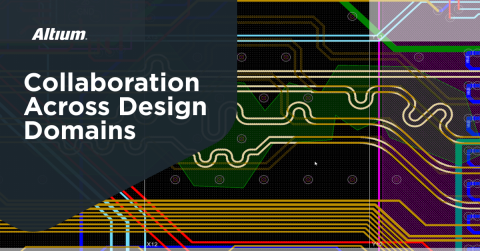MCAD Collaboration in Altium Develop

Having two different design teams working together on computer-aided design processes can be tough. You constantly have to share software files back and forth, keeping track of what’s been sent and what’s been received. Not only that, the circuit board design data you sent isn’t the design data you receive. You’re constantly dealing with the file formats of different domains. The worst issues come up when printed circuit changes have been made and one team continues to work while out of the loop. Problems like these are common and cause frustration and confusion.
ECAD-MCAD Collaboration: Features and Benefits
- Real-time communication between teams: Stop trying to sort through different emails. Declutter.
- No interchange file formats: Ensure data integrity by eliminating the need to export and import data.
- Private and secure collaboration server: Have a single source of truth between teams, ensuring everyone is working on the most recent revision.
- Same design environment: No need to learn a new tool. Collaborate without leaving your known/safe design environment.
- Drive change from either ECAD or MCAD domain.
MCAD Collaboration
With the ECAD-MCAD collaboration in Altium Develop, you no longer have to deal with transferring and managing hundreds of files and emails back and forth on your computer during the design process. The MCAD collaboration software tool acts as your own personal design management system, allowing each team to comment and update the board and ensuring both teams are up-to-date with the latest design revision. And since both the mechanical and electrical teams don’t have to change either their environment or workflow, productivity during the design process is kept at its peak.
Mechanical Model Import/Export
While Altium Designer within Altium Develop has top-notch 3D capabilities and can generate 3D PCBs and 3D components, the reality is today’s products are defined by their enclosures or shapes, not by their PCBs. With Altium Designer’s support to import realistic accurate mechanical models, designers can work with actual product mechanical enclosures, components models, and unusual shapes that can be dimensionally critical, right into their ECAD 3D PCB editor. This helps knock down the fences that create a connection between the ECAD and MCAD design domains.
It also provides access to a great range of component models as well as the STEP format (*.Step and *.Stp) models which can be imported into the Parasolid (*.x_t and *.x_b) and SolidWorks Parts File (*.SldPrt) formats.
Clearance Checking
Intelligently connected design data between Altium Designer and your mechanical designer’s environment opens up new possibilities for design synchronicity. Integrated design data allows your mechanical designer to start a board shape based on the model of the enclosure. This in turn saves time for the PCB designer as they become informed about the amount of space they can work with and can refine mounting holes and validate the board/enclosure fit. Not only that, the Altium Designer IPC-compliant PCB Component Wizard generates 3D models for your components. That way, you can better refine component placement.
With MCAD-ECAD collaboration changes can originate in either domain, whether it is to change a hole size, board shape, or move a component. And with the design change verified, validated, and accepted in either domain, designs are automatically synched. Say goodbye to exchanging file formats and emails, and ensure the PCB will always fit into the mechanical enclosure with Altium Designer NATIVE 3DTM clearance checking.

Enclosure Fit Check with Section View
IDX Import/Export
With more focus on product designs, the need for collaboration between the ECAD and MCAD is only getting stronger. And while Altium Designer provides other sophisticated methods to support this effort, it also supports exchanging files through the IDX (Incremental Design Exchange) file format (version 2.0 only). These intermediate exchange files (*.idx) enable electrical designers to export only changes to the board design needed by the mechanical designer. Conversely, the mechanical designer can float change proposals back to the electrical designer, who can then import those changes back into their design.
Altium Develop supports this standard of collaboration between ECAD and MCAD domains through the MCAD Codesign plugin. This extension allows you to incrementally exchange data between Altium Designer and mechanical CAD applications (such as SOLIDWORKS) using the ProStep EDMD exchange format. Functionality includes support for change requests, as well as the transfer of Cu geometry.
Easily synchronize designs between Altium Designer and top MCAD systems. Closer collaboration between electrical and mechanical engineers opens the door
to a new form of multidisciplinary electronic product co-creation. Experience Altium Develop today!