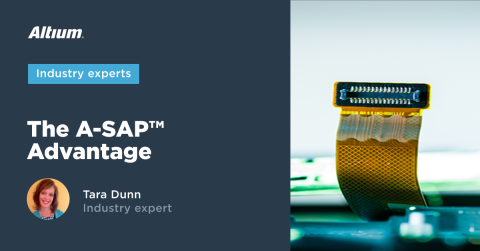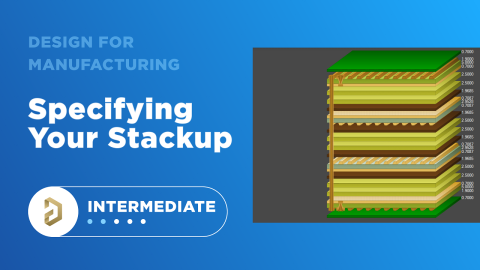DFM in PCB Material Selection

Every design should begin with selecting the materials that will appear in the PCB stackup, as well as arranging layers in the stackup to support layout and routing. This section of our PCB manufacturing and DFM crash course focuses on selecting the right materials for your PCB design. Materials should be selected given the particular design requirements outlined in your specifications.
For brevity of the new designer, we will be focusing largely on FR-4 as it is this is most commonly-used class of materials for PCB design.
Basic Material Selection Process
Before selecting materials, it's important to note that your manufacturer needs to have them in stock before you decide to include them in your design. If your design requires specific types of materials, and you have specific requirements for these in your PCB stackup, you should contact your manufacturer and see if they stock these materials or a compatible alternative. Not all manufacturers carry every possible material, and they may not have a process that is compatible with every material. Furthermore, you cannot always mix and match every material into a stackup however you want. It is important to contact a manufacturer for guidance to ensure that the design you create will be manufacturable in standard processes.
The IPC has defined material compatibility requirements in the IPC-4101 and IPC-4103 standards. These standards require laminate manufacturers to create "slash sheets" that list specific material properties and processing requirements. Laminate manufacturers will design their materials to conform to one of these slash sheets. This allows a manufacturer to immediately know when two materials will be compatible and can be substituted for each other.
When designing a PCB, there are several material choices to consider based on your unique design needs. Before selecting a material, it is recommended to first define the functionality and reliability requirements that your board must meet. See the flowchart below for a typical material selection process.

PCB Material Properties in Detail
The relevant material properties for PCBs fall into three categories:
- Electrical
- Thermal
- Mechanical
The electrical materials are where most designers focus because they are often trying to hit a specific impedance target (for high speed designs), signal or power loss target (for high frequency designs), breakdown voltage (for high voltage designs), or some combination of these. The electrical materials are important in PCB designs, but for DFM considerations, the mechanical and thermal properties need to be known by your manufacturer so that they can accommodate these in the fabrication process.
The fabrication house that will produce your etched circuit board needs to know how to implement your material selection into their process. If you do select your own materials, this is why it is best if you contact your fabrication house directly and ask them to evaluate your stackup. In the event they cannot fabricate the stackup as you have designed it, they can often suggest an alternative material set, and alternative stackup, or they can often provide a standardized stackup.
The most critical properties to consider for electrical requirements are the electrical strength, dielectric constant, and moisture resistance. Refer to the following table for a list of some of the more common materials and their associated property values. Remember to consult with your manufacturer for more specific data on electrical properties if you have a specialty requirement like a high-voltage design or a high-frequency design.

For some designs that require high reliability, the curing agent and resin content are two other important factors. This is particularly true for high-voltage designs that do not have enough room for large spacing between conductors in the PCB layout. The two common curing agents used in PCB laminate materials are DICY and phenolic-based curing agents. Phenolics are preferable in a high-voltage layout as the curing agent is known to produce a rigid material that can resist conductive anodic filamentation (CAF) failure. If you have a specialty design, it doesn't hurt to get your manufacturer's recommendation on which material system to use to ensure reliability.
Copper Foil Types
There are multiple types of copper foil used in printed circuit board laminates. The most common is a electro-deposited (ED) copper foil due to its ease of manufacturing and application on a PCB laminate. Most materials will use this type of copper. The type of copper used in a laminate is not something you as a design can just mix and match with different lamiantes. When selecting laminates, that laminate will almost always come with a single type of copper, and you won't be able to substitute for any alternative.
One exception is with some PTFE-based materials for high-frequency PCBs. The vendors for these materials know that their material sets are generally used in high-frequency designs, so they tend to offer multiple options with different types of copper. The other standard type of copper used in these materials is known as rolled-annealed copper (RA), although laminates for high-frequency PCBs could also have surface-treated copper that has very smooth profile.
Manufacturers will typically offer various types of foil for you to choose from, the most common being and rolled copper. Rigid boards will typically use electro-deposited copper foil whereas rigid-flex boards will use rolled copper foil.
Copper Weight
Copper is placed on PCB laminates in a specific thickness, but this is often specified as a copper weight in oz./sq. ft. Typical copper weight values found in most circuit boards are 0.5 or 1 oz./sq. ft. If a heavier copper weight is needed, your circuit board fabrication house will need to have materials with thicker copper available, or they will need to use a plating process that deposits copper up to the required thickness.
The copper weight will affect manufacturing, but it will also affect the equilibrium temperature of the PCB, depending on the amount of current carried by a trace. Because copper traces have some DC resistance, they will produce some power loss that will be converted into heat. The result is that a wider trace will be able to have a higher current carrying capacity.
Just as an example, the pair of graphs below can be used as a reference to understand the current carrying capacity of internal layers for common copper thicknesses and temperature levels above ambient. These graphs assume a trace on a standard FR-4 grade laminate with no other copper nearby. each line in the top graph corresponds to a temperature rise above ambient value you would expect to observe for each pair of trace area and current values seen along the x and y axes.
Two examples are traced out that illustrate how to use this image:
- Red curve: This curve states that about a 140 mil wide trace fabricated from 1 oz./sq. ft. copper would expect to see a temperature rise of approximately 10 degrees if it carries 3 A.
- Orange curve: This curve states that about a trace designed to carry 1 A of current will experience a temperature rise of about 30 degrees if fabricated from 0.5 oz./sq. ft. with trace width of approximately 40 mils.
There is something important to note here: these graphs tend to be very conservative and may over-predict the temperature you would expect to see in the board during its operation. Note that placement of a copper plane layer below the relevant trace, or copper pour around the trace, will help to reduce the temperature of the trace and the board altogether. This is one of multiple PCB layout requirements that will affect your ability to manufacture a PCB.
- Go to Part 3: DFM in Your PCB Layout
When you're ready to start your PCB design and you want to make sure you meet every DFM requirement, use the design and layout features in Altium Designer®. Once your design is ready for a thorough design review and manufacturing, your team can share and collaborate in real time through the Altium 365 platform. Design teams can use Altium 365 to share manufacturing data, project files, and design reviews through a secure cloud platform and in Altium Designer.
We have only scratched the surface of what’s possible with Altium Designer on Altium 365. Start your free trial of Altium Designer + Altium 365 today.