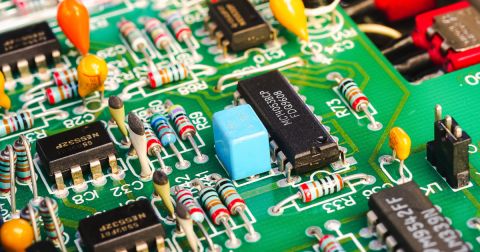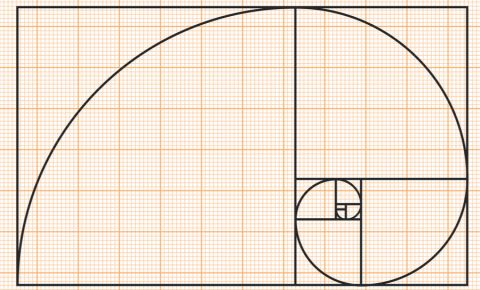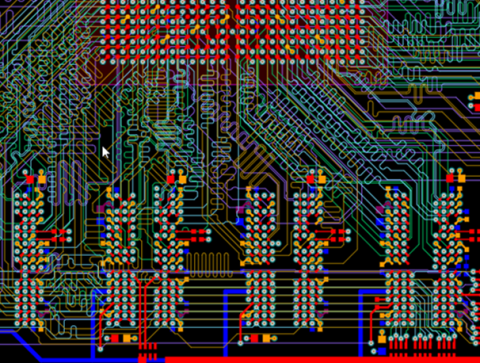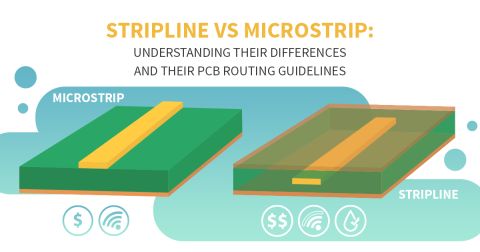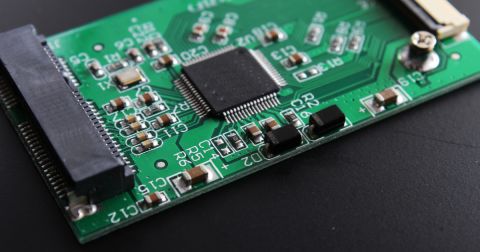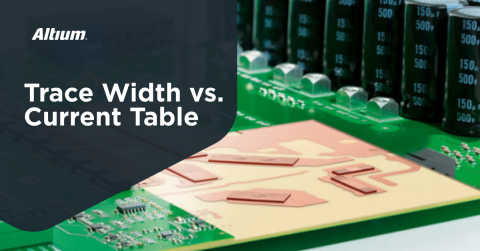Front-End Engineering A PCB Product

In the broadest application of the term, “front-end engineering” refers to an engineering design approach used to control project costs and thoroughly plan for a project. The PCB product development process refers to all the steps taken prior to the board being moved from the design to the fabrication process. This article will review those steps, define what happens in them and what the critical elements are for each of them. Subsequent articles will address the actual operations performed during the fabrication process.
What’s In the Files
As shown in Figure 1, front-end engineering is the first step in fabricating a PCB. It should be noted that the process shown in this figure is standard across the PCB fabrication industry for the manufacturing of multilayer PCBs.
Figure 1. Multilayer PCB Fabrication Process Flow
Here, all of the PCB design data created during the layout process is provided to the fabricator so that the manufacturing process can begin. Computer-aided manufacturing (CAM) stations process the design data through a series of steps that result in the tooling needed during the PCB fab process. Figure 2 shows a typical front-end engineering station.
The information provided for this process includes:
- The “Gerber” data or images of the layers of the PCB.
- The netlist that shows the connectivity of the PCB.
- The stackup information.
- The drill information.
- The fabrication specification.
- The materials specification.
Figure 2. Typical Front End Engineering Workstation
As can be seen, by the above, ensuring all the information delivered to the fabricator is complete and accurate will have a direct bearing on the outcome of the fabrication process. Table 1 is the list of the typical data files required by a fabricator. There are several formats used for this data, including GenCam, Gerber, and OCB++.
Table 1. Typical Data Files Used to Fabricate a PCB
Initializing the Front-end Engineering Effort
The first step in the front-end engineering process is to check the design for accuracy. A critical part of this process is to synthesize a netlist from the Gerber data or artwork that shows how the PCB will be connected if it is built to the artwork. This synthesized list is compared to the CAD netlist (provided as noted above) and represents how the PCB should be connected. This netlist comparison effort is the first crucial step in the PCB tooling process and should never be omitted no matter how tight the schedule may be. The netlist information needs to be complete and accurate (thereby avoiding the old “garbage in/garbage out” scenario). If the Gerber data netlist and CAD netlist do not agree, then no further work should be done until the differences are resolved. This netlist compare operation is a vital safeguard against errors that may creep into the design data along the way. Failing to make this effort frequently results in PCBs that are wrong and unusable from the get-go. Once the netlist exercise has been successfully completed, the next step is to check the design artwork to ensure:
- Correct trace widths.
- Correct clearances.
- Proper registration between all the layers.
- The pad sizes are adequate for the drill sizes and tolerances.
If the PCB is fabricated, it is controlled impedance. The design engineering team has failed to provide the trace widths, laminate thicknesses, and styles required to arrive at the correct impedance in each layer. The front-end engineering group will use impedance predicting tools to arrive at this crucial information. From our experience, it is unwise to leave this critical step up to the fabricator alone because each one will do it to suit its standard processes. This can result in having a completely different PCB from two different fabricators using the same set of film. This is one of the key reasons we spend so much time on stackup design in our courses and our writing. Not getting it right can cost time, money, missed market windows, or all three.
Manufacturing Tooling
The next step following the preceding is the generation of manufacturing tooling. This consists of:
- Production artwork for each layer.
- Drill files.
- Test tooling.
- Routing profiles.
- Plating schedules.
- Etching schedules.
- Lay-up Instructions.
- Lamination schedules.
- Quality tests.
Each of the foregoing is described below.
Production artwork consists of a film for each PCB layer along with film pieces for the solder mask on each side and the legend or silkscreen for each side. This artwork is different than the design artwork in the following ways:
- The trace widths will be made wider to allow for the narrowing that occurs during the etching process.
- The actual size of the artwork will be slightly expanded to allow for the material shrinkage that takes place during the lamination process.
- Manufacturing tooling features will be added around the perimeter of the panel in which the PCB is being built. These features include:
- Registration targets.
- Test structures.
- Resin dams to even the flow of resin in the prepreg as it softens during lamination.
Figure 3 depicts an inner layer detail shown after the application of black oxide. The manufacturing tooling, resin dams (the pattern of black dots), and test structures are visible in the panel's boundary.
Drill files include the drill sizes and locations for all of the holes, both plated and non-plated. They are organized to provide the most efficient drill to travel from hole to hole. If the finished hole size has been specified, process engineering will calculate the drill size needed to arrive at the finished hole following plating. It is very useful to add specific notes regarding drill size. Traditionally, the finished hole size was specified, and the fabricator than chose a drill size that suited its process. With today’s designs and the tight spacing of component pins, there is not a lot of margin for variations in hole size. That’s we recommend choosing the drill size as part of the pad stack design process and then freezing it. This results in specifying the drill size in the drill chart as opposed to the finished hole size. If laser or controlled-depth drilling or backfilling is specified as part of the design, those files will also be created as part of the drill files.
Test tooling includes the information necessary to build the test fixture, the wiring rules for that text structure, and the netlist used by the tester to verify that the connectivity is correct.
Routing profiles include instructions for a machine (router) that cuts the PCB from the panel in which it was built. If the PCBs are connected in a sub-panel to facilitate assembly, the instructions will include creating the groove lines or lines of drilled holes that will be used to break the PCB from the sub-panel after assembly. Figure 4 shows a panelized PCB containing nine small PCBs within the panel. It has been designed to optimize the assembly process. The light areas represent the material to be removed around each PCB during the routing process. Following assembly, each PCB will be broken out of the panel.
Figure 4. A Panelized PCB with 6 PCBs per Panel Ready for Assembly
Plating Schedules define what kinds of metals will be plated onto the outer layers of the PCB and how long the panel will need to remain in each plating step to achieve the required metal thickness. It should be noted that creating inner layers does not involve plating.
Etching Schedules describe the etching steps required and how long the PCB or inner layers are to remain in each etching step.
Layup Instructions describe how the inner layers, subassemblies (or details), prepreg layers, and outer layer copper foils are arranged to arrive at the final stackup. This information includes how many PCBs will be included in a single press opening and how they are to be separated.
Lamination schedules include how much pressure is to be used during lamination, the temperature profile for the lamination step, the duration of the press cycle, and how the laminated PCB will be cooled.
In addition to the netlist compare tests described above, additional Quality tests check for shorts and open, trace-to-via clearances, and via-to planes-clearances.
Summary
Front-end engineering focuses on all of the steps necessary to move a PCB from the design to the fabrication process. This is a critical part of the manufacturing process, and the thoroughness of it will ensure that the manufactured PCB matches the as-designed PCB.
Would you like to find out more about how Altium can help you with your next PCB design? Talk to an expert at Altium or discover how to easily export native designs or other EDA file formats with Altium Designer’s PCB-to-Gerber converter functionality.
References:
- Ritchey, Lee W. and Zasio, John J., “Right The First Time, A Practical Handbook on High Speed PCB and System Design Volume 2.