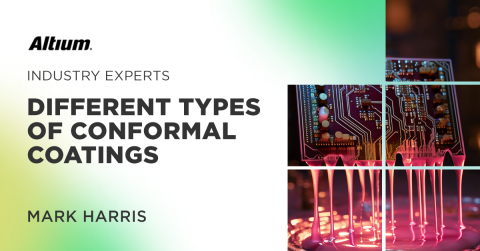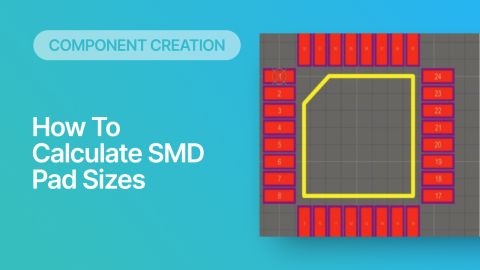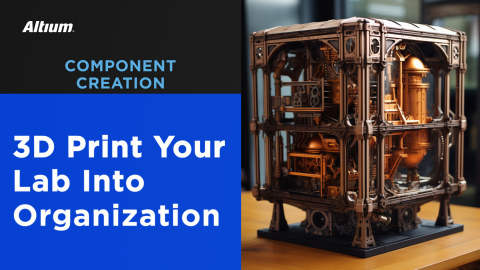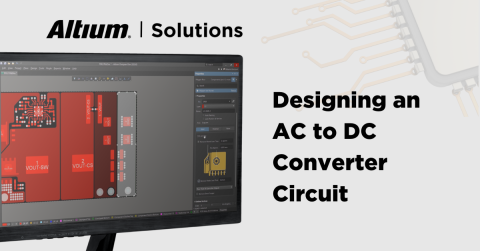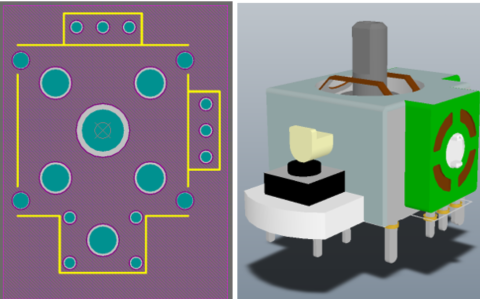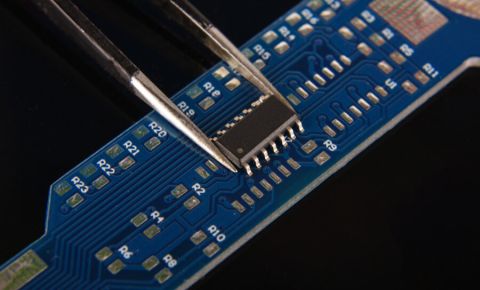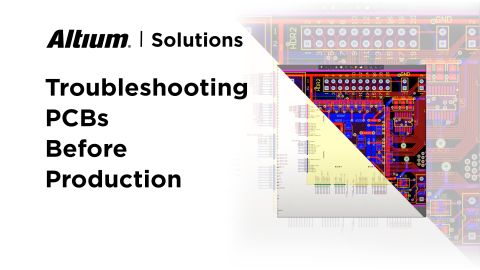Lead-Free RoHS Compliance Should Be Something You and Your Design Software Can Track

Don’t let your circuit boards fail compliance testing - ensure that they are up-to-date and secure in the best ways you know how.
ALTIUM DESIGNER
Guaranteeing board compliances and security throughout any design.
Different types of materials used in electronic and electrical products present dangers to human health and the environment. As those heavy metals and organic contaminants become part of E-waste, the possibility of chemicals leaching into soil and groundwater supplies increases. In response to the need to restrict the use of hazardous materials, the European Union issued Directive 2002/95/EC during 2002.

Image Source: http://www.rohsguide.com/
RoHS Compliancy and Electronics
Described as Restrictions on Hazardous Substances (RoHS), the original directive placed limits on the amounts of Mercury, Cadmium, Lead, Hexavalent Chromium (Cr6+), Polybrominated biphenyl (PBB), and Polybrominated diphenyl (PBDE) in materials used for electrical and electronic products.
Following the directive, more than 130 countries have laws in place or pending that control the use of hazardous substances in electronic equipment sold after July 2006. Products manufactured after July 2006 must comply with RoHS standards and cannot include specific hazardous substances. RoHS compliance covers products, equipment, sub-assemblies, cables, components, and spare parts sold to resellers, distributors, or integrators.
ELECTRONIC PRODUCTS COVERED BY RoHS
The EU published an additional directive during 2011—described as RoHS 2—that includes a requirement for marking products for RoHS compliance and requirements for record-keeping. In 2015, the EU issued Directive 2015/863 (RoHS 3) that added four restricted substances to the original six.
RESTRICTED HAZARDOUS SUBSTANCES for ELECTRONIC PRODUCTS – RoHS 3
|
Large Appliances |
Refrigerators, Air Conditioners |
|
Small Appliances |
Microwave Ovens, Coffee Machines |
|
Computing and Communications Equipment |
Laptop Computers, Tablet Computers, Desktop Computers |
|
Consumer Electronics |
Televisions, Blu-ray Players |
|
Lighting |
LED Bulbs and Lamps |
|
Power Tools |
Drills, Saws, Blowers, Grinders |
|
Electric Toys and Exercise Equipment |
Robotics, Treadmills |
|
Medical Devices |
Monitors |
|
Semiconductor Devices |
Analyzers |
RoHS and Printed Circuit Boards
Metals make up approximately 26% of a printed circuit board. When we examine the impact of RoHS on PCB design and fabrication, the standard has a minimal impact on the quality of the design. RoHS-compliant PCBs reduce but may not completely eliminate the use of hazardous materials and exemptions for some product types exist. As an example, boards with the designation of ROHS 5 meet the limits but receive an exemption for exceeding the lead limit.
ELECTRONIC PRODUCTS NOT COVERED BY RoHS
|
Substance |
Purpose of the Substance |
Maximum Allowable Impurity Levels at the Component Level |
|
Mercury (Hg) |
Batteries, Switches, and Relays Embedded in PCBs, Lighting |
< 100 ppm |
|
Cadmium |
Contacts and Switches |
< 100 ppm |
|
Lead (Cd) |
Solder |
<1000 ppm |
|
Hexavalent Chromium (Cr VI) |
Surface Coatings |
<1000 ppm |
|
Polybrominated biphenyl (PBB) |
Flame Retardant Used in Appliances |
<1000 ppm |
|
Polybrominated Diphenyl Ether (PBDE) |
Flame Retardant Used in Printed Circuit Boards |
<1000 ppm |
|
Bis(2-Ethylhexyl) phthalate (DEHP) |
Softener for Wire Insulation Plastic |
<1000 ppm |
|
Benzyl butyl phthalate (BBP) |
< 1000 ppm |
|
|
Dibutyl phthalate (DBP) |
Softener for Vinyl and PVC Insulation on Electrical Wires |
< 1000 ppm |
|
Diisobutyl phthalate (DIBP) |
Softener for Vinyl and PVC Insulation on Electrical Wires |
< 1000 ppm |
However, RoHS regulations affect many different areas of the PCB fabrication and manufacturing processes. Prior to 2006, for example, the PCB manufacturing process extensively used polybrominated flame retardants. When subjected to extreme heat, those flame retardants release highly toxic halogenated dioxins and furans.
Current PCB assembly processes must use lead-free soldering and different soldering fluxes for the board and cables attached to the board. PCB fabrication processes cannot use PBB and PBDE in high-temperature laminates or on the surface of the PCB. Metal and plastic enclosures used for electronic equipment must comply with levels of Cr6+. RoHS-compliant backplanes must remain lead-free.
Lead-free compatible PCBs withstand higher temperature assembly processes and higher temperature rework processes. Because of the higher temperatures, your design may require different dielectric materials.
- Learn more about the PCB fabrication drawing
- Learn with the experts about quick-turn circuit board fabrication.
- Find out where and how wave soldering can fit into your production process
Altium Designer Uses Parts Search to Remain RoHS Compliant
You can use Altium Designer to link your design components to supported suppliers and live supplier-produced parts information. Altium Designer lists some suppliers as Verified to show that the particular supplier has partnered with Altium in the aggregator service as an Altium Parts Provider. Each Altium Parts Provider has proven component stock and trustworthy data feeds.
Access to real-time supplier parts information allows you to verify the availability of RoHS-compliant components. You can search across a supplier’s product catalog, integrate the component data sheets, parameters, and pricing information into the design, and place the component on a schematic sheet.
Gaining access to the real-time supplier data occurs through several steps. You can access the Supplier Search Panel by selecting the System panel access button found at the bottom-right of the main design window. From there, you can select Supplier Search from the menu. After selecting Supplier Search, you can use the Keywords field to enter relevant keywords. Selecting the Search Filters pop-up to the right of the Keywords field allows you to establish enhanced filtering for components selected by the supplier. With this step, you can select RoHS-compliant components from current supplier stock.
Once you have completed the Search Filters selection, the Search Results portion of the panel will show all Supplier Items that match the search criteria. The Search Results group by Manufacturer and Manufacturer Part Number. You can use arrow controls to move through the pages of results. You can refine the results of the search by specifying part types and manufacturer names. Another part of the Supplier Search Panel labeled as Detailed Item Information—shows parametric data, datasheets, and available quantities for selected components.
Use the Altium Parts Catalogs for Enhanced Versatility
To use this functionality, you have two component management options through either the Global Part Catalog or the Local Catalog. Altium’s managed cloud-based Global Part Catalog stores items that represent actual manufacturer parts. Each part references to a part contained in the aggregate parts database of Altium Parts Providers available through the installation of the Altium Designer Parts Provider extension. With the Global Part Catalog, you can work at the design library level and access supplier information as part of the SchLib, SVNDbLib or DbLib target library component. Or…you can utilize the power of an Altium Vault—and Vault-based components—to establish the links between the components and the supply chain through Part Choices.
Altium’s managed Local Part Catalog option works only with the Altium Vault and allows you to locate parts by specifying a region or by the supplier. With the Local Part Catalog, you can establish a preferred list of suppliers to include in your supplier data search. In addition, you can manage and track manufacturer parts and associated supplier parts. The Altium Vault manages the list of approved suppliers and configures supplier link data sources through the Vault’s Part Providers page. With Altium’s unified approach to supplier and component management, the Altium Vault controls the suppliers used by an organization.
- Learn more about how to best manage your parts
- Learn more about consolidated parts sourcing
- Don't let your parts surprise you with obsolescence management software
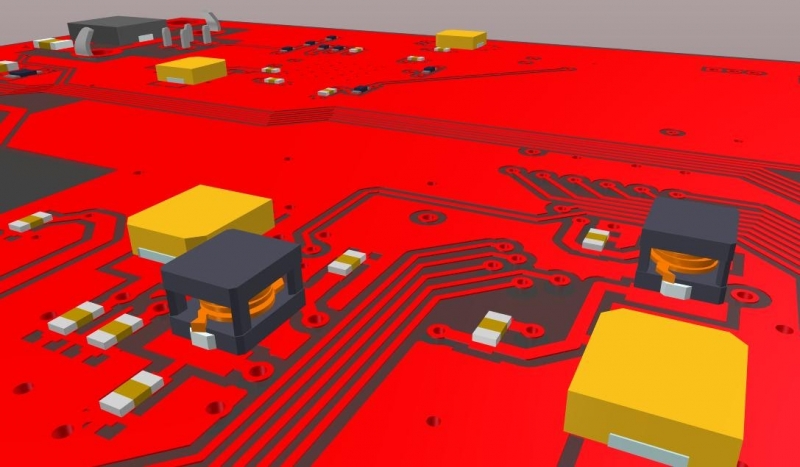
Altium Designer is sure to give you the compliance checking you need
Ensure RoHS Compliance with Altium Designer and ActiveBOM
Compliance with the RoHS standard involves achieving the operational parameters for the product design and using components, materials, and processes that meet RoHS limits. Altium Designer assists with both sides of compliance through its Bill of Materials Analysis and Management features. Tools within ActiveBOM allow you to filter components by compliance status. Along with the RoHS filter, the compliance filters include:
- Radiation Hardening
- Lead-free
- Registration
- Evaluation
- Authorization
- Ingress Protection Rating
- Halogen-free
- Restriction of Chemicals Substance of Very High Concern (REACH SVHC)
Altium Designer Works as a Trusted Advisor for Your PCB Design Needs
As standards and regulations change, Altium Designer offers the tools needed to navigate the changes. The unified environment found within Altium Designer allows you to easily connect to real-time information from suppliers and manufacturers. With the use of Altium Designer tools, you can ensure the selection of components that comply with international standards and regulations. Altium Designer supports your design processes from schematic through fabrication with a thoughtful array of tools and documentation options
- Check out Altium Designer's schematic driven design rules
- Learn how native 3D PCB design can be a lifesaver for your design
- Learn how to set up your documentation for manufacturing

Altium Designer's powerful integrative engine is capable of all your design needs.
Altium Designer is a powerful software capable of designing your circuit boards with a touch of perfection involved in every step of the process. From its easy-to-integrate schematic-to-layout principles to its consistent and stable documentation processes, Altium Designer is sure to give you and your team the security in your design that you need.
|
Military Equipment |
|
Equipment Designed for Spaceflight |
|
Large-scale, Stationary Industrial Tools |
|
Large-scale Fixed Installations |
|
Transportation |
|
Non-road Mobile Machinery for Professional Use |
|
Active Implantable Medical Devices |
|
Photovoltaic Panels |
|
Research and Development Equipment for Business-to-Business Use Only |