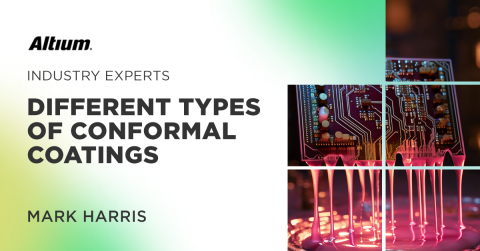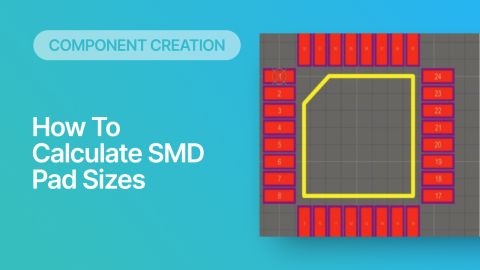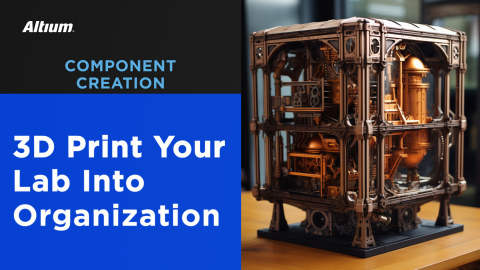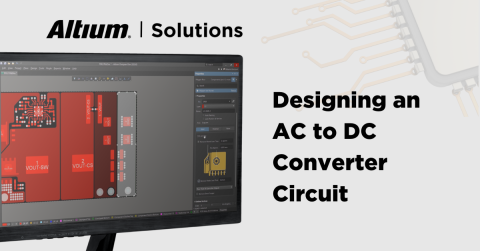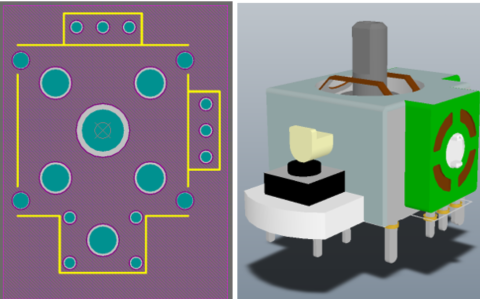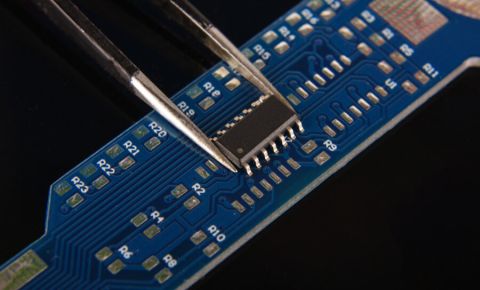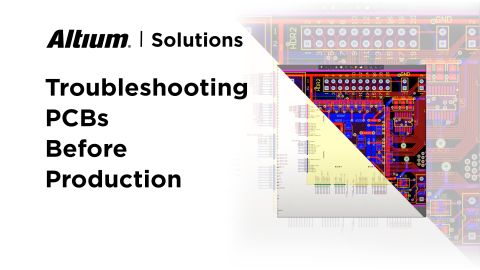ASME Standards for PCB Design and Manufacturing

So what does the ASME have to say about PCB design and deployment? As it turns out, there are many important points from the ASME to consider during design for manufacturing. Some important IPC standards for ensuring reliability are derived from ASME standards, while other documentation and drawing standards are specified explicitly in the ASME standards. Whether you work with electromechanical systems, the auto industry, or in aerospace, the right design software can help you create PCB layouts and documentation that comply with all of these standards.
ALTIUM DESIGNER®
A unified PCB design package that integrates the best tools, automated documentation, and production planning features.
The ASME is an organization that specifies design requirements on all types of mechanical products. Issues like safety margins, mechanical tolerances, requirements on mechanical drawings, and much more are specified in the ASME standards. Most designers who are not familiar with all aspects of the ASME standards or ASME codes may not be aware of the mechanical requirements on PCB designs.
Most electronics designers should be aware of various IPC standards on printed circuit boards for use in electronic products. These standards are designed to ensure the manufacturability and reliability of electronic products, while the relevant ASME standards are more concerned with dimensioning and tolerancing of different areas in PCB design.
Important ASME Standards on PCB Design
As ASME is concerned with mechanical engineers properly implementing aspects of different designs, the ASME standards on PCBs specify important geometric dimensioning and tolerancing requirements on various aspects of PCB design. These important requirements are mirrored in the IPC 2615 standards, and the right design software will allow you to implement dimensioning and tolerancing information directly into your layout and documentation. So while ASME standards cover, for example, a boiler pressure vessel and piping design, it also covers any computer chip inside of it. If the computer chip fails, the boiler pressure vessel and piping could become extremely dangerous.
Relation to IPC Standards
Important standards on electronic equipment under IPC 2615 are actually derived from ASME Y14.5M. Complying with these standards on printed circuit board dimensioning and tolerancing takes CAD tools that allow ultra-accurate component placement and that interface with your routing and via design tools. You’ll also need to specify tolerances directly in your mechanical drawings.
With the right design software, you won’t have to export your design to a command-line-based CAD program just to add important dimensioning and tolerancing information to your PCB. Other PCB design programs force you to move data between programs with no synchronization. Instead of using multiple design programs and manually synchronizing information across different portions of your design, you need a single integrated design package that enforces synchronization across your documentation, layout, schematics, and bill of materials.
- Via and hole sizing and tolerances are just one area that is addressed in the IPC standards and ASME standards on circuit boards. Learn more about specifying tolerances on vias and holes.
- ASME/IPC dimensioning and tolerancing standards also apply to design documentation and drawings. If you aren’t already familiar with using reference designators, you can come up to speed quickly with the right design software.
Learn more about working with reference designators in your PCB design software.
- A well-documented and designed schematic forms the cornerstone of your board, ensuring your layout properly corresponds to your electronic schematics and documentation. Learn more about capturing schematics in rules-driven design software.

Accessing component information during schematic design
Geometric Dimensioning and Tolerancing for PCBs
There are many mechanical aspects to any PCB that must be accounted for when designing your board. Circuit and PCB designers must consider tolerances on their trace geometry, via holes, drill holes, and board size. Manufacturers need this information in order to ensure that their process can accommodate your mechanical requirements. All of this information needs to be compiled in your documentation for your manufacturer. This will help ensure that your final product will comply with IPC and ASME standards.
Specifying Manufacturing Tolerances in Your PCB
Supporting these capabilities requires an underlying design engine that can include tolerances directly in your PCB design data. The right design software will include documentation generation tools that take this information and incorporate it directly into your manufacturer deliverables.
- Specifying drill and via hole sizes and tolerances is just one aspect of complying with ASME standards on PCBs.
Check out these tips on hole size tolerancing in your PCB design software.
- With modern boards containing higher layer counts and trace density continuing to increase, PCB designers need tools for specifying tolerances via sizes and annular rings to comply with IPC and ASME standards.
Learn more about specifying annular ring tolerances in your PCB design software.
- Your manufacturer will need to have fabrication tolerances for your board on hand in order to ensure that your finished board meets important IPC and ASME standards.
Learn more about adding fabrication tolerances to your manufacturer documentation.

Linking your bill of materials to your design data
Production Planning in a Unified Design Environment
The industry’s best PCB design software will integrate your PCB editor and dimensioning features with your documentation and production planning tools in a single program. Instead of working with separated design tools and moving data to external programs, Altium’s unified design environment places these important tools in a unified environment. No other PCB design program offers this type of integration or accessibility.
Altium Designer: Unifying Layout, Documentation, and Production Planning
Altium Designer’s unified data model and integrated platform allows your documentation and production planning tools to generate important deliverables for your manufacturer. These features take data directly from your design and generate these important deliverables for your fabricator. Altium Designer also includes important ERC verification tools, simulation tools, and much more in a single program.
- Altium Designer includes features that take your design data and creates the documentation your manufacturer needs. Learn more about Altium Designer’s documentation tools for DFM.
- Altium designer includes features that quickly generate mechanical drawings of your PCB that comply with important PCB design standards. See how you can quickly generate mechanical drawings in Altium Designer.
- Altium Designer gives PCB designers panelization tools, allowing you to create PCB panels for your manufacturer. Learn more about panelization in Altium Designer.
Other design platforms can help you create a high-quality layout, but not much else. You’ll have to purchase an extension or work with external programs to generate the documentation your manufacturer needs to produce your board. Instead of working with segmented design tools, try working with Altium Designer, the only PCB design software package that integrates layout, documentation, and production planning tools in a single environment.
When you work with Altium Designer, you’ll have access to the resources you need to get started and design successfully. You’ll have instant access to the AltiumLive forum, training and design tutorials, webinars, and podcasts with industry experts. No other company gives you this many resources for success.
Don’t settle for other design platforms that sap your productivity and make essential design tasks difficult. Instead, see how you can seamlessly move from idea to full production with a single integrated design platform. With Altium Designer, you can do all this and much more. It’s time to make the switch to Altium Designer.