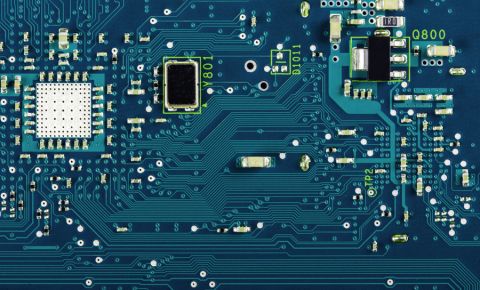Microwave Cavity Resonator Emissions in Your PCB Layout

When you’re designing digital boards, the bandwidth of your signal is not usually considered unless you’re working on extremely fast designs. The digital world is really a summation of multiple ranges within the analog world. In other words, many analog effects sum with each other to create the effects that are seen as normally being confined to digital systems. This is such an extensive subject that it has spawned its own field of mathematics, known as transform theory, with the Laplace and Fourier transforms being the most well-known among engineers.
Here, I don’t want to focus on the finer points of transfer theory in high speed PCB design. However, there are some effects that occur due to resonance at microwave frequencies in digital and analog systems. High frequency cavity resonances are just one of many causes of analog signal integrity and power integrity problems at high frequencies, but digital signals with broad bandwidth also create the same effects. These effects occur because the complex structure of a PCB acts like a microwave cavity resonator, and it helps to understand how these resonances arise in your PCB.
Understanding a Microwave Cavity Resonator
A microwave cavity resonator operates under the same principle as any other resonator. If you source the resonator at the right frequency, then you see a very large response exactly at the resonance frequency. In an electromagnetic resonator, the arrangement of ground and power planes, vias, and other conductors allows electromagnetic waves to become trapped in different regions of the substrate.
To better understand cavity resonances, it’s best to think of your PCB substrate as a rectangular box with a wave travelling inside of it. Note that, when a signal propagates on a trace, the signal emits some electric and magnetic fields between the conductor and its reference plane. Because the signal switches between HIGH and LOW states (digital signal), or oscillates at some frequency (analog signal), the signal generates a wave that propagates away from the trace.
The image below shows a typical situation for a microstrip trace on a PCB. The equation in the image shows the cross-sectional resonances (along x and y) that can be excited by a signal propagating along the trace. These resonances also define the cutoff frequencies for different modes that are excited within the microstrip structure; the quasi-TEM mode is the dominant mode at low frequencies. If this looks like a waveguide, you’re not far off the mark; using equivalent waveguide models is the correct way to derive the characteristic impedance of microstrip transmission lines.

Here, the microstrip basically acts like an open microwave cavity resonator. Once the frequency on the line exceeds a certain level, the TE01 mode is excited and the spatial distribution of the electromagnetic field changes. For a typical microstrip on FR4 separated from its reference plane by 0.785 mm, the TE01 mode gets excited at ~90 GHz. However you don’t need to excite a higher order resonance to see cavity resonances elsewhere in the PCB; emission from the microstrip can excite cavity resonances in other regions of the PCB. The dimensions between various conductors in the PCB determine these other possible resonances that can be excited if the signal’s frequency/bandwidth is large enough.
Because the signal on the microstrip emits radiation away from the trace, it acts like a source of EM radiation, which excites other resonances in other regions of the board. This is why we have cavity resonances at microwave frequencies in addition to effects like crosstalk and the fiber weave effect. Because a digital signal has a broad bandwidth that can span multiple cavity resonance frequencies assigned to other structures in the PCB, it can excite multiple cavity resonances, which produce emission from the edge of the board with a broad spectrum.
The edge emission from a PCB is known as the cavity resonance edge effect (CREE) within the research community. The various edge emission modes are very difficult to predict and are not related to each other by simple integer multiples. Instead, when performing EMI tests at high frequencies, you’ll measure a plethora of peaks that arise from multiple sources, including cavity resonances. Take a look at this article for more information on CREE and radiated EMI.
Microwave Cavity Resonances in a PDN
If you look at a typical PDN impedance spectrum, you’ll see a series of peaks and valleys at low frequencies reaching up to the GHz range. The goal in PDN design is to engineer a relatively flat PDN impedance throughout the relevant signal bandwidth by bringing all impedance resonances below some target value. The set of impedance peaks start to get much more complicated as you look beyond ~1 GHz as cavity resonances start to dominate the PDN impedance (see below).

The ripple that occurs on a PDN also creates some field emission, which will appear as surface and edge emission as it excites microwave cavity resonator modes in nearby structures. In the PDN spectrum above, the resonances and anti-resonances from 1 to 7 GHz in the impedance plot are due to the cavity resonances within and near the PDN structure. Discrete capacitors appear in parallel with the PDN capacitance, which will also broaden these peaks in the overall impedance spectrum by providing some damping. For more information on the use of discrete capacitors in damping cavity resonances in a PDN, take a look at this IEEE article.
Suppressing Microwave Cavity Resonances
Unfortunately, there isn’t a lot that can be done to prevent cavity resonances from happening. They will always happen, it’s more a question of whether you’ll notice them in practical EMI/EMC tests. There are some options to consider when designing your board:
- Use a PCB substrate material with lower Dk value. As can be seen above, this pushes the higher-order resonances to high frequencies. This is good for signal integrity but bad for power integrity as it lowers interplane capacitance.
- Opt for HDI layout and routing. Using physically smaller structures also pushes the various cavity resonance frequencies to higher values. Physically smaller traces also emit less power, so any excited resonances will be less intense.
- Include isolation structures. This is one active area of research, especially in isolation structures beyond guard traces and via fences. An alternative structure for analog signals, like coplanar waveguides or substrate integrated waveguides, is also an option as these provide greater natural isolation.
- Conformal coatings. These coatings can be absorptive at high GHz frequencies and are known to suppress PDN anti-resonances.
No matter what you need to design, the integrated 3D field solver from Simberian in Altium Designer® can account for the real electromagnetic field behavior in your PCB. Simulation tools are also available to account for microwave cavity resonator effects in your board.
Altium Designer on Altium 365® delivers an unprecedented amount of integration to the electronics industry until now relegated to the world of software development, allowing designers to work from home and reach unprecedented levels of efficiency.
We have only scratched the surface of what is possible to do with Altium Designer on Altium 365. You can check the product page for a more in-depth feature description or one of the On-Demand Webinars.