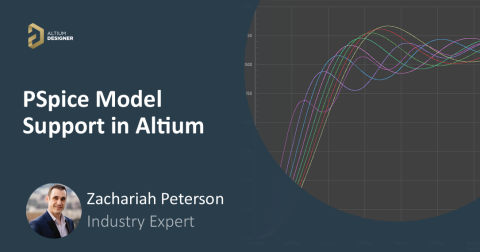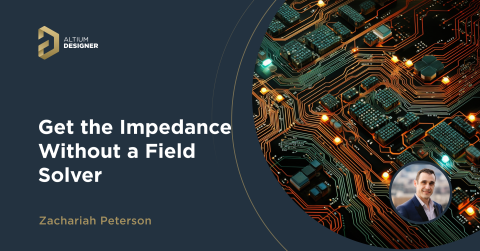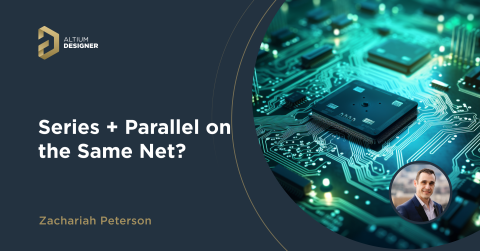Signal Integrity Simulations for Backplane Bus and Connectors

Modern embedded computing systems that interconnect a large number of modules in a single enclosure will probably need a backplane, and the buses connecting these systems run at multi-Gbps data rates. The connectors, PCB, and interfaces in total contribute to losses throughout the bus, and a system-level simulation will need to account for all of these elements to ensure a working design.
As part of a design and verification flow, simulations are performed in order to optimize each element in the system, as well as verify signal integrity in the entire system. Unfortunately, broadband S-parameter models for many connectors may not be available or accurate at every data rate, thus some 3D simulation or measurement may be required. When you can generate accurate connector and trace S-parameters for your channels, you can accurately simulxate the behavior of your backplane at the system level.
Backplane Bus, Connector Topology, and Signal Integrity
Routing through backplane connectors for a single physical interconnect involves differential pairs. An individual differential pair may be part of a larger interface involving multiple pairs, which would be the case in networking/telecom equipment or with accelerators in the data center. Here we have all of the major determinants of signal integrity problems in high speed digital systems:
- S21/Insertion loss: Losses along a backplane bus include losses in the dielectric
- S11/Return loss: Here we need to worry about reflections from connectors on the bus. The effects of impedance mismatch will vary depending on the routing topology (point-to-point, point-to-multipoint, or multidrop).
- Crosstalk: Obviously, we want signals on traces to be sufficiently isolated with each other and to have low crosstalk, but we also want low crosstalk between pins in a connector. In the connector, isolation can be provided by grounding pins between different signals.
- Mode conversion: This refers to conversion between common-mode and differential-mode signals in the design. This conversion can lead to EMC failure if differential-to-common mode conversion is excessive.
- Grounding: Backplanes typically have chassis ground and digital/analog ground sections, which are tied together at specific points in the system (usually the PSU). Note that, for routing, you can use chassis ground planes as reference planes and for isolation between layers.
Each element in the backplane topology has its own set of S-parameters. Based on points 1-3, we could have a 4x4 mixed-mode S-parameter matrix describing differential and common mode excitation and mode conversion.

Mixed-mode S-parameters that can account for conversion between common-mode and differential-mode
If we are only worried about the differential excitation and we are ignoring mode conversion, we are back to a 2x2 matrix:

Differential-mode S-parameters (common-mode ignored)
In general, you will be simulating the entire S-parameter matrix in one of these interconnect simulations. Common-mode noise passing through one of these interconnects (either the connector or trace portion) can radiate along the path and could create an EMC challenge, so the SCD terms above are also important to examine.
If you look at a typical backplane layout topology, you can extract at least 5 elements to be examined in an interconnect simulation, each with its own S-parameters. The S-parameters from these elements are then used together as a cascaded network to determine signal behavior in the system.

Typical backplane bus topology and layout between two daughterboards
In this setup, we need to use S-parameters from the following portions of the system:
- The left transmission line with length L1
- The central transmission line across the backplane with length W
- The left transmission line with length L1
- Both connectors C1 and C2
The S-parameter data from connectors C1 and C2 should be provided by the manufacturer or measured in-house, or it can be simulated directly in a 3D field solver. The manufacturer of these connector will (or should) provide you with a touchstone file that can be used to run simulations with the connectors.
Here, we want to look at the S-parameters of the overall channel to see if differential insertion loss (S21DD) and return loss (S11DD) for the entire interconnect are within specs at the receiving component. This requires looking at the S-parameters and transfer function for the entire bus as a cascaded network. The entire network could be simulated in two approaches:
- Linear network approach, which uses cascaded S-parameters directly
- 3D field solver approach, which does not require S-parameters for each connector/PCB trace
Simulating the Entire Interconnect - Linear Network Approach
Once the S-paramters for each portion of the network are available in touchstone format, these can be cascaded together to determine the S-parameters for the entire interconnect. This would provide information for essentially a 2-port differential network; this would then give you the S-parameter matrix. The linear network approach uses a simple cascaded topology:

Unfortunately, S-parameter matrices cannot simply be multiplied together to produce S-parameters for a cascaded network except in specific situations. In general, you need to use some algorithm to determine the S-parameters for the cascaded backplane bus network. Simulation tools can do this in a few different ways.
Direct Cascading
There is a formula that provides the members of an S-parameter matrix for a cascaded set of S-parameter matrices. Because this is a matrix formula, it's time consuming to calculate by hand, but fortunately we have modeling programs that can be used to cascade these together (see MATLAB example below). The cascading formula for a pair of 2-port networks is:

This direct cascading does not indicate single-ended or differential because it applies to both types of networks. This readily extends up to N 2-port networks through induction; there is also an analytical expression that can be derived for 4-port (mixed-mode) networks. As we can see above there are some calculations required to implement cascading, but some simulators will use an intermediate parameter set to determine the cascaded S-parameters. This is commonly the T-parameters (transfer parameters) or the ABCD parameters.
Convert to ABCD Parameters by Hand
This is by far the simplest and yet still a powerful way to get the S-parameters for your cascaded network. Simply calculate the ABCD-parameters for each portion of the system, multiply these ABCD matrices together, and convert the result back to S-parameters. ABCD-parameters (defined for LTI systems) can be cascaded through simple multiplication:

The formulas for converting between S-parameters and ABCD-parameters are well-known and can be found in many resources online. To summarize:
- Calculate the ABCD-parameters for each element in the simulation using each element's S-parameters
- Multiply the ABCD-parameters together to get the network's cascaded ABCD matrix
- Convert the cascaded ABCD matrix to get the S-parameter matrix for the network
Note that this is only useful when you have analytical expressions for the S-parameters as functions of frequency, or you have tabulated data at each frequency. If two touchstone files have tabulated data at different frequencies, then some interpolation will be needed to enable direct cascading at each frequency point.
One advantage of this approach in scripting or simulation is that the ABCD parameters can be used to get the transfer function for the cascaded interconnect. When you know the transfer function, then you can determine the impulse response, which allows verification of causality of the model and the transient response of the network. This is important in IEEE 802.3 standards.
Use MATLAB or a Similar Program
MATLAB has a built-in cascadesparams function that lets you input multiple S-parameter matrices, and it will calculate the cascaded matrix with the following syntax:
s_params= cascadesparams(s1_params,s2_params,...,sk_params)
Take a look at their documentation for more information. This tool lets you input numerical data for broadband S-parameters as functions for frequency. Note that this technique already uses a numerical conversion to ABCD parameters to get broadband S-parameters.
Simulating the Entire Interconnect - 3D Simulation Approach
The cascading approach with modeling as a linear network is useful in any system where you can get S-parameters, it's not just important for backplanes. If you have access to a 3D field solver like Ansys, you can transfer your system into the simulation platform and run 3D electromagnetic simulations for your system. This could be used with multiport differential systems to evaluate differential crosstalk, radiation from the PCB, via-to-via crosstalk, and accurate eye diagrams at the receiver end of the interconnect. To learn more about this new approach with Altium Designer and Ansys, watch a recent OnTrack Podcast episode with Joao Beck.
The Takeaway
The important point here is that individual transmission lines on the daughterboards and the backplane bus can't be considered individually in a backplane bus simulation if you want to accurately examine signal integrity. Here, also we haven't considered vias along the backplane bus. Note that vias will have their own S-parameters and should be included in your network simulation for the backplane portion. The simulation approach treats all traces plus connectors as a cascaded network in order simulate signal behavior from card to card.
Backplane design and simulation can be complicated, but the routing tools and xSignals package in Altium Designer can help expedite the design process for any backplane. These tools and many more are all accessible within a single program. Contact us or download a free trial if you’re interested in learning more about Altium Designer®. You’ll have access to the industry’s best layout, simulation, and data management tools in a single program. Talk to an Altium expert today to learn more.