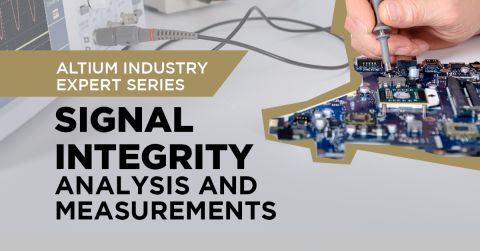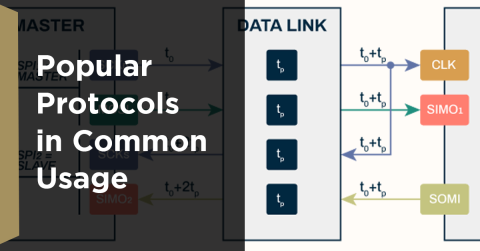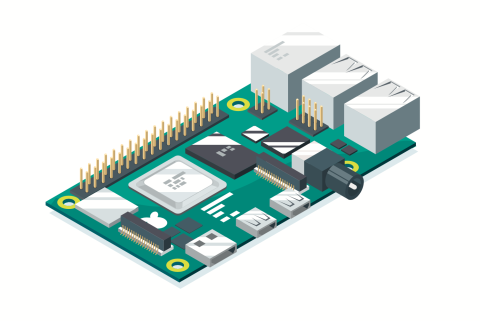The Advantages of ABCD Parameters for Analyzing Your PCB

If you look at a microwave electronics design textbook, you’ll see a number of parameters that are used to describe N-port networks. S-parameters, ABCD parameters, and H-parameters–all have their place in PCB design and analysis. These days, many important concepts in analog signal integrity are now critical for determining digital signal integrity, and the analysis tools used by the microwave community must be transferred to the digital community.
Enter S-parameters and application ABCD parameters. These two sets of network parameters give designers a simple way to describe signal behavior in N-port networks, although most examples are only presented as 2-port networks. However, they can be converted between each other much like other transmission line parameters, and your time spent predicting and analyzing signal behavior can be made much easier when you use the application of ABCD parameters for your circuits and interconnects. In this article, I’ll run through some of the advantages of ABCD parameters and why you might want to use them instead of S-parameters.
What Are ABCD Parameters?
ABCD parameters (also known as transmission parameters) are a simple set of equations that relate the voltage and current at the input of an N-port network to the voltage and current measured at the output of the network. I’ll admit, this is a bit long-winded, and it seems to sound a lot like S-parameters. In fact, S-parameters can be calculated from ABCD parameters and vice versa. However, they are conceptually and mathematically different. The definition of an ABCD parameter matrix for a 2-port network is shown below.

The application of ABCD parameters is surprisingly easy to calculate for individual circuit elements in a network, as well as in phenomenological models describing behavior. If you want a good resource that contains S-parameters and ABCD parameters for a variety of 2-port networks, take a look at this document from Caspers. This is an excellent resource for microwave circuit design and transmission line design.
Why Use ABCD Parameters Instead of S-parameters?
Frankly, almost every discussion I’ve seen on S-parameter definitions for 2-port networks gives inconsistent equations. This isn’t to say that everyone is wrong; instead, these descriptions of S-parameters are defined for very specific systems, and the lack of context (or even diagrams) creates a ton of confusion, especially for beginners, and it sometimes causes me to question my own understanding. As a result, this makes it easy to use an S-parameter definition in a system where it doesn’t apply. I will say this: don’t trust the majority of S-parameter definitions you find online because they are terrible at explicitly communicating where the definition applies.
The table below compares S-parameters to ABCD parameters in several aspects. As we can see, both parameter sets omit some information about signal behavior, and there is no objectively “best” set of parameters to use.
|
Dimension |
ABCD parameters |
S-parameters |
|
Application |
Direct calculation of current and voltage in circuit/interconnect design and analysis |
Broadband measurement characterization, such as in microwave/mmWave interconnects |
|
Calculation |
Can be calculated directly for any known impedance/admittance |
Typically calculated in terms of other parameters, but can be calculated directly (S11) or from propagation/losses (S21) |
|
Causality |
Enforced within the transfer function using a Hilbert transform and truncation |
Enforced by imposing band-limiting, windowing, and truncation |
|
Interpretation |
Current entering/exiting a port, voltage measured across a port, agnostic to wave propagation |
Power loss/reflection carried by a propagating wave |
|
Directionality |
Bidirectional with appropriate sign definitions, no reflection considered |
Bidirectional at each point, including reflection |
With this in mind, there are two primary reasons you could use ABCD parameters instead of S-parameters for some signal integrity analyses: cascading and transfer function calculations.
Simple Definition for Cascading
I’ve always thought that the ABCD parameter is formulated backward until I started looking at cascaded networks. If you look at the definition above, it’s easy to see how a cascaded ABCD matrix can be created by multiplying individual ABCD parameter matrices for different circuit elements. The image below shows the definition of a cascaded ABCD parameter matrix in terms of a 2-port network formed from 3 separate elements.

Note that this definition extends directly to N-port networks or networks with any number of cascaded elements. This simple matrix multiplication definition is one significant advantage of ABCD parameters as there is no analogous definition for S-parameters. In fact, programs that can calculate cascaded S-parameter matrices will convert the matrices to what is ABCD parameters (MATLAB anyone?) to get the S-parameters for the equivalent cascaded network.
I mention above that there is "no analogous definition" for S-parameter cascading. This is not true all the time: you can certainly come up with examples of S-parameters that do cascade through direct multiplication. The question is whether these are observed in practice, and certainly in PCBs. Due to the issue of reflection being non-zero in practical cases, and because real transmission lines have non-zero losses, channels for high-speed signals on PCBs will not be simply cascadable through direct multiplication in practical cases.
Direct Calculation of S-Parameters, Transfer Function, and Impulse Responses
As Jason Ellison points out in a recent article, all S-parameters are a type of transfer function with a particular physical meaning. The same can be said for the application of ABCD parameters, which show how voltage and current are transformed between each other in a network. However, you can also calculate a standard unitless transfer function (i.e., in the parlance of circuit design) directly from ABCD parameters.
For a 2-port network terminated connected to a source impedance ZS and connected to a load impedance ZL, the network’s transfer function is:

For example with a transmission line, the ABCD parameters are calculated using the line's characteristic impedance as outlined in this article (you can get the S-parameters from ABCD parameters in this article), or from the Caspers article I linked above. The nice thing about the above formula is that it does not rely on a reference impedance, only on the line's characteristic impedance.
For an N-port network, you can still calculate a transfer function by hand, but you will have multiple transfer functions that define signal transfer between each pair of ports. This problem can become intractable by hand when the port number becomes large, but a simple linear equation solver (MATLAB, Mathematica, etc.) can do the job for you.
Once you have a transfer function for a network (or multiple transfer functions for N-port networks), you can then calculate the network’s impulse response function. This allows you to simulate how an arbitrary signal input to your network will behave in the time domain and follows a simple process:
- Construct a cascaded ABCD network through matrix multiplication using the ABCD matrices defined in the Caspers article.
- Convert the cascaded ABCD matrix into a transfer function.
- Convert your transfer function into an impulse response function using a Fourier transform. Be sure to enforce causality in the transfer function (see the reference below).
- Calculate the convolution between your input time-domain signal and the impulse response function.
If you want to see how the calculation of the impulse response function proceeds in practice, read Jason Ellison’s article for a tutorial. You can also look at this IEEE paper to see how to enforce causality in a transfer function:
J. Zhang, et al. “Causal RLGC(f) Models for Transmission Lines From Measured S-Parameters.” IEEE Transactions on Electromagnetic Compatibility, 2009.
Whether you’re designing high-speed digital links or analog PCBs, try using the PCB design and layout tools in Altium Designer®. You’ll have layout and manufacturing features to help you create your PCB and prepare it for production. You can also share your design with your collaborators on the Altium 365® platform, giving you a way to work with collaborators and manage your design data.
We have only scratched the surface of what is possible to do with Altium Designer on Altium 365. You can check the product page for a more in-depth feature description or one of the On-Demand Webinars.