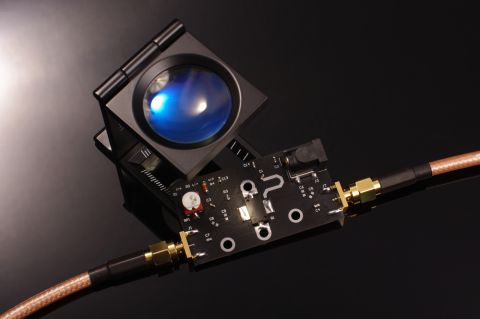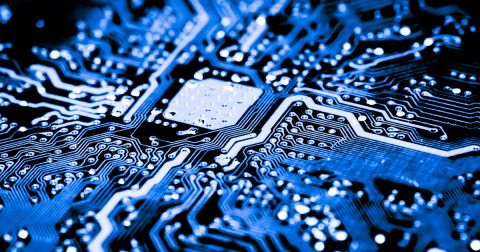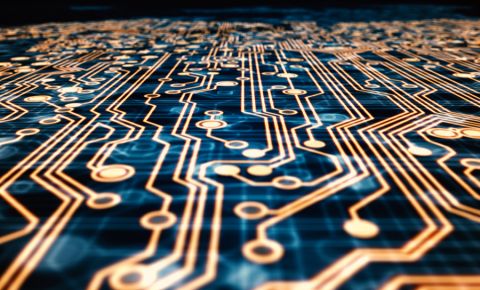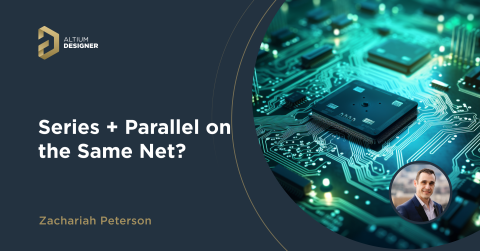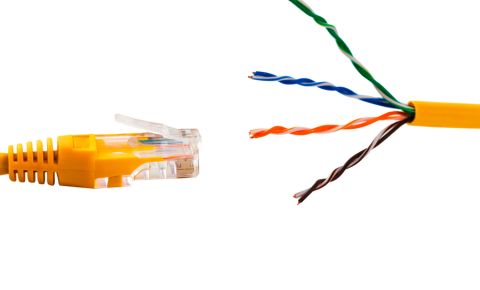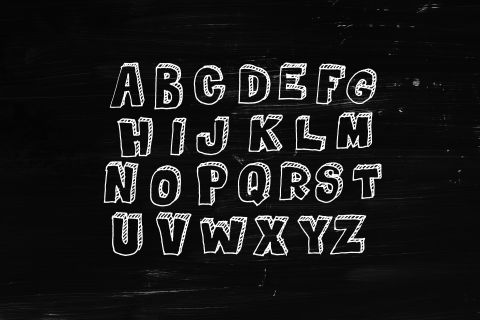Stripline vs. Microstrip Trace Width for Desired Impedance: Are They the Same?

Every so often, I receive an interesting question about routing, layout, signal integrity, or the like. I try to respond to these when I’m not too busy, but sometimes one of these catches my eye and I feel the need to get the answer out to more designers. Without further adieu, here’s a question I received about stripline vs. microstrip width required for controlled impedance.
I have an inquiry about microstrip and stripline. Is it possible to use the same value of T, H and W of the transmission line for microstrip and stripline? I want the impedance for the stripline to [be] around 32 ohms.
The question seemed a bit vague at first, but I read it as follows: If I determine the best width for a microstrip, can I use the same width for a stripline, given the same copper weight and distance to the reference plane? I like this type of question as it gets back to some important and often overlooked aspect of routing and trace design. Let’s dig into this a bit more deeply as it brings up some fun areas of high speed design and impedance control in PCBs.
The Short Answer: Look at the Field Lines!
No, you can’t use the same width for two different transmission line geometries and expect to have the same impedance. We can see this mathematically and conceptually. From a conceptual perspective, traces on a microstrip emit their field into the soldermask and air above the dielectric. The field strength in these regions is different than it is in the dielectric, so we can’t reasonably expect those field lines to produce the same contour pattern and displacement current in the reference plane as a field line that points directly through the dielectric to the reference plane. This variation in Dk value around the trace causes signals on a microstrip to have velocity that is determined by an effective dielectric constant, rather than the raw Dk value of the PCB substrate.
In a stripline, the electric field only passes through the dielectric; there is no air. In other words, the dielectric constant is just the Dk value; there is no “effective Dk” in the same way as a microstrip. This means, for a given field line passing from a stripline through the dielectric, we would expect a larger displacement current in the reference planes, thus we would expect the characteristic impedance measured between the stripline and the reference plane to be lower.

As it turns out, field lines are a lot more useful than they might appear in simulation data. If you want to get a more in-depth look, it helps to look at the equations describing the characteristic impedance of both types of transmission lines.
The Long Answer: Look at Stripline vs. Microstrip Equations!
To really see how the impedance of a stripline and microstrip vary with width, we need to start with the characteristic impedance of these transmission lines. Take a look at these articles to find these equations:
- Clearing Up Trace Impedance Calculators and Formulas
- Symmetric Stripline Impedance Calculators and Formulas
To really see how the trace widths for these transmission lines compare, we need to plot the characteristic impedance vs. trace width. This can be easily visualized if we vary the width (really, the ratio W/H in these equations) while keeping all other parameters constant.
The image below shows the calculated real part of the characteristic impedance of a microstrip and stripline on FR4 (Dk = 4.4, loss tangent = 0.02). I’ve assumed an 8-layer board with equal spacing between dielectric layers for simplicity, and copper weight was set to 0.5 oz/sq. ft. The stripline is also symmetric with respect to the reference planes. Here, I’ve focused on the real impedance as the imaginary part is very small.

Clearly, we can’t use the same width for a microstrip and stripline and expect to see the same characteristic impedance, even if all else is held constant. From here, we can see that, for the dielectric constant and layer stack I’ve used, a ~16 mil microstrip will have about the same impedance of a ~7 mil stripline. The above curves should not be confused with input impedance, which depends on the line’s length and the input impedance at the load, which then depends on the termination scheme.
If you want to see what happens in a more realistic situation, we need to consider the input impedance as this is what a signal will see as it is injected from the driver onto the transmission line. The graph below shows the magnitude of the input impedance for a 1 m long microstrip and stripline at 1 GHz bandwidth (350 ps rise time for a digital signal) with a load capacitance of 10 pF with parallel (shunt) termination at 50 Ohms.

This graph should illustrate the importance of termination in transmission lines. There is a range of widths where the impedance may sit above or below the target value. Again, we can’t simply use the width determined for a microstrip and expect to see the same input impedance for a stripline, and vice versa. Interestingly enough, for this particular arrangement, the stripline hits ~50 Ohms over a narrow range of widths. If the load’s input impedance or termination impedance change, we won’t have the same condition.
Instead of guessing at the correct trace width for controlled impedance design, Altium Designer® gives you access to the integrated 3D field solver from Simberian to help you quickly create impedance profiles for your high speed and high frequency PCBs. You’ll be able to instantly see the tradeoffs between your stripline vs. microstrip width and impedance as you create your board. You’ll also have the features you need to determine the right termination scheme for your high speed PCBs.
Altium Designer on Altium 365® delivers an unprecedented amount of integration to the electronics industry until now relegated to the world of software development, allowing designers to work from home and reach unprecedented levels of efficiency.
We have only scratched the surface of what is possible to do with Altium Designer on Altium 365. You can check the product page for a more in-depth feature description or one of the On-Demand Webinars.