What is a BOM in PCB Design?

Anytime you build a physical product, you will have a bill of materials (BOM) associated with your design data. The BOM is a simple document that will be used by your assembly services company or internally in your own company to assemble your end product. In electronics assembly, the BOM for your product should have a very specific format and contain important information, which will help your assembler produce defect free products.
When we look at the product level, there is more information needed than just a list of PCB components to build an entire product. Your BOM plays an important role in this and it should be comprehensive in this regard. My goal in this article is to provide you with the basic information needed to build a minimum viable BOM, as well as the process and workflow for expanding a BOM to a complete product.
What is a BOM?
A BOM in PCB design is very similar to a BOM for any other type of product. It is essentially a list of components and component ordering information that will be needed to build a product, in this case a PCB assembly. ECAD software includes tools for pulling supply chain data from your components and generating a bill of materials from your design data in a standardized format.
Design Communication: In conjunction with schematics, layouts, block diagrams, specifications and other documentation; the BOM plays a key role in communicating your design to a manufacturer. The BOM can be generated by you (assuming you are a consumer brand, designer or specifier of hardware for purchase from a factory), an Original Design Manufacturer (ODM, a factory with design capability) or some combination of those.
Costing: The BOM is used to calculate product cost and assist in efforts for cost reduction. By requesting an "Open BOM" or "Costed BOM" manufacturers can provide you with a line by line pricing estimate. It's far easier to negotiate with vendors line by line then to simply say "Your price is too high." It has become increasingly accepted practice in the competitive world of contract manufacturing for factories to break out material costs from their profits or markup. This allows you to check each item in the BOM with multiple sources in order to negotiate on specifics.
Purchasing: The BOM helps facilitate the purchase of components. Many component distributors allow one to create a BOM on their website or upload one in various formats to fill a shopping cart. Without a BOM, ordering components can become unmanageable and prone to error.
Supply Chain: The BOM also assists in the management of your supply chain and finances. For instance, the BOM can be used to capture lead times for materials and when they must be purchased in order to manufacture your product on time. More advanced uses may enable you to analyze the cost benefit of “risk buying” long lead time components in order to have the option of manufacturing a certain quantity of your product by a certain date.
Minimum Viable Information in a BOM
A BOM is usually captured in a spreadsheet or table, traditionally a local file on your computer. With newer cloud services available to PCB designers, your BOM could also be stored in an online app which could be shared, downloaded, or exported into a PLM system, distributor site, version control system, IMS, or ERP system.
The list below gives the basic component information that should be included in each line of your BOM.
- Reference Designator(s); i.e. “R1, R2, R3”
- Description; i.e. “10k 5% 0.125W Resistor”
- Manufacturer; i.e. “Vishay Dale”
- Manufacturers Part Number; it’s useful to link this to the datasheet. | i.e. “C0402C100J5GAC”.
- Distributor; once specified the distributor can be included. This will also help in tracking cost and leadtime as they may vary from one distributor to another. | i.e. “AVNet”
- Distributor Part Number; some PCBA manufacturing services, especially in the US, require the customer to specify the distributor and orderable part number to save them time. It can take a significant amount of effort to shop around as to where to buy. | i.e. “C0402C100J5GACTU”
- Package; component size and shape | i.e. “SMD 0402”
- Qty; of each part per unit of product | i.e. “3”
While not strictly required, it is generally a good idea to include up-to-date distributor information for your components in the Supplier or Distributor column, along with the corresponding distributor part number. If you’re a hobbyist or individual designer and you always buy everything from Mouser, you might not worry about including all the distributor information in the BOM. The supplier name/PN is not required information, but it becomes mandatory if you plan to specify where to buy specific parts. For example, Digi-key is one of many sites that allows a user to upload a BOM from a local file, which will then use your supplir PN information to auto-populate an order screen that allows you to plan your purchases.
The situation is different if you work for a large company or you have a dedicated procurement team. Sometimes, the entry in the supplier column for each part is sometimes seen as a suggestion. Once the design is approved to build and the BOM is sent over to a procurement manager, they will have the final say on where parts are purchased. The bottom line is: make sure you choose what works best for you, your client, or your supply chain manager.
What Else is Needed to Build a Product
Building an electronic product requires going beyond the circuit board assembly. A fully assembled product will include many other elements that are not created in your PCB design software, but these other elements are needed to make your product function. For example, your product might need to include some of the following elements in your BOM:
- Wiring, custom cable assemblies, or custom harnesses (listed by part number)
- Mechanical elements like screws, bolts, standoffs, clips, posts, etc.
- Additional materials, such as thermal gap pads
- A part number for the enclosure
- Batteries
- Off-the-shelf cables
The moral of the story is: when sending out your BOM for an assembly job, the BOM should include everything that needs to be handled and assembled by your vendor. As we see above, this could include many components that are not part of your core design data and that don't appear in your CAD software. To keep things organized consider creating variants of the BOM or dividing the BOM into sections with PCB components and other components.
Whether you need to build reliable power electronics or advanced digital systems, use the complete set of PCB design features and world-class CAD tools in Altium Designer®. To implement collaboration in today’s cross-disciplinary environment, innovative companies are using the Altium 365™ platform to easily share design data and put projects into manufacturing.
We have only scratched the surface of what’s possible with Altium Designer on Altium 365. Start your free trial of Altium Designer + Altium 365 today.




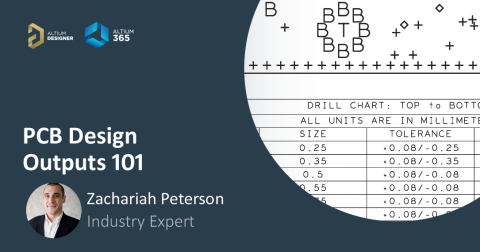
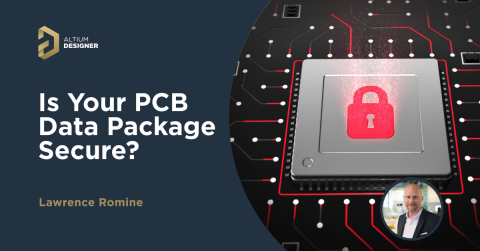
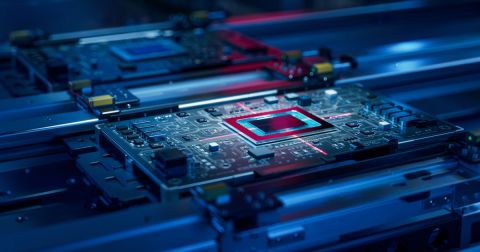
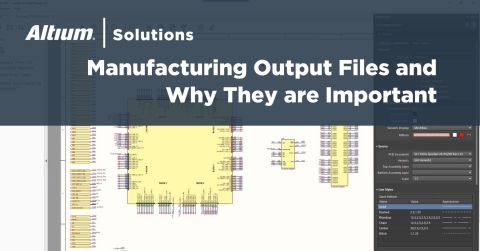
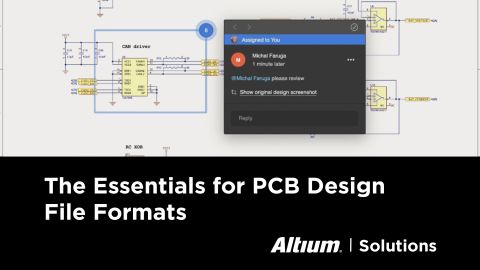

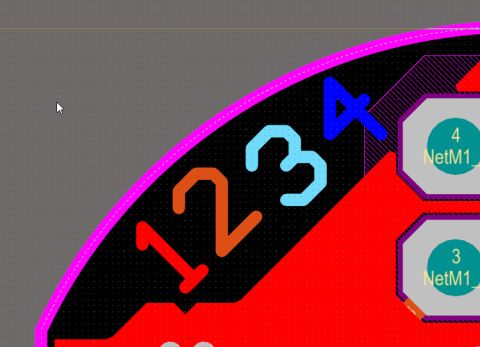

 Back
Back