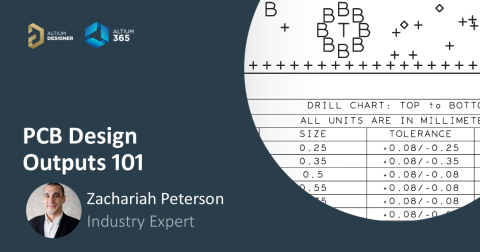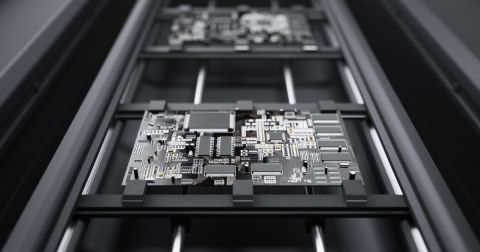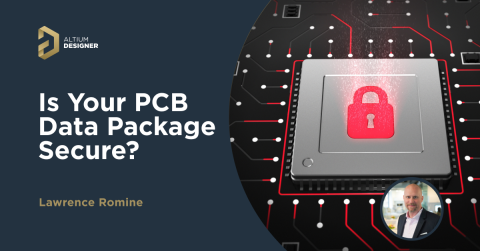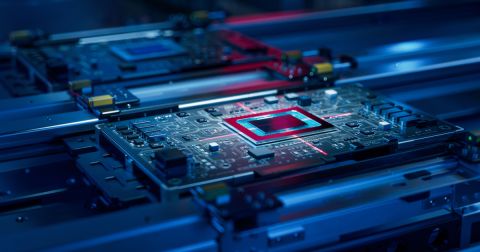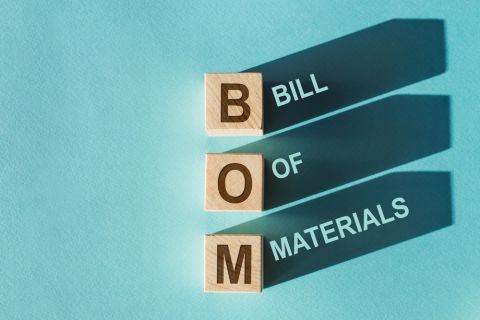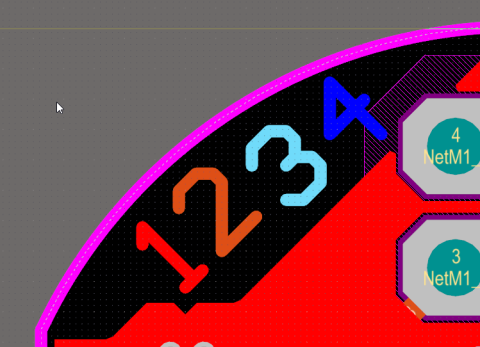With Altium Designers PCBDOC Viewer Nothing is Left to Chance

With Altium’s free PCBDOC viewer, every member of your design team will have read-only access to your design data leaving nothing to chance.
ALTIUM DESIGNER
Any kind of file viewing should be an easy process for your PCB design software.
Your printed circuit board design may have started with just yourself or a small team of people, but by the time it is completed there will be a lot more involved. There will be people checking to make sure that your components are available, others checking your connectivity and design, while still others will be looking at the mechanical configuration and to see how well your design will fit with others. Then your design will go out to PCB manufacturing, and even more people will be checking how it was designed and if it will run through the PCB fabrication and assembly processes without problems.
To give everyone the access that they need to work with you and your design, you need two things. First, you need the ability to quickly and efficiently create detailed documentation for review and manufacturing and second, you need a PCB document viewer that can easily review all of the design files and documentation that you have created. Fortunately Altium Designer is PCB design software that is able to handle both of these needs.
PCB Design Manufacturing Documentation
The first question that comes up is what kind of PCB manufacturer documents and drawings will need to be created? If you are not familiar with the entire PCB design process or PCB manufacturing requirements, you may be asking yourself the same thing. Your PCB manufacturer will need an array of design files from you that may include Gerber files, bill of material files, Excellon drill files, fabrication and assembly drawings, pick and place files, and many others. Here are some resources to help you become more acquainted with some of these file types.
Manufacturing Output Files and Why They are Important
If you are new to all of this then don’t worry, here are some resources on the basics of manufacturing output files.
- Gerber files have been the heart of PCB fabrication for a long time, here’s more about them.
Learn More about what a Gerber file actually is and its importance in the fabrication process.
- Your manufacturer can’t fabricate and assemble your circuit board without the right instructions.
Learn More about the basics of manufacturing drawings and documentation.
- Your manufacturer needs to know what parts to put on your board, the PCB BOM will give them all the information that they need.
Learn More about what a PCB bill of materials is and some best practices in creating it.
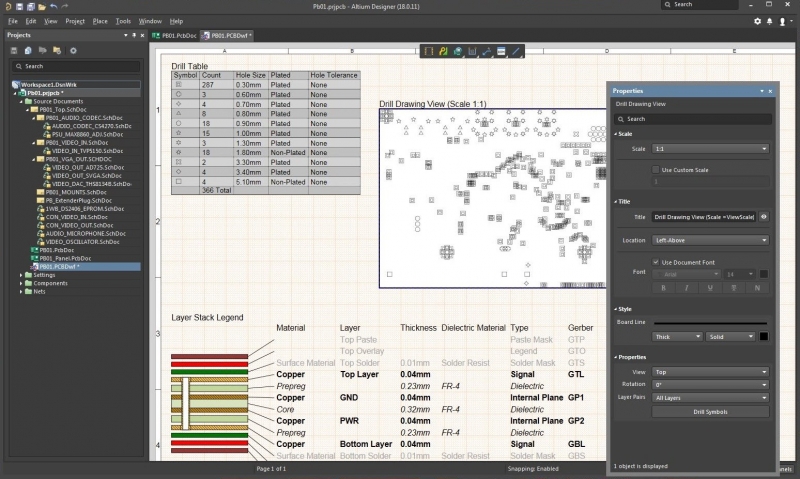
Altium Designer gives you many powerful tools such as this generator for drawings
Altium Designer Viewer Edition
When the design is complete and it is time to hand it over for manufacturing, you need to have confidence that the data you send out clearly communicates your intent. This way you can be sure that the board that gets manufactured is built exactly the way that you intended it to be. The key to this level of communication is for all members of the design and manufacturing teams to have access to your documentation.
Altium offers a free download of a PCB document file viewer. This tool is a version of Altium Designer that grants access as read-only to the Gerber files and manufacturing documentation that you have created. With this viewer free download everyone in your design and manufacturing teams will always be on the same page as you. Your intra-team communications will improve making design reviews quicker, and you will see reduced design errors and fewer board spins. With the viewer being read-only you also won’t have to worry that someone else might have changed your design files. The other team members will be able to see the same design data as you do but without the chance of making unintentional alterations.
File Generation and the Free Viewer are All from the Same Set of Tools
With the viewer being a free version of Altium Designer, the Gerber and BOM files you created are easily viewed by all.
- Altium Designer gives you many options in the creation of your Gerber files.
Learn More about generating Gerber Files in Altium Designer.
- Creating a PCB bill of materials is a simple process using Altium Designer.
Learn More about creating a PCB bill of materials report using Altium Designer.
- Altium’s free viewer allows you to open up and examine the Gerber and BOM files that you’ve created in addition to many other capabilities.
Take a look at what you get in Altium’s PCB DOC viewer with a free six-month license.
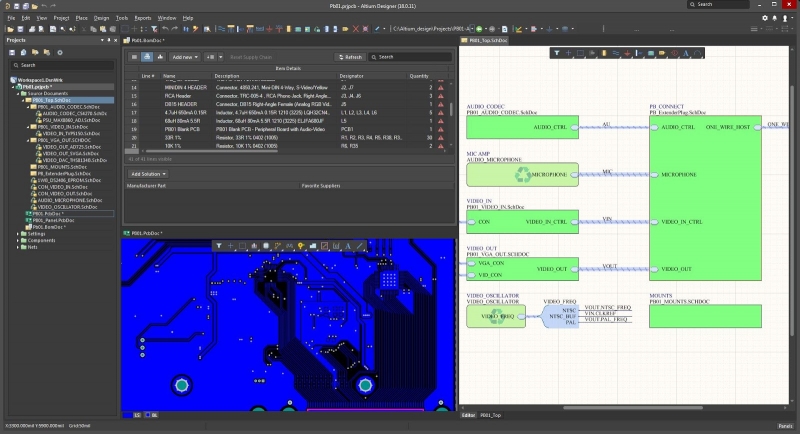
Altium Designer allows you to share your full design data through its free PCB Doc viewer
PCB Design Teams and How to Use PCBDOC Viewer
With more than 30 years of experience behind it, Altium Designer is one of the most versatile and powerful PCB design systems available today. From CAD import and schematic capture to layout as well as the CAM editor, PCB designers have found great success using Altium PCB design tools for multi-layer PCBs, rigid-flex PCB design, and more. Altium Designer delivers advanced functionality such as a full set of design rules, intelligent routing options, and a full native 3D engine for component placement and checking. Altium Designer’s cross-selecting and cross-probing capabilities will enable fast and efficient navigation for you between the schematic and the layout. You will be able to view, edit, print and share everything from single documents to your entire project with your team, and all from Altium’s signature unified design platform.
The same power in Altium Designer is also in the free viewer allowing your team members to work with all of the design documentation in a secure read-only version. This includes Printed Circuit Boards, schematics, and manufacturing files. Your team will be able to view, print, and cross-probe between the schematic and the layout just as you can in the full version of Altium Designer. With the viewer free download version, your team will be able to verify your design for all aspects of manufacturing down to the smallest details of the solder mask.
Use Altium’s Viewer for the Files You Created in Altium Designer
Altium’s free PCB Doc viewer easily reads the bill of materials file, the drawing files, and all the rest of your manufacturing output files that were created in the powerful Altium Designer.
- Not only will Active BOM in Altium Designer create a bill of materials file for you, but you also will have a cloud connection to your part vendors for real-time part pricing and data.
Learn More about the advanced bill of materials capabilities in Altium Designer.
- Altium Designer’s Draftsman will auto-generate your manufacturing files freeing you up for more details of PCB design.
Learn More about how Altium Designer can auto-generate manufacturing drawings.
- Altium Designer’s output job files will reliably create all of your manufacturing files in a single batch operation.
Learn More about creating manufacturing documentation in Altium Designer with batch output files.
With Altium Designer you can design the most challenging circuit boards out there. With the free PCB Doc viewer, you can keep your entire component design and manufacturing team on the same page with you. Sign up for a free trial today and discover how Altium can help you to succeed.