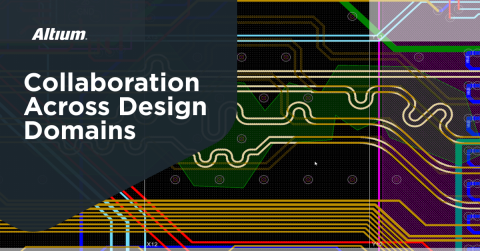What's New: Altium 365 November 2021 Updates

In November, the number of people using Altium 365 reached 17,000! With the platform gaining a critical mass, we decided to start a periodic newsletter and a blog series to keep our users informed about the latest developments. Check out what's new and the latest development on Altium 365.
Schematic Compare
Compare logical differences between versions of schematics without the noise of graphical changes that do not affect connectivity.
This is an Open Beta feature, and we would love to hear from our users on how it could be improved further. Please follow the instructions in the article on how to provide feedback on this feature.
Click here to learn more about Schematic Compare in Altium 365.
Gerber Compare
Compare Gerber files between different releases to make sure there are no unintended changes before sending them off to your manufacturer.
This is an Open Beta feature, and we’d love to hear from our users how it could be improved further and about any issues encountered.
Click here to learn more about Gerber Compare in Altium 365.
Altium 365 Trust Center
Are you concerned about storing your IP (intellectual property) on the cloud? Or does your IT team need more information about the security of what is Altium 365? We gathered all of the frequently asked questions about security, reliability, and compliance in the new Altium 365 Trust Center.
Click here to access Altium 365 Trust Center.
Advanced Access Rights Control
Admins and owners of projects can determine who can reshare a specific project. Users without the right to share can suggest other users who need access to the project.
Click here to learn more about Advanced Access Rights Control in Altium 365
MCAD CoDesigner Updates
With the latest update, the MCAD CoDesigner panel got a new improved user interface. Mechanical engineers can now use Single Sign-On (SSO) to sign into CoDesigner from their mechanical CAD. CoDesigner now shows the relative ECAD Origin (the origin which is visible in ECAD and defined by the ECAD engineer) in MCAD, and it now supports SolidWorks 2022.
Click here to learn more about MCAD CoDesigner Updates
Honorable Mentions
In this section, we highlight features we might have had for some time, but we would like to make sure more people know about them.
Interactive Commenting
You can attach comments to an entire document or a specific object, visually highlight an area directly in the design, and tag people to quickly resolve issues. You can comment both in Altium Designer and in the web interface of Altium 365, no need to leave your design environment to collaborate in real-time.
Click here to learn more about Interactive Commenting in Altium 365
Project History
The Project History in Altium 365 provides an easy-to-use graphical project timeline. Plus, it is a way to quickly restore previous versions if something accidentally gets deleted or modified.
Click here to learn more about Project History in Altium 365
That is all we had to share with you this time. Make sure to check out our Altium 365 tutorial and come say “hi” to us live at one of the live training sessions we host several times a month.