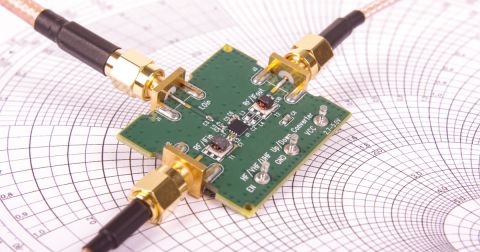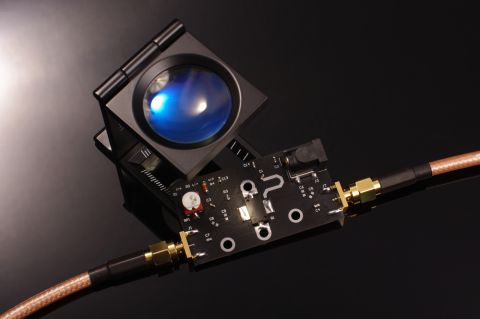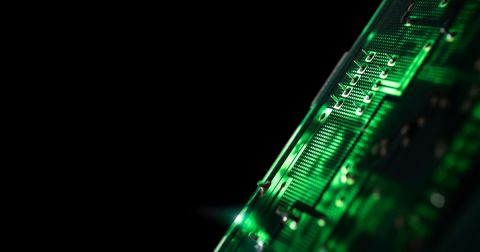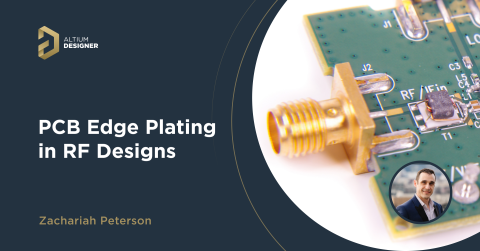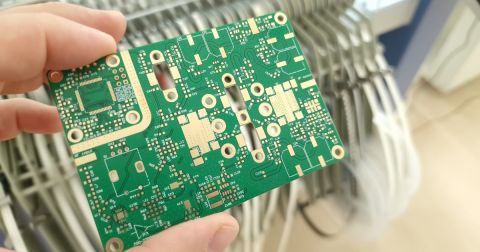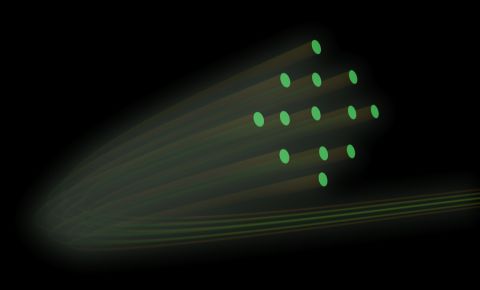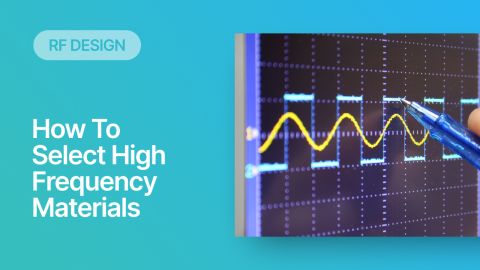Do All Antennas Need a Ground Plane?
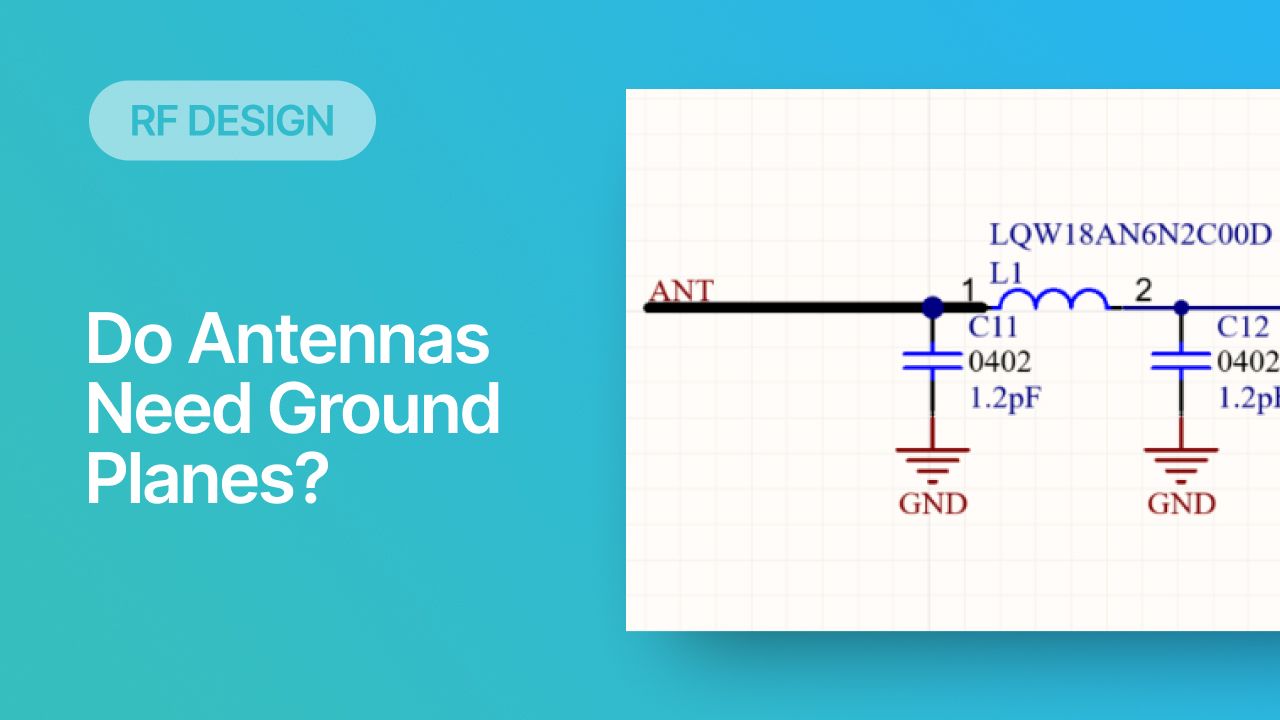
One of the more common questions I’ve seen asked, both in terms of PCB design and regarding RF systems in general, is related to the use of ground near an antenna. As I’ve detailed in other articles, and as is indeed well known, a grounded conductor generally provides some shielding against electromagnetic waves that would otherwise propagate into a material. In fact, the conductor does not need to literally connect to ground (earth), it only needs to be large enough to act as a strong source/sink of excess charge to neutralize an incoming wave.
Whether we’re talking about EMI or noise originating from a nearby interconnect, or we’re talking about a large emitter in a PCB, the effects of ground can be the same and the presence of ground near an antenna will influence the emitter’s radiation characteristics. The simple answer to the question of “does an antenna need a ground plane” is “it depends;” I’ll detail why in this article.
How Ground Affects Radiation
Not all antennas need a ground plane. Some antennas are designed above a ground plane to produce a specific radiation pattern, control the antenna’s input impedance, or for practical reasons of implementation.
Electrically, the function of a ground plane below an antenna is to create an image emitter in the ground region. This is used to satisfy electromagnetic boundary conditions, where the electric field terminates to zero at the ground plane. An antenna that is above a ground plane will only emit into the region above the ground. This will then determine the radiation pattern that would be seen from the antenna.
An example radiation pattern from a small patch antenna is shown below. In this example, the patch antenna follows the standard guidelines and is placed over a ground plane. As we can see, the emission is only into the region above the antenna.

Conceptually, this should be expected, and it occurs because the ground plane acts like an equal magnitude, opposite polarity emitter that superimposes its radiation on the antenna. The ground plane is essentially reflecting radiation from the conductive ground plane, so any radiation traveling towards the ground plane will be reflected and will stay in the region above the ground plane.
With all this in mind, there are printed antennas that can be placed in a PCB as a printed element and that do not require ground. These are commonly trace antennas, such as an inverted-F antenna or a quarter-wave trace antenna.

If you look at reference designs or some other guidelines online, you’ll often see these designed over a region in the PCB where ground has been totally cleared. The idea is to allow the antenna to emit in any direction. Other antennas, however, must have ground directly beneath them in order to engineer the desired radiation pattern.
Some Antennas Must Have Ground
Once we get away from monopole, dipole, and loop antennas, we can see some examples in PCBs of antennas that must have a ground plane to be effective. There are two simple examples I’ll highlight here:
- Patch antenna arrays
- Slot or edge emitters
Note that there are many more antenna styles you could dream up that are not patch arrays or edge/slot emitters. As long as you have a high-frequency simulator (HFSS or openEMS for the open-source crowd), you can calculate the radiation characteristics of your antenna.
First, consider patch antennas and patch antenna arrays. An individual patch antenna is basically an open resonant cavity above a ground plane, and these antennas emit around the edge of the patch. When placed into an array, the microstrip connecting to the patches in the array require a specific impedance value to ensure high radiation efficiency. Therefore, we need the ground for two reasons: to set the microstrip impedance and the antenna’s eigenmodes (resonant frequencies).

Next, let’s look at slot and edge emitters. These are uncommon but they are easy to design with a microstrip, substrate integrated waveguide, coplanar stripline with ground, or even a slot waveguide. In this case, the slot antenna is actually a cutout in the ground net, and the antenna functions by radiating through the slot. A simple example is a microstrip-coupled slot antenna shown below; the input microstrip is impedance controlled and needs ground on L2.

An edge emitting antenna is simple; just place an opening at the edge of the structure that guides propagation. An example with a substrate integrated waveguide is shown below. The boundary condition matching at the edge can be difficult if you don’t know how to solve differential equations, but that’s a topic for another article. Take a look at the test board below to see how this can be implemented with a substrate integrated waveguide.

Because there can sometimes be difficulty in calculating the operating conditions for some antennas, designers are likely to take the approach of following a reference design or manufacturer’s application note. While I generally tell people to be careful with these notes, I will say that the ground guidelines in the antenna region are most likely correct and are worth following.
The next time you need to design your RF PCB with a printed custom antenna and a grounding strategy, use the complete set of product design tools in Altium. When you’ve finished your design, and you want to release files to your manufacturer, Altium makes it easy to collaborate and share your projects.