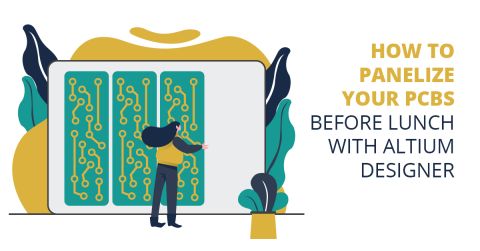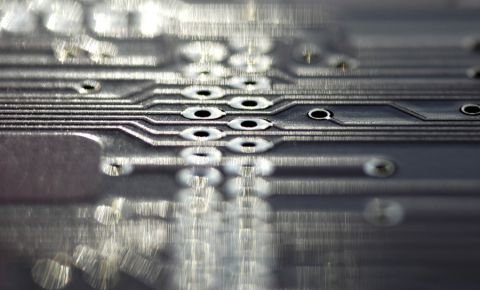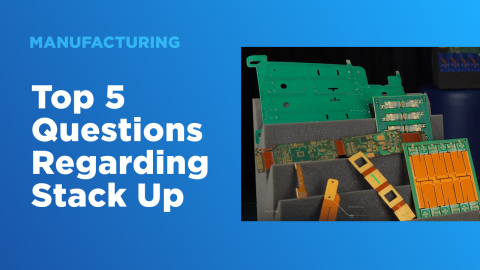How to Read a PCB Impedance Table

Back in the early days of ECAD software, not all designers would have access to a PCB trace impedance calculator. However, they still might need to design a high-speed PCB or an RF PCB, and that means there is a trace impedance requirement. For differential pairs, this meant that there was a differential pair impedance requirement, or rather an odd-mode impedance requirement. No matter what the case was, if you did not have an impedance calculator, you had to rely on measurements, or some other data set to get an accurate value for trace width in your PCB.
If you wanted to ignore impedance entirely, you would just use an outdated technique like assigning a critical length rule to each net. If you wanted accuracy, this is where fabricators would come in. Some fabricators can supply a standard stack up that can be used for many different designs. As long as specialty materials are not needed, standard stackups can be used for many different systems, including high-speed PCBs. And in order to communicate the required trace width for different impedance values, the fabricator can supply an impedance table.
What is a Trace Impedance Table?
A PCB impedance table will provide the trace width required to have a target impedance value on a standard stackup. For differential pairs, there is also a spacing value given. Fabricators give trace impedance tables as guides to designers that need to implement controlled impedance in their PCBs. They are very simple to read, and the values in a trace impedance table can be used to create design rules in your CAD system. An example impedance table for an 8-layer PCB is shown below.
|
Layer |
Impedance |
Width/spacing |
|
L1 & L8 |
50 Ohms single-ended |
10 mil |
|
L1 & L8 |
90 Ohms differential |
10 mil/7 mil |
|
L3 & L6 |
50 Ohms single-ended |
6 mil |
|
L3 & L6 |
90 Ohms differential |
5 mil/7 mil |
|
L3 & L6 |
100 Ohms differential |
4.5 mil/8 mil |
All PCB impedance tables have some common characteristics:
- They will generally list one single-ended (and possibly one differential) impedance specification per layer
- They will be supplied corresponding to a specific standard stack up, or the fabricator can give measured data for a custom stackup
- Some fabrication houses will include a loss value for each layer in the impedance table
- Impedance tables will usually have only standard impedance values, such as 50 Ohms single-ended or 100 Ohms differential
How PCB Impedance Tables Are Created
If you were taking a controlled dielectric approach to designing your stack up, you would be using a simulator or a calculator with Dk data from a datasheet to calculate impedance on each layer. The other option is to measure the impedance in each layer from a test coupon. Manufacturers will do the same thing, they just supply this data to designers so that a designer does not need to do these simulations, calculations, or measurements on their own.
Standard layer stacks will generally use a commonly available dielectric that the manufacturer is very familiar with. This means they may already have a lot of measured data for that particular material set, especially if the required impedances are common values. If they do not have measured data available, but they provide impedance tables, they are probably determining this from a simulation tool such as Simbeor or Ansys.
When S-parameters are measured, they are captured as a spectrum. An example is shown below. When loss is provided on an impedance table, it is never provided as a spectrum. It is normally provided at a specific frequency, typically 5 or 10 GHz.

Single-Ended Versus Differential Accuracy
One thing that I sometimes see in impedance tables is a mis-statement of the differential impedance on the same layer as a single-ended impedance. As an example, the differential impedance and single-ended impedance on the same layer might be quoted as shown below.
|
Layer |
Impedance |
Width/spacing |
|
L1 & L10 |
50 Ohms single-ended |
10 mil |
|
L1 & L10 |
100 Ohms differential |
10 mil/5 mil |
|
L3 & L8 |
50 Ohms single-ended |
7.5 mil |
|
L3 & L8 |
60 Ohms single-ended |
6.25 mil |
Can you spot the error in the above table?
The error here is in the first two rows. The differential impedance has been taken as is being equal to double the single-ended impedance which is incorrect. The single-ended impedance is the characteristic impedance, while the differential impedance is always double the odd-mode impedance.
As you should know by now from another article, it is quite common for the odd-mode impedance to be very different from the single-ended impedance, and deviations of 10% or 20% are common. If you see an entry such as that shown on the first row above, it is likely the entry is inaccurate.
The exception is on very thin layers. When the layer thickness (H) is much smaller than the spacing between the traces in the differential pair (S), then the odd-mode impedance can be very similar to the characteristic impedance. This is a typical situation on thin layers, such as those found in HDI boards.
Should You Use an Impedance Table?
I think impedance tables are useful as a check against the stackup you design in your CAD tool. However, if you want to be a high-speed design expert, then you need to learn to leverage your PCB design software to calculate trace impedance using information from a PCB material datasheet. Take an active role at the beginning of your design and you will be fully prepared to conquer more advanced digital and RF systems.
Thankfully, you don’t have to guess at the trace width needed to hit an impedance target, just use the wholly integrated PCB impedance calculator in Altium Designer®. To implement collaboration in today’s cross-disciplinary environment, innovative companies are using the Altium 365™ platform to easily share design data and put projects into manufacturing.
We have only scratched the surface of what’s possible with Altium Designer on Altium 365. Start your free trial of Altium Designer + Altium 365 today.