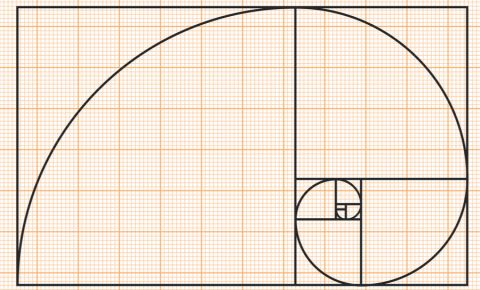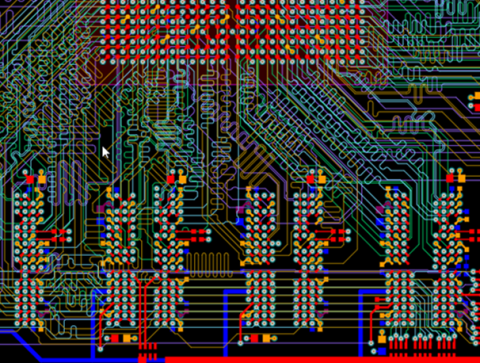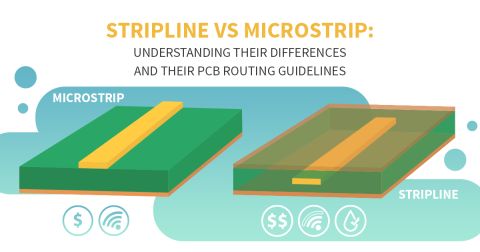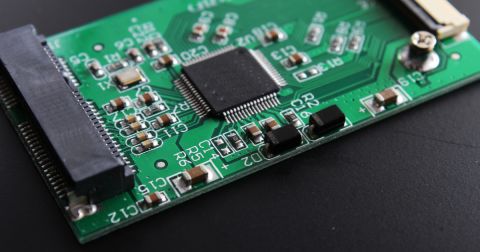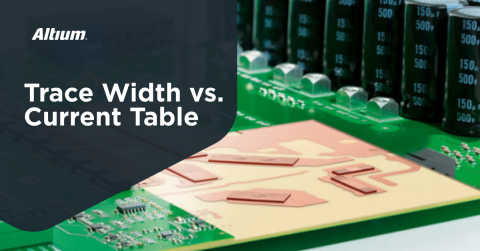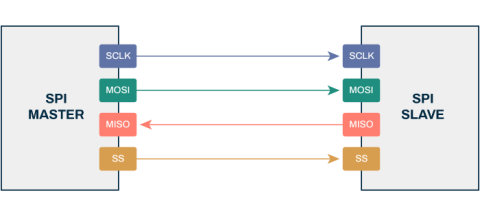How to Design to a Differential Impedance Specification

The concept and implementation of differential impedance are both sometimes misunderstood. In addition, the design of a channel to reach a specific differential impedance is often done in a haphazard way. Sometimes, I look back on old designs and think about how I designed traces to hit a differential impedance spec, and I realize that maybe I could have done better and saved myself some headaches if I had a better understanding of differential impedance.
The very concept of differential impedance is something of a mathematical construct that doesn’t fully capture the behavior of each signal in a differential trace. The differential impedance is a shortcut to another important value, the odd-mode impedance, and vice versa. So which do we need to design and how can we ensure signals are properly decoded at the receiver? Keep reading to know what is differential impedance and see a bit more depth on how to design to a differential impedance spec and exactly what it means for your design.
Differential Impedance Defined
Differential impedance relates to a fundamental property of differential signals. All differential signals are interpreted by a receiver component as a difference signal (thus the name “differential”). One way to think of a differential signal is this: it is a propagating electromagnetic disturbance that involves two different signals, ideally being sent together along a pair of traces. When we say “electromagnetic disturbance,” we mean electric and magnetic field distributions around the two traces. That is, after all, the whole point of conductors in a PCB: to guide and transport the electromagnetic field around the layout.
Therefore, it is of interest to see how the electromagnetic disturbance created by this pair of signals propagates along the two traces. To do that, we would need:
- The transmission line impedance experienced by the electromagnetic field
- The propagation constant for this disturbance
If you know one of these values, then you can figure out the other value. The point of differential designing for a specific differential impedance is to ensure the electromagnetic field we inject into a channel is interpreted as the same (or nearly the same) electromagnetic field received at the load end of a channel.
What should be interesting here is how the field generated by each trace is used. By this I mean, we care about either the difference between the two signals (their fields) or their sum, depending on the functionality of the receiver. Therefore, in terms of Telegrapher’s equations, we want to look at the propagation of the difference between those two signals, something which is a mathematically demanding topic and requires defining mutual capacitance and inductance between the traces.
Formulas for Differential Impedance
Calculating differential impedance is an exercise in calculating another important quantity, which is the odd-mode impedance. When two traces are routed as a differential pair and driven with a differential signal, the impedance of a single trace will be the odd-mode impedance value.

Unfortunately, there aren’t a lot of good analytical models for differential impedance, or more specifically, odd-mode impedance. If you look at Brian C. Wadell’s Transmission Line Design Handbook, you’ll find that determining the impedance for a pair of microstrips requires using 70 formulas (See section 4.5). That isn’t a typographical error, it really does take a total of 70 formulas to calculate the odd-mode or even-mode impedance for a pair of microstrips. If you want to work with coplanar arrangements or asymmetric traces, you’ll need fewer formulas but you’ll need to evaluate an elliptical integral, something which I’ve never done and would take an application like MATLAB or Mathematica.
You could get the mutual inductance or mutual capacitance directly from Maxwell’s equations, although these results are the subject of many research papers and the results are not always so easy to use. They tend to involve sets of big ugly differential impedance formulas that have several parameters. This is why so many differential impedance calculators you’ll see online just use the IPC-2141A formulas, which are an approximation with fewer differential impedance formulas.
Should You Use Characteristic or Odd-mode Impedance?
In short, the odd-mode impedance is the value that is used for termination. There is something very important to note about odd-mode impedance that I wish I was told you long ago:
- The odd-mode impedance of a trace is not always the same as the trace’s characteristic impedance.
If you flip this around, we can restate the above as follows:
- The trace width required for a specific odd-mode impedance is not always the same as the trace width required for a specific characteristic impedance.
In other words, the differential impedance spec for your signaling standard lists a specific differential impedance, and you need to hit that by differential designing to the odd-mode impedance. Because of this, the value that is normally cited for parallel termination at the receiver is normally double the odd-mode impedance, but each end of the trace only cares about the odd-mode impedance of each trace individually, not necessarily the differential impedance.
Depending on the spacing and dielectric thickness, you might be able to set the characteristic impedance trace width close to the same value as the odd-mode impedance trace width.
Calculating Width and Spacing
If you calculate the width a trace requires to hit a characteristic impedance target (i.e., 50 Ohms), and then you plug that width into a differential impedance calculator, you’ll find that you won’t always get a useful result for the spacing; the spacing may be too small (<4 mils) and may be outside manufacturing capabilities for a very thin dielectric. Conversely, the spacing might end up being very large for a thicker dielectric. In fact, on a 2-layer standard thickness PCB, the trace width required for a microstrip to hit 50 Ohms impedance is about 105 Ohms on a standard core. In order for an individual trace to have an odd-mode impedance that is equal to the characteristic impedance, your field solver will tell you that you need to have the traces separated by a huge amount. If you’re using a field solver, you’ll find that it probably stops converging when the spacing is about 10 inches! Clearly, this isn’t useful either.
In general, there are many trace spacing and width combinations that will let you hit a differential impedance specification. What you’re really designing is the odd-mode impedance, not the differential impedance, the differential impedance is just a specification that defines the odd-mode impedance. So, we have to ask, how do we determine the odd-mode impedance and the objectively “best” combination of trace width and spacing without formulas?
Comparing Width and Spacing for Differential Microstrips
To see which combination of trace widths and spacings will give a desired differential impedance, let’s look at some simulation results. In the example below, I’ll run through the following process
- Calculate the trace spacing needed for a specific trace width in a differential microstrip pair with the goal of hitting a target differential impedance of 100 Ohm differential impedance.
- Scan through multiple dielectric thickness values (distance to the microstrip’s reference plane).
- For each dielectric thickness value, note the trace width needed for a 50 Ohm characteristic impedance.
I’ll do these in Altium with the Layer Stack Manager so that users can replicate them. In the graph below, I’ve shown a set of spacing values required for differential microstrips for different trace widths and dielectric thicknesses (labeled H below, plotted for 100 Ohm differential impedance target and Dk = 4.8, no dispersion or roughness considered). The idea here is to determine the spacing required for a given width with the goal of hitting a specific differential impedance value.

Note that the y-axis is on a logarithmic scale for clarity. We could generate a new set of curves for other Dk values and differential pair impedance values. These curves should illustrate the role of the dielectric thickness; as the distance from a microstrip to its ground plane increases, the width-to-spacing ratio required to hit 100 Ohms impedance depends less on the distance to ground (see the 60 mils and 45 mils impedance curves).
How do the width values shown above compare to the value required for a 50-ohm characteristic impedance? The graph below shows these values. This is a nice linear model that illustrates the saturation occurring at wide trace widths; when the trace is wide the width-to-thickness ratio becomes constant.

Now with the values shown above for the characteristic impedance and the trace width/spacing pairs, we can determine the spacing that causes the trace width for a 50 Ohm odd-mode impedance to also produce a 50 Ohm characteristic impedance.

This graph might look complicated, but it has a simple interpretation. The spacing value where each curve crosses 1 on the y-axis would cause the trace width in the differential pair to be equal to the trace width when the trace is not part of a differential pair, while still giving the same impedance. In other words, the trace in isolation and the trace in the pair would have the same width and 50 Ohm impedance at one specific spacing value for each dielectric thickness.
Unfortunately, the odd-mode impedance and characteristic impedance are never equal; this would only happen in the large spacing limit, or as the pairs become separated by a distance of infinity! The value where y = 1 is an asymptote on this graph. If the dielectric is thin (<15 mils), then you will get closer to having the trace widths coincide for a given trace spacing in the differential pair.
Just as an example, if we take the 5 mils dielectric in Figure 3, and we calculate the trace width for the odd-mode impedance, we would get 6.184 mils. If I then use this to calculate the characteristic impedance, I would get a value of 55 Ohms, or only a 10% deviation. This is about the top end of impedance deviations you could accept in some signaling standards. As an example, USB SuperSpeed is more forgiving and allows for a wide variation in differential pair impedance (and thus odd-mode impedance).
Using Spacing and Trace Width To Your Advantage
You might be wondering, is it really that important to have a single trace width that will work for both characteristic impedance and odd-mode impedance? There are three good reasons for this:
- It converts the problem of designing a differential channel from one involving 2 variables to one involving 1 variable: the spacing.
- It’s easier for fabricators to ensure controlled impedance when you’re only designing to a single trace width that works both for both differential and single-ended impedance. Depending on the tolerances in your design, you might be able to use one width to sit within the tolerances for both single-ended and differential specs.
- You can un-couple the traces while routing the differential channel, even very close to the receiver, and you won’t have to worry about reflections as each end of the trace will match the input impedance for each port as seen by looking into the receiver.
Note that this is easier on thinner dielectrics, you won’t have nearly the same level of correspondence between characteristic trace width and odd-mode trace width on a thick dielectric. You could also opt for an alternative style like coplanar differential pairs if you want to have more leeway in working with thicker dielectrics.
When you need to design and route with defined differential pair impedance, use the best set of PCB routing, layout, and simulation features in Altium. The integrated design rules engine and Layer Stack Manager give you everything you need to design to a specific differential pair impedance and quickly route traces in your PCB. When you’ve finished your design, and you want to release files to your manufacturer, Altium makes it easy to collaborate and share your projects.