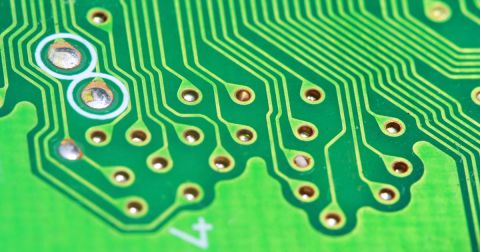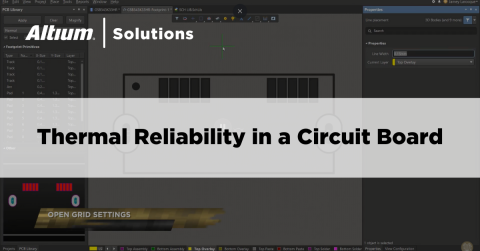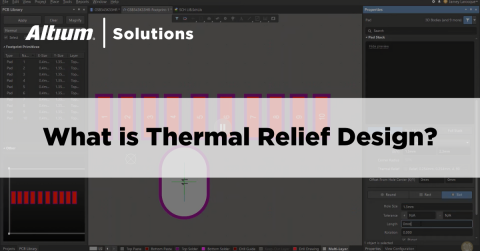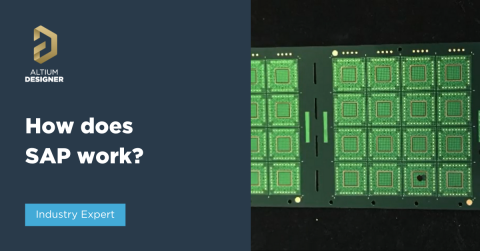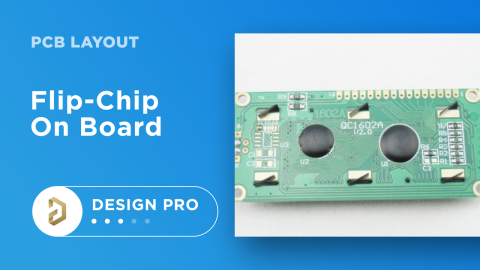Build Your Next LED PCB Design in Altium's Unified Environment

LED driver boards can be challenging designs when running at high power and high voltage. Power systems for driving devices like LED panels need careful planning and layout for power supply sections, and the LED PCB board design itself needs to be laid out to ensure low-temperature operation. These objectives can be difficult to balance without the best PCB LED circuit design software features and DC analysis tools.
When you need to create a high-power LED PCB board design, Altium Designer includes the layout and circuit design features you need to create a safe and reliable product. High voltage design features, precise CAD tools, and integrated simulation features give you everything you need to design a safe and reliable LED PCB. Here’s how Altium Designer can help you create LED board design afotware for low and high-power applications.
ALTIUM DESIGNER
The only PCB design package with a complete set of layout and simulation features for LED PCB design and manufacturing.
Simple boards with through-hole LEDs are easy to design and don’t carry many special layout requirements. If you need to design something to hand high power output without breaking down during operation, the design process can get very complicated. An LED board design software can quickly turn into a high-voltage? A system with multiple LEDs, requiring strict power stability and low DC losses in the PDN.
If you want to create a new LED PCB design with high reliability, high power output, and low losses, you’ll need a suite of design tools to ensure success. An integrated design application like Altium Designer is a powerful PCB LED circuit design software that can give you all the high power/high voltage design features you need in an easy-to-use interface. When you need to layout, evaluate, and prep your LED circuit board for manufacturing, Altium Designer streamlines the process and helps you get through production quickly.
What Goes Into LED PCB Design?
LED PCBs might be simple systems with small arrays of LEDs, or they may be high-power systems powering a large number of very bright LED arrays. All of these systems need a range of circuitry to ensure stable power delivery to LEDs on the board. Meanwhile, these systems need to be thermally stable; PCB LEDs can dissipate a lot of power during operation, so heat needs to be removed quickly from these systems.
Once you’ve chosen an LED driver IC, designed your power regulation sections, and determined heat management requirements in your PCB layout, you’ll need to capture your board in a blank PCB and start laying out components. Your PCB layout will be a major determinant of reliability, and designers need a complete set of PCB layout tools to prevent board failure.
Your LED PCB Layout Determines Reliability
Your layout is partially responsible for removing heat from your PCB LEDs while also ensuring stable power delivery. With the right set of PCB layout tools, you can take major steps to ensure reliability in your LED PCB. With the industry’s best CAD tools, you can easily place and arrange components in the board while also routing and pouring copper to help dissipate heat from critical components. Keeping your components cool and providing stable DC power will help ensure your board remains reliable during operation.
- Removing heat is a top priority in LED PCB designs. LED driver ICs need to be kept cool to prevent shutdown, and LEDs need to be kept cool for heat dissipation.
- Copper is key to moving power around an LED PCB and to ensuring heat can be removed from critical components.
Learn more about placing and using copper in your PCB layout tools.
- LED driver boards can be simple to design when you have the best set of PCB layout features at your fingertips.
Learn more about designing LED circuit boards with Mark Harris.
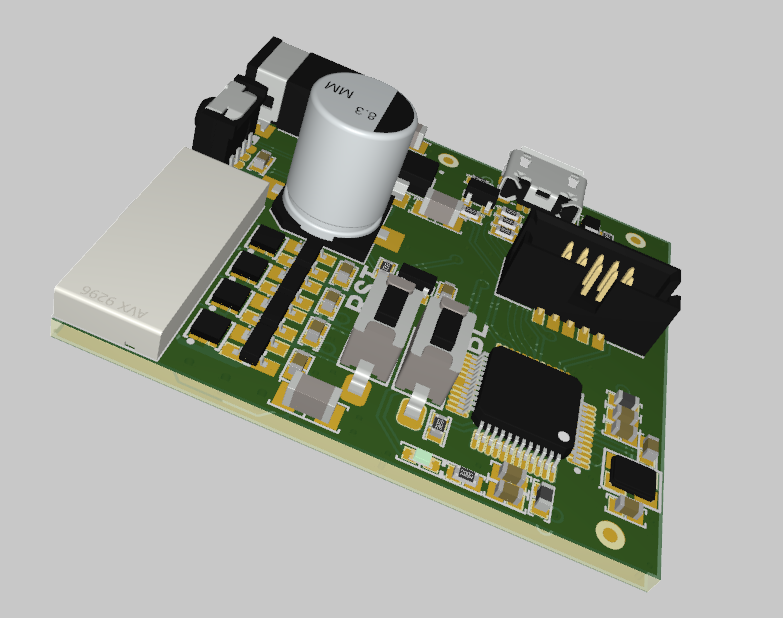
You can build this type of high-power LED PCB design with Altium Designer’s complete set of circuit board layouts and manufacturing tools.
Power System Design for LED PCBs
If your LED PCB design will run at high power, then you may need to design a highly stable regulator to provide stable DC power to your LEDs. Power systems for LED PCBs must provide the required DC power output in a compact package and without overheating. LED driver ICs can shut down if overpowered or when their temperature gets too high. Designers need to balance multiple requirements to ensure reliability and safety.
There are many sub-systems you might need to place into your LED PCB design to ensure stable power and reliability. These might include:
- Rectifier, filter, and PFC circuits to receive and convert AC power
- Regulator circuits to convert and stability DC power
- PCB LED driver circuitry to provide dimming and power control
- A feedback control loop to ensure stable output against power dropout
Designing these sub-systems takes circuit simulation features, PCB layout features, and integrated post-layout simulation tools to examine power stability and temperature rise. Altium Designer gives you access to a range of simulation features for high voltage and high current designs, including LED PCB designs.
Power Simulations You Can Perform in Altium Designer
The circuit design tools in Altium Designer include an integrated SPICE simulator for examining electrical behavior in all portions of your LED PCB. Once you’ve captured your schematics and created your PCB layout, you can use a PDN analyzer extension to simulate DC losses on your PDN and determine where power dissipation will be greatest. Once you identify hot spots in your board, you can use Altium Designer’s powerful CAD tools to make corrections to your board without huge redesigns. Everything you need for LED PCB design and much more can be found in Altium Designer.
- Higher-power PCB LED systems often need an LLC resonant converter with a PFC circuit to convert AC power to DC with high efficiency.
Learn more about LLC resonant converter design for high-power LED PCBs.
- After creating power converter schematics, a design should be simulated to ensure it produces desired power output and ripple before creating a PCB layout.
Learn more about power converter simulations in Altium Designer.
- Altium’s best-in-class simulation tools make PDN analysis and simulation extremely easy, including electrical-thermal co-analysis for LED PCB layouts.
Learn more about PDN analysis simulations for high-power PCB LED drivers.
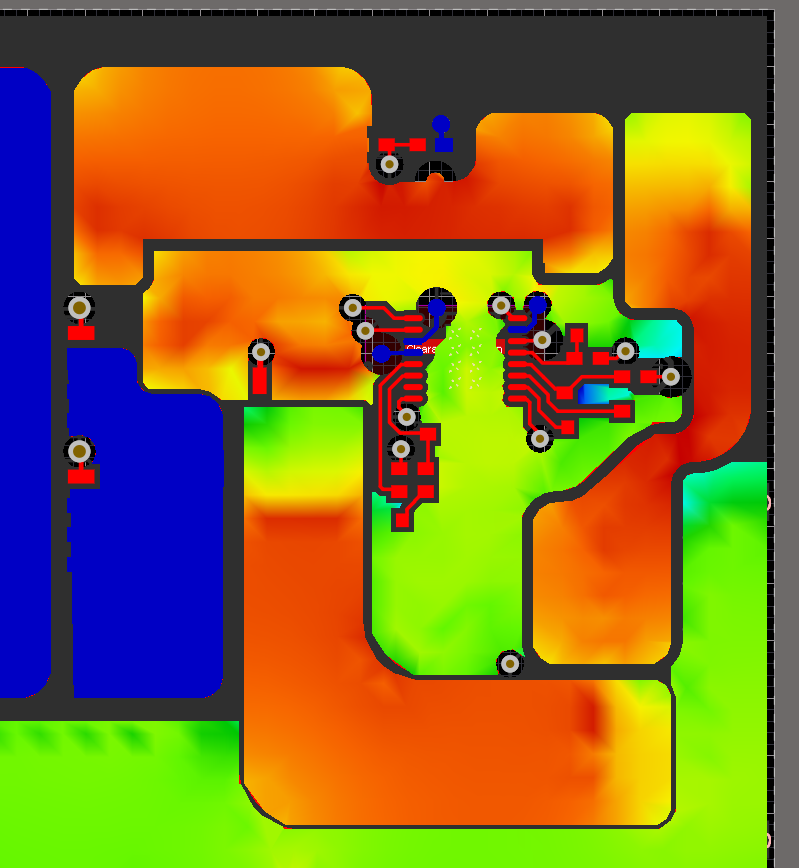
DC simulation output for an LED driver PCB in Altium Designer’s PDN Analyzer extension.
Building Reliable and Safe LED Boards in Altium Designer
Altium Designer’s comprehensive toolset is integrated into a single program on top of a single rules-driven design engine, giving designers everything they need to design safe, reliable LED PCBs. LED power control boards that need to run at high voltage and high power can create safety concerns, but Altium Designer’s rules-driven design engine checks your board against important safety and reliability standards as it’s created. You can give yourself the greatest chances of success and stay productive when you use Altium Designer.
Rules-Driven LED Circuit Board Design in Altium Designer
A rules-driven design engine is critical for unifying your design tools in a single program and for helping you design to important industry reliability standards. Don’t settle for budget design tools when you need to design high-power lighting products, use the industry’s best circuit board design features in Altium Designer.
- Altium Designer’s unified rules-driven design engine is key to your productivity and the safety of your next PCB LED product. Whether you’re designing a small LED driver or a converter for high-power lighting applications, Altium Designer has the tools you need.
- Designers can locate hot spots and power drops throughout the PDN for their LED PCB designs with the PDN Analyzer extension. This simulation tool is accessible alongside the other powerful design features in Altium Designer.
Learn more about the PDN Analyzer Extension for Altium Designer.
- Once you’ve created your LED PCB design and you’re ready to send it out for production, you can instantly share your designs with collaborators or a manufacturer using the Altium 365 platform.
Learn more about sharing your PCB design data with the Altium 365 platform.
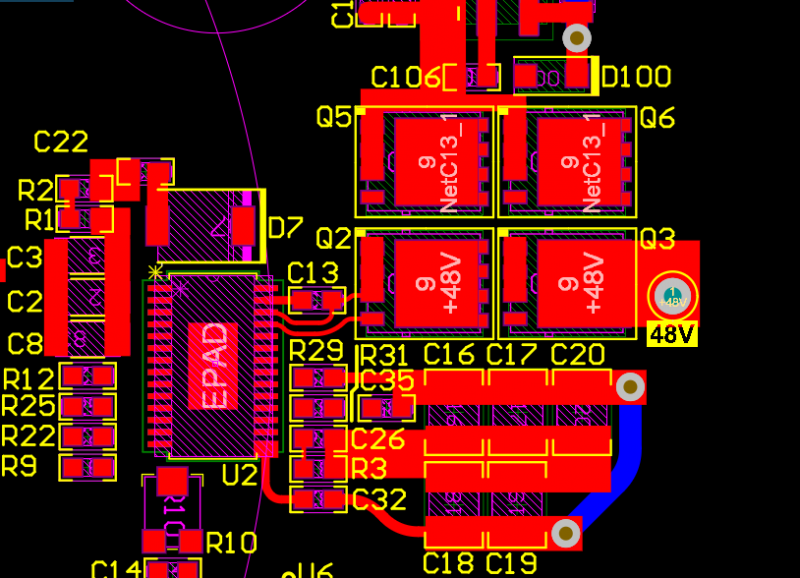
Creating high-power LED PCB designs is easy in Altium Designer
Altium Designer is the only PCB design platform that gives you design tools for any application. Whether you’re designing small PCB LED arrays or industrial-scale lighting systems, Altium Designer includes the design, simulation, and manufacturing tools designers look for in a PCB LED light circuit board design software when creating cutting-edge electronics.
Altium Designer on Altium 365 delivers unprecedented integration to the electronics industry until now relegated to the world of software development, allowing designers to work from home and reach unprecedented levels of efficiency.
We have only scratched the surface of what is possible to do with Altium Designer on Altium 365. You can check the product page for a more in-depth feature description or one of the On-Demand Webinars.