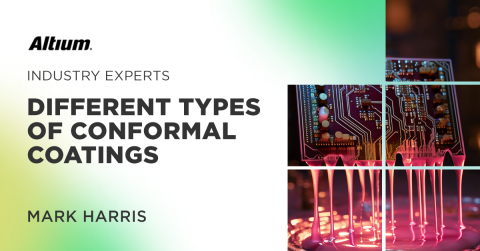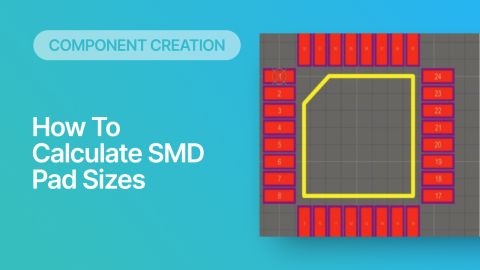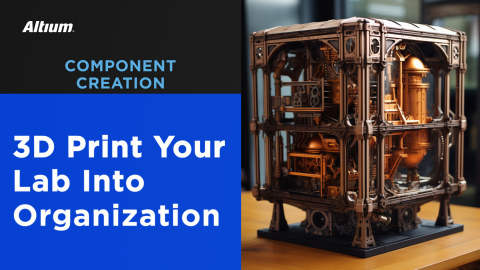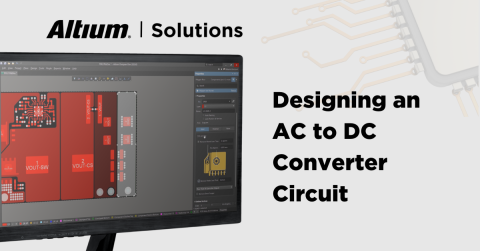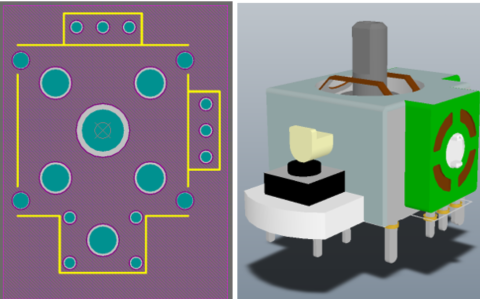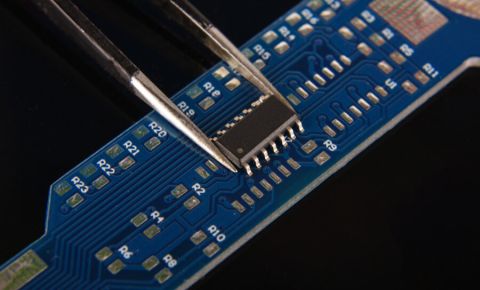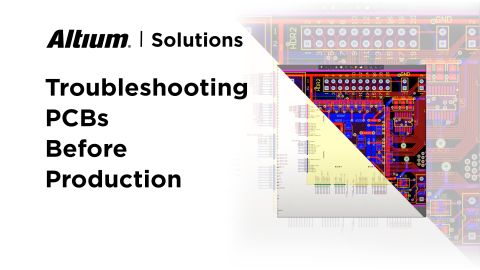Altium’s Parameter Table Editor Lets You Control Your Project Settings

There’s a lot of data that goes into any PCB design project. The design files and project files all have their own parameters, and these can be customized to provide plenty of useful information for data management. ECAD software users need a simple way to keep their parameter sets organized within their project files, component libraries, and much more.
Parameters can appear in all types of objects in your ECAD software, as well as in any type of file you might include in a project. When you need to organize, set, modify, and manage parameter sets in a PCB design project, only Altium Designer gives you full control over your PCB design projects in an intuitive, unified design environment. Keep reading to see what you can control with the Parameter Table Editor in Altium Designer.
ALTIUM DESIGNER®
The industry’s only design application that offers full customization of your PCB project data and design libraries with a complete set of PCB data management tools.
Project files, component parameters, electrical ratings, inventory data, and much more need to be tracked within design libraries, databases, and elsewhere. Unfortunately, most ECAD programs simply don’t account for the level of data enterprises require to keep track of electronics projects, libraries, components, and manufacturing data. As a result, smaller companies are often forced to use an external program to manage and track their inventory and design data.
What if you could do it all inside your PCB design software as you work through your designs? With Altium Designer, you can take full control of your PCB projects and modify design parameters in any of your project files and libraries. This gives you the power to customize what information you track, how that information is used, and how it affects your design.
Parameter Levels in Altium Designer
Design parameters can be applied in different levels of a project, spanning from board-level objects to project-wide parameters and everything in between. These parameters let you customize the information that is attached to a project and displayed as project, file, or object properties. By default, your ECAD tools should contain some basic information to describe data in a project, but some organizations will need more information at different levels in a design.
Altium Designer is a high-quality PCB design application that lets you define, modify, and manage parameters within your project. Custom parameters can be defined in the following areas of your circuit board design project:
- Project-level Parameters
- Server-side Parameters
- Document-level Parameters
- Variant-level Parameters
- Component Parameters
- Object-level Parameters
All of these parameter sets can be accessed and edited inside Altium Designer. As an example, a design team can set important electrical ratings on their components as parameters, or revision/part number values on projects, and much more.
Set Parameters Directly in Your Design Data in Altium Designer
When you’re working in the PCB editor or schematic editor in Altium Designer, you can add parameters to parts that appear in your library. This is the most common place where parameters need to be set and examined within a design. When you set these parameters in your components, they’ll be saved to your design libraries where they can be reused in a new project.
- Design and electrical parameters are important parts of your PCB design libraries, and you can use them to create a smart, trackable library architecture.
Learn more about building the best architecture for your design libraries.
- Your libraries should do more than just display basic component data and footprint/model images. Your circuit board design libraries should integrate with your supply chain features within your design software.
See why you need supply chain visibility integrated into your component data.
- The Manufacturer Part Search panel in Altium Designer is your first step to adding new components into your design libraries. You can then set parameters on components as needed to help you stay organized.
Learn more about the Manufacturer Part Search panel in Altium Designer.

The Parameter Table Editor in Altium Designer.
Keeping Track of Design Data with Parameters
Using sites like OEMSTrade for electronics part search features gives you access to pricing data from some distributors mixed in with a smattering of related parts, creating an unwieldy interface for sourcing parts. When you’re preparing for manufacturing, it’s important to get a clear view of the costs, lead times, lifecycle status, and supplier information for the parts in your design. Altium Designer gives you just this type of interface and a simple method for managing component options for your design.
Altium Designer Lets You Store Design Data and Parameters in the Cloud
Altium Designer already makes local data management easy through a local Excel or Access database that can be accessed within Altium Designer. This is an excellent way for companies in highly regulated industries to stay productive and compliant. Altium Designer users can also store all of their design data in a managed cloud server through the Altium 365 platform. Taking design data into the cloud ensures all design data with attached parameters are accessible from anywhere.
- Using a local Excel or Access database for tracking component data is simple in Altium Designer and requires no additional software.
Learn more about PCB library management in your PCB design software.
- Altium Designer’s connection to a locally managed server through Altium Concord Pro and to the cloud through Altium 365 lets you track your component parameters in a centralized location.
Learn more about managing and syncing your component data with a managed server.
- Altium 365 and Concord Pro let you sync more than just components to a managed server. You can store entire projects and sets of design data to your Altium 365 workspace through Altium Designer.

Accessing and syncing component data with parameters to Altium 365.
Manage all Your Design Data in One Location
Altium Designer’s unified environment includes everything advanced PCB designers need to apply parameter settings throughout their designs. The PCB editor and schematic editor in Altium Designer are placed in the same application and give you access to all objects with assigned parameters. There is no external program required to manage libraries, components, or other design data. Simply assign the parameters you need as you create your designs.
Altium Designer and Altium 365 Give Total Design Control
Just like parameters can be assigned in Altium Designer, they can also be assigned and modified in Altium 365. Designers can view all data in their Altium 365 workspace through their web browser, and they can apply parameter settings as needed in their designs. Best of all, Altium 365 synchronizes all the important design data with your projects as they are opened in Altium Designer. You’ll have full control over all aspects of your design data, sharing, and collaboration through the Altium 365 platform.
- Altium Designer’s user interface unifies all the important design tools you need in a single environment. You’ll have full control over all aspects of your schematics, PCB layout, and design data.
Learn more about printed circuit board design in Altium Designer’s unified environment.
- Altium 365 lets you bring all of your design data, including custom parameter sets, into a managed cloud environment. All your design data will be shareable and accessible within Altium Designer.
Learn more about managing your design data on the Altium 365 platform.
- If you’re ready to integrate your design tools with a cloud service for data management, Altium 365 makes it incredibly easy to migrate your design libraries from Altium Designer.
Learn more about migrating your design libraries to Altium 365.

Altium Designer’s unified design environment gives you full control over all project parameters.
Altium Designer is the only unified PCB design platform that gives designers full control of PCB project data. Your team can operate with maximum efficiency in Altium Designer’s integrated environment. Make the switch today to get access to the industry’s best circuit board design tools and data management features.
Altium Designer on Altium 365 delivers unprecedented integration to the electronics industry until now relegated to the world of software development, allowing designers to work from home and reach unprecedented levels of efficiency.
We have only scratched the surface of what is possible to do with Altium Designer on Altium 365. You can check the product page for a more in-depth feature description or one of the On-Demand Webinars.