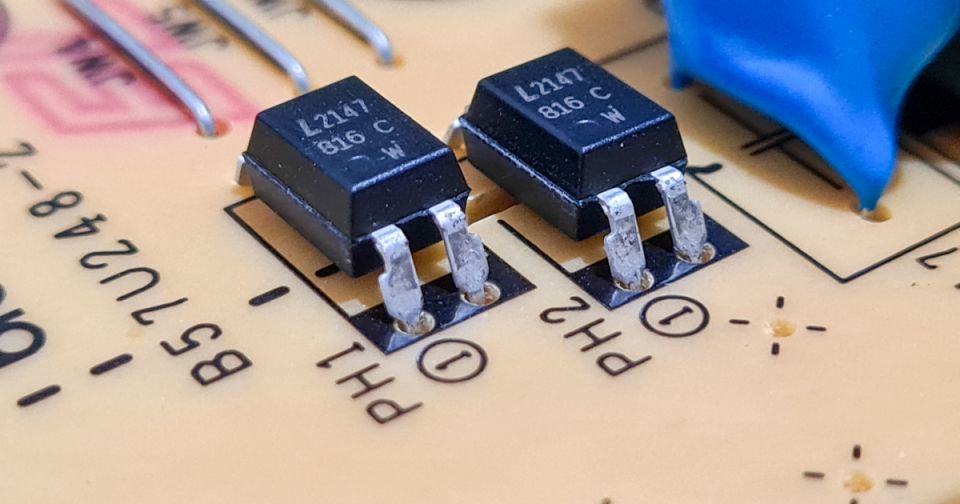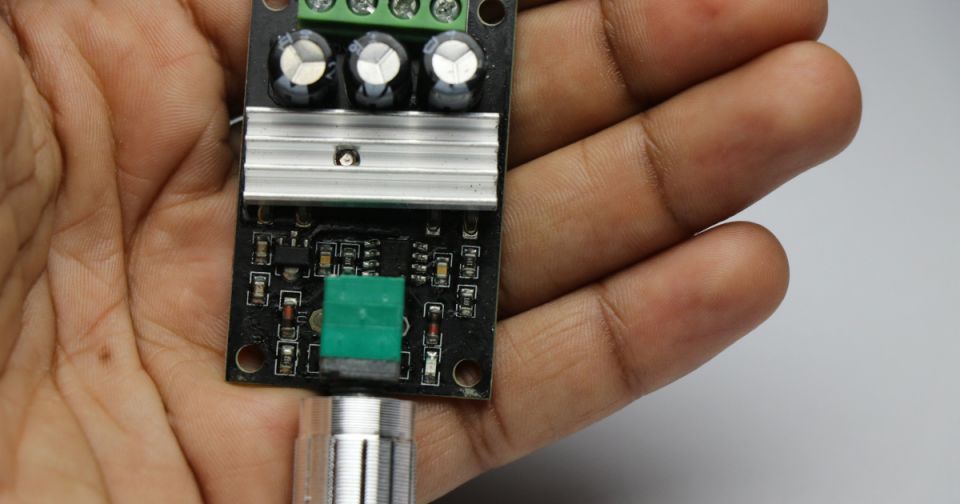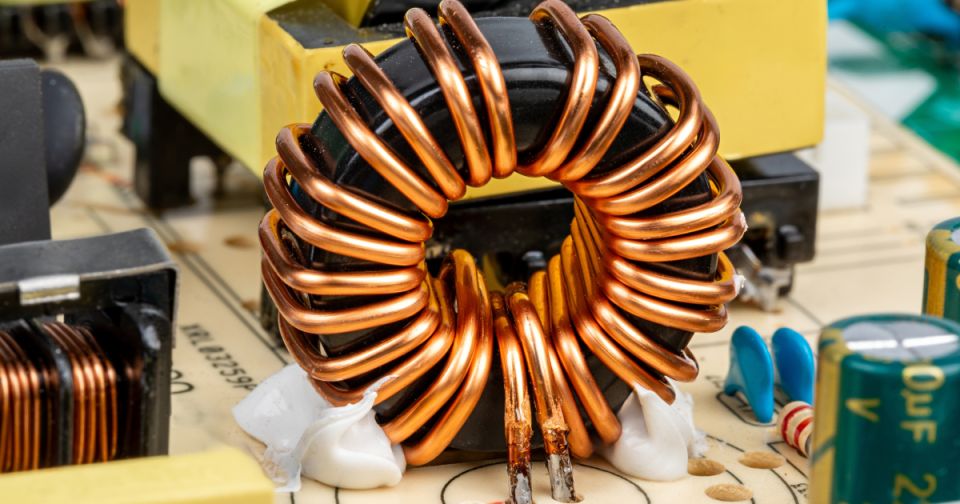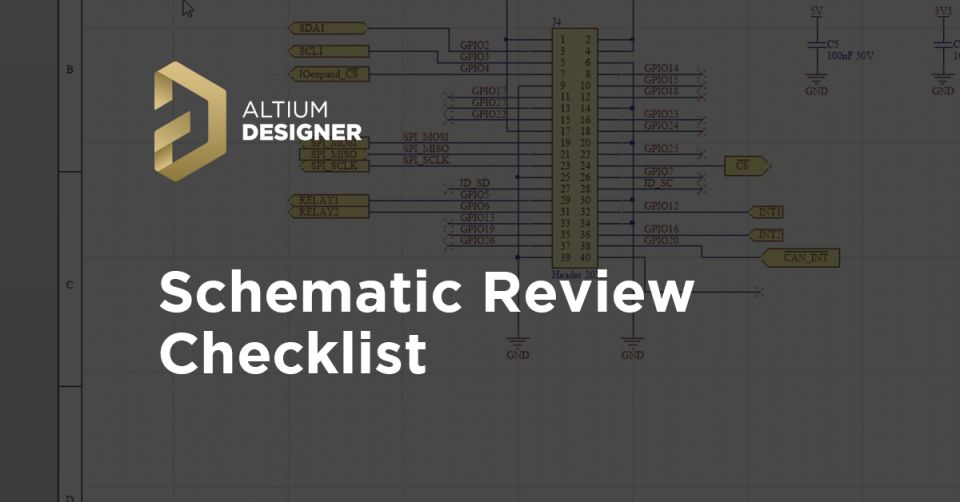Schematic Capture and Schematic Entry
Design complex circuits with intuitive schematic capture tools, enabling precise component placement and connectivity for optimal performance. Browse our library of resources to learn more about PCB design, Schematic Capture, and Schematic Entry. We cover topics ranging from wiring symbols and electronic diagram to best practices for your next PCB design project.
Filter
found
Sort by