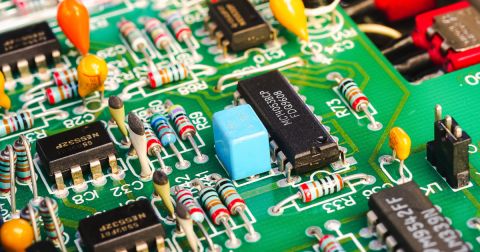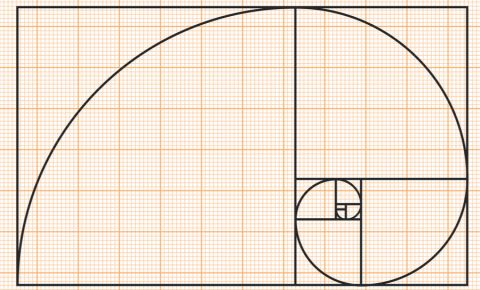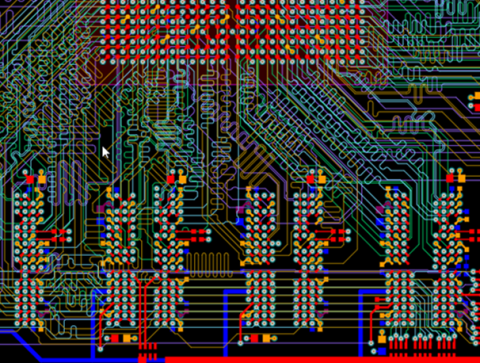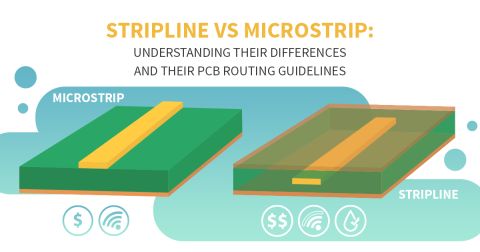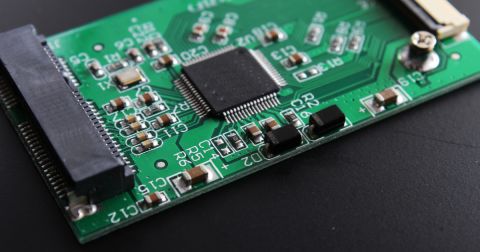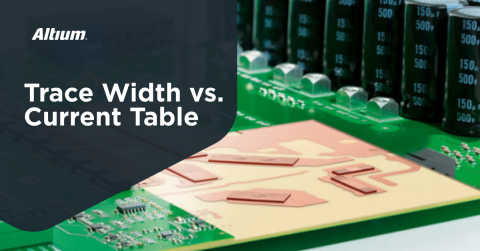PCB Coplanar Waveguide Calculator

RF PCBs can be complex boards that need careful interconnect design and layout. If you’re designing an RF PCB for microwave or higher frequencies, controlled impedance routing should be top of mind to ensure signal integrity. You can choose from many routing styles, but whichever routing style you choose, it should provide isolation against noise and crosstalk.
A coplanar waveguide routing style is an excellent choice for RF PCBs as they can be designed to have low dispersion, high isolation, and less loss than striplines. To properly design coplanar waveguides, you’ll need a specialized coplanar waveguide calculator. Instead of using textbooks or complex field solvers, try using the complete set of interconnect design features in Altium Designer. You’ll have access to a simple field solver built into your PCB layer stack design tools and a complete set of routing tools for your layout.
ALTIUM DESIGNER
The best PCB design package for high-speed digital design and high-frequency RF design.
RF layout and routing is an art form that is starting to become more critical for digital designers. Laying out a board with digital and RF sections requires ensuring isolation between different circuit blocks with smart floorplanning. In addition, traces need to be carefully routed while ensuring return paths do not cross to create interference. The constraints in RF boards can be challenging, even for the experienced digital designer. Coplanar waveguide routing is one option that satisfies these constraints and provides other benefits in RF PCBs.
When it comes to coplanar waveguide design and routing, designers need to ensure strict impedance control, especially at microwave or mmWave frequencies. When your PCB design software includes a coplanar waveguide calculator, you can determine the proper width and spacing in a coplanar configuration as part of impedance-controlled routing. This is exactly what you’ll find when you use the RF interconnect design and routing tools in Altium Designer.
What is a Coplanar Waveguide Calculator?
A coplanar waveguide is a simple routing style where a trace is routed on the surface layer and surrounded by ground pour on each side. In addition, routing is done above a ground plane, providing high isolation in the PCB layout. In addition, a via fence can be used to tie the ground pour back to the ground plane for even higher isolation, known as grounded coplanar waveguide routing. Both varieties are shown below.
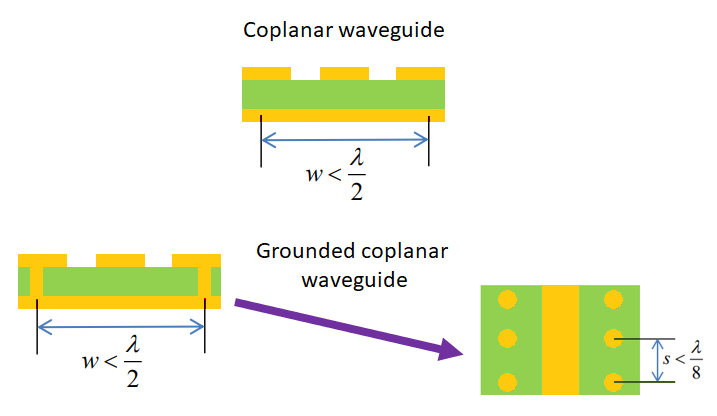
Coplanar waveguide design
When you need to implement impedance control in your PCB, you’ll need to determine the PCB trace width that best suits your design and ensures your trace impedance takes the correct value. This is where a coplanar waveguide calculator becomes important. The designer can normally enter their desired impedance, and the calculator will determine the PCB trace width needed to meet that impedance goal.
Factors Affecting Coplanar Waveguide Impedance
When calculating coplanar waveguide impedance, there are many factors that affect the waveguide’s impedance, losses, and isolation:
- Geometry: The width of the central trace and the spacing between the trace and ground pour will determine the field distribution around the trace, which then determines how much loss signals experience and the level of isolation provided by the surface ground pour.
- Substrate dielectric constant: The dielectric constant of the substrate has dispersion, which will determine the amount of loss seen at different frequencies. Dispersion also determines how different frequencies travel at different speeds.
- Copper roughness: At high frequencies (microwave and mmWave), copper roughness will increase the impedance of an interconnect. Most online calculators do not account for copper roughness.
- Skin effect: The skin effect in a PCB trace, including coplanar waveguides, adds additional AC and DC resistance to the total impedance.
The best differential coplanar waveguide calculator can account for all of these effects simultaneously and without a complex 3D field solver. The best PCB stackup design and routing tools will include these calculations to help designers ensure impedance control throughout the required bandwidth for their signals.
- Coplanar waveguides, striplines, and microstrip traces that require impedance control all need to be sized such that the width produces the desired characteristic impedance.
Learn more about characteristic impedance and impedance control.
- All dielectrics have dispersion, and it’s important to understand how dispersion will affect signals in your PCB layout.
Learn more about the effects of dispersion in PCB substrate materials.
- Copper roughness is an unavoidable problem in PCB interconnects, including coplanar waveguides. The best coplanar waveguide calculator can account for copper roughness when sizing traces and determining impedance.
Learn more about the effects of copper roughness on impedance.
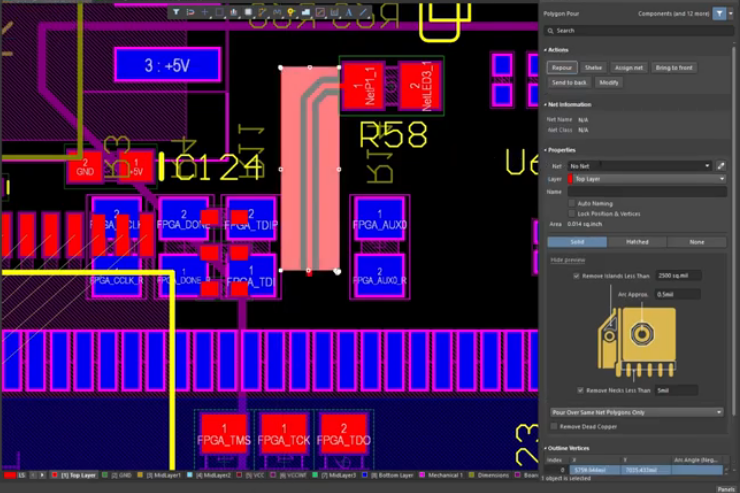
Designing coplanar waveguide geometries is easy with the powerful routing tools in Altium Designer.
Using a Coplanar Waveguide Calculator
A coplanar waveguide calculator will operate in one of two ways. Either the desired impedance at a specific frequency is used to determine the waveguide width or the width is entered and the impedance is calculated. In both cases, you’ll need to enter your stackup information into the calculator to get accurate results. These calculators will also return the effective dielectric constant seen by signals propagating on the waveguide.
The problem with online coplanar waveguide calculators is that they do not include dispersion, copper roughness, skin effect, or loss tangent in the PCB substrate. The major problem with neglecting dispersion is that the impedance calculated at one frequency may no longer be correct at any other frequency. Therefore, these calculators are only useful for a single frequency and cannot treat broadband signals in real PCBs. This is why designers need an advanced coplanar waveguide calculator for high-frequency PCBs.
Advanced Coplanar Waveguide Calculator Functions
More advanced differential coplanar waveguide calculator utilities will include all the effects mentioned above when calculating the impedance and effective dielectric constant of the waveguide. In addition, they can consider the dielectric constant of the PCB substrate throughout your signal’s bandwidth. This gives you an ultra-accurate impedance and width calculation, which can then be used in your PCB layout and routing tools.
- Your layer stack will determine the dielectric, thermal, and structural properties of your PCB. In addition, your layer stack information will be used by a coplanar waveguide calculator to determine the best waveguide geometry.
Learn more about designing the perfect layer stackup with Francesco Poderico.
- Your coplanar waveguide calculator will also use the location of the ground reference plane as part of impedance calculations.
Learn more about placing a ground plane for coplanar waveguide design and routing.
- Once you get to very small geometries and very high frequencies, you’ll need to consider a different routing style than coplanar waveguides.
Learn more about alternatives to standard PCB transmission lines.
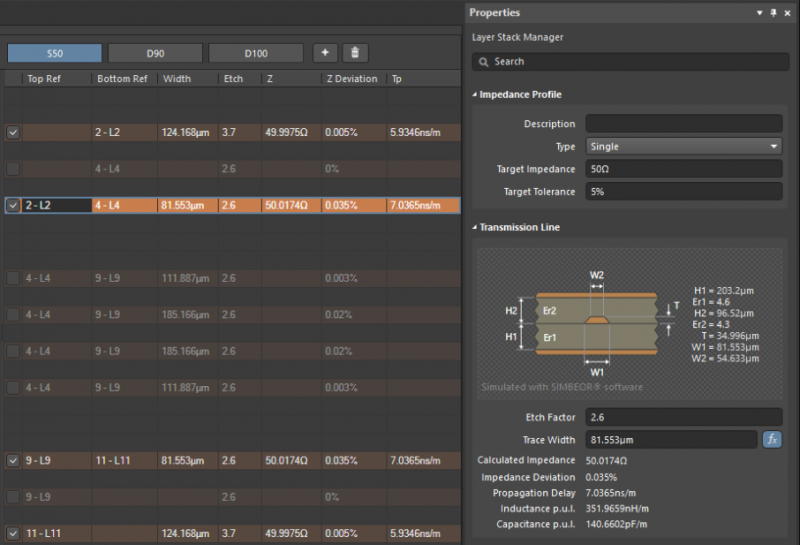
Sizing traces for controlled impedance with Altium Designer’s coplanar waveguide calculator.
Altium Designer Has the Best Impedance Calculator
Forget about using online calculators to size your waveguide and determine impedance. The impedance calculator in Altium Designer integrates with your PCB layer stack design tool and can calculate impedance for many transmission line geometries, including coplanar waveguides. Once you’ve calculated your waveguide impedance, the interactive routing features in Altium Designer can automatically apply your waveguide sizing rules while routing your PCB.
Complete RF PCB Design and Layout in Altium Designer
In addition to a powerful coplanar waveguide calculator, Altium Designer users will have access to a complete set of PCB layout and routing tools for advanced electronics. These routing features take information directly from your impedance calculation and layer stackup, helping you stay productive as you create your PCB. Once your new RF PCB layout is complete, you can prepare PCB fabrication deliverables for your manufacturer. Only Altium Designer contains a complete set of tools for PCB design, layout, and manufacturing.
- Altium Designer is built on top of powerful CAD tools, giving you everything you need to design, layout, route, and manufacture RF PCBs and other advanced electronics.
- The transmission line design features in Altium Designer use an integrated 3D field solver to properly size trace widths. This solver uses well-known models accounting for copper roughness and dispersion in a PCB substrate.
Learn more about Simberian’s integrated field solver in Altium Designer.
- When you’re ready to share your designers with your collaborators, you can use the managed content features in the Altium 365 platform. This gives remote teams all the features they need to control, access, and share design data.
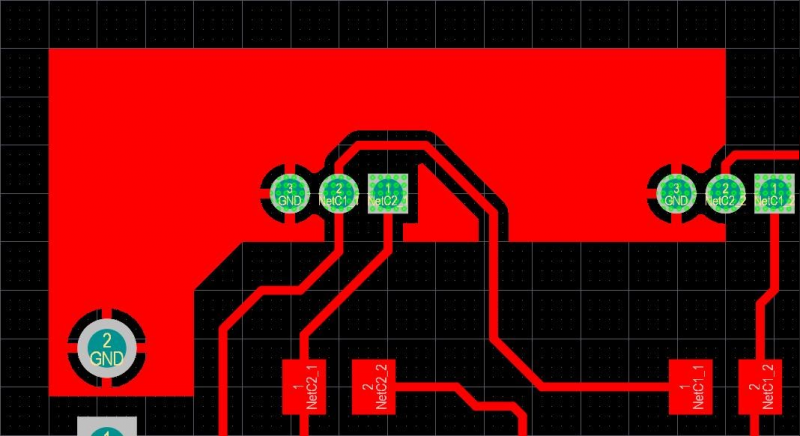
Quickly spot design errors in your PCB layout when you use the complete set of rules-driven design tools in Altium Designer.
Forget about running interconnect calculations by hand or using weak online calculators. Use the best interconnect design and analysis tools in Altium Designer, the only platform that unifies design, layout, manufacturing, and analysis.
Altium Designer on Altium 365 delivers unprecedented integration to the electronics industry until now relegated to the world of software development, allowing designers to work from home and reach unprecedented levels of efficiency.
We have only scratched the surface of what is possible to do with Altium Designer on Altium 365. You can check the product page for a more in-depth feature description or one of the On-Demand Webinars.