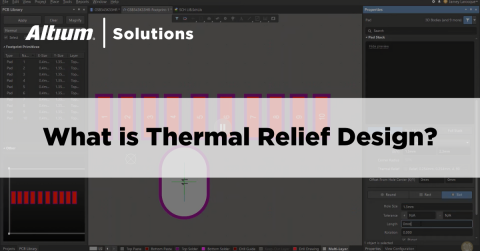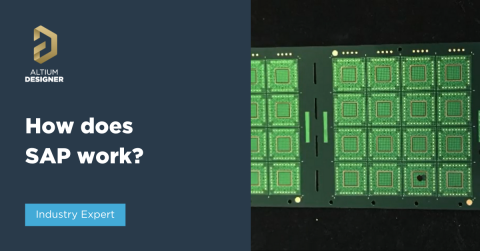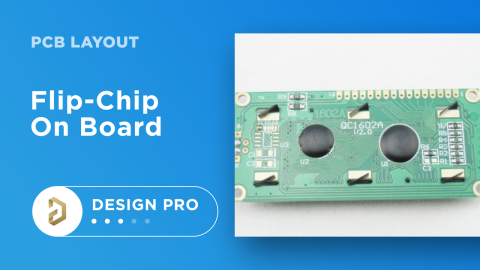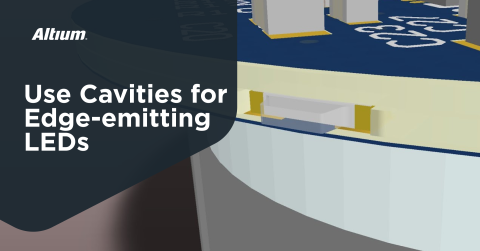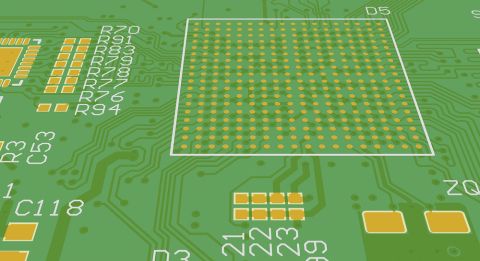Countersink and Counterbore

Ergonomics and convenience are important issues when designing a printed circuit board and the device as a whole. A lot of Altium Designer tools are aimed at solving them. These include Countersink and Counterbore holes, which allow the use of various types of screws in the mounting holes of the board.
Quick Overview
In most cases, printed circuit boards require mounting holes. Holes with countersink and counterbore allow using different types of fixing screws. It is often useful when the space in the mechanical enclosure is limited.
Dimensions
COUNTERSINK
You must decide on the type of screws you are using.
The information required for countersink:
- Mounting hole diameter (D1);
- Countersink diameter (D2) or Depth;
- Countersink angle (82°, 90°, 120° etc).
COUNTERBORE
You must decide on the type of screws you are using.
The information required for counterbore:
- Mounting hole diameter (D1);
- Counterbore diameter (D2);
- Depth the counterbore is to be drilled.
Pad properties
Additional features
PCB EDITOR
Counterholes are displayed as Layer Pairs in the Hole Size Editor mode of the PCB panel:
Counterholes are supported in the Fabrication Outputs (NC Drill Files, ODB++ Files, IPC-2581):
DRAFTSMAN
Support for Counter Holes in the Drill Table:
Additional Counter Hole Views: