Determining Impedance with a Microstrip Line Calculator
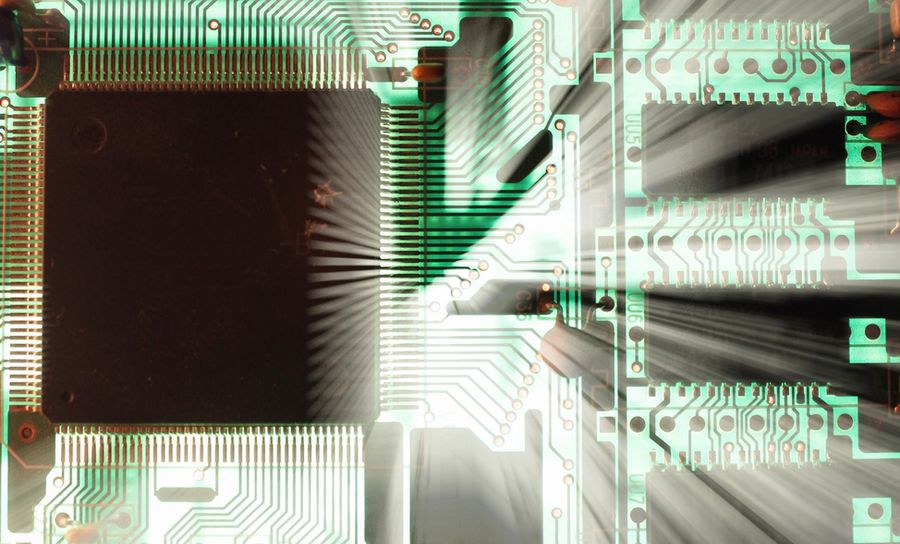
Whether you’re new to PCB design or you’ve made your career out of it, there are many times in RF and high speed design where you need to design microstrip and stripline traces to have a specific impedance.
This is done by adjusting the width of the line until the desired impedance value is reached.
It's important to understand where impedance calculators are applicable as different calculators include specific assumptions on dielectric properties and your signal. Before you use a microstrip line calculator, here's what you need to know.
How a Microstrip Line Calculator Works
Undoubtedly, you’ve noticed the number of online impedance calculators for different trace arrangements. Microstrips, striplines, and transmission lines in various geometries and combinations have their own impedance formulas. These values are usually only approximations and cannot be regarded as reliable except in specific cases.
The microstrip line calculators you'll find on the internet are all based on two possible equations:
- IPC 2141 equation: This is an empirical equation for microstrip trace impedance determined by the IPC from experimental data. This equation is known to have up to 7% error for impedance calculations.
- Wadell's equations: These microstrip impedance equations are found in Brian C. Wadell's Transmission Line Design Handbook. This textbook presents an impedance equation and some constraint equations that specify the range of geometric parameters for which the calculator will produce accurate impedance calculations. Wadell's equations are determined using an asymptotic result from conformal mapping and have less than 1% error within the specified constraints.
Using a calculator with an existing stackup involves a simple process to converge on a useful trace width for a target impedance. This flow is outlined below.

This will work with the controlled dielectric approach, where you specify the stackup, and then you adjust the width and dielectric constant to hit a trace width and impedance target. You could also set the width constant, and then adjust the substrate thickness and Dk value until the impedance value is hit; this is the controlled impedance approach a manufacturer would take when preparing a stackup. The linked article below contains a free microstrip line calculator that can be used in your web browser.
Calculator Inputs
Regardless of the attribution, there are a few parameters that are put into the calculator:
- Trace thickness (determined from copper weight)
- Substrate thickness (consult your manufacturer or laminate supplier for different options)
- Dielectric constant (Dk value)
After inputting these values into the calculator, just click a button and it will spit out a trace width for the desired impedance value, or it will spit out an impedance value for your chosen trace width. These calculators use a solution for the trace width in terms of impedance, or they use an iterative numerical technique to calculate the trace width from impedance.
Where a Microstrip Line Calculator Fails
Online impedance calculators are fine if you only care what happens at a single frequency, such as in high frequency analog signals. Digital signals span from DC up to very high frequency, and an impedance calculation must consider what happens throughout the frequency domain.
Every microstrip line calculator I've seen on the internet falls short in at least one of the following respects:
- You can't include dielectric loss in the calculator
- You can't include DC resistance of the line in the calculator
- The calculation is only valid at a single frequency (i.e., dispersion in the substrate is ignored)
- You can't include copper roughness or skin effect resistance
All of these effects are important and must be included in a microstrip impedance calculation for digital signals. If you use real data for dielectric constant and copper roughness, the actual impedance of a microstrip line will not be purely resistive; there will be some imaginary part. Also, the real part of the impedance will not saturate exactly to 50 Ohms; it will fluctuate around this value.
Smooth Line vs. Rough Line With Dispersion
The graph below compares the impedance of a real microstrip on an 8-layer board vs. an ideal microstrip you'll determine from a calculator. By including copper roughness, dielectric loss tangent, DC resistance, and the skin effect, we can capture the true impedance vs. frequency. If we were to use the 8.7 mil width for the rough microstrip line, we'll have larger impedance mismatch over the entire 100 MHz to 20 GHz frequency range shown below.

Impedance of two microstrips (rough microstrip in black, smooth microstrip in red) designed to a target impedance of 50 Ohms on FR4 (2116 weave).
For high speed designs reaching into the GHz regime, you must include this true variation as newer signaling standards require broadband impedance matching. Instead of using a microstrip line calculator, you need a more accurate field solver built into your PCB design tools.
One important output from a microstrip impedance calculator is also the effective dielectric constant of the microstrip. This parameter determines the propagation velocity of the signal, which can then be used to determine how long it takes for the signal to travel over the microstrip. This is known as line delay, transmission delay, or propagation delay (depending on who you ask). Note that, because real microstrip line impedances are complex functions of frequency, the propagation constant is also a function of frequency.
Rather than running the risk of incorrectly designing a high-precision PCB using approximations, the built-in simulation tools and rules-driven design environment in Altium Designer® can help you avoid incorrect impedance values from a microstrip line calculator. You'll have access to the built-in field solver from Simberian to help you create ultra-accurate impedance profiles for your microstrips, striplines, and other standard trace geometries.
Now you can download a free trial and find out if Altium is right for you. If you want to learn more then talk to an Altium expert today.











