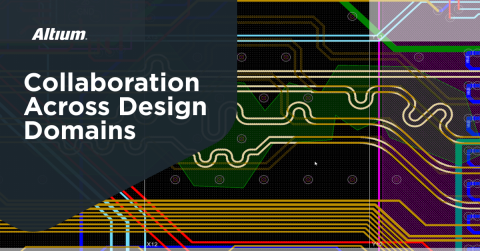How to Manage a Remote Team for Electronics Design

The rise of remote work has revolutionized how we approach electronics design collaboration. With a significant shift towards virtual electronics teams, understanding the nuances of PCB design remote work and employing efficient remote work practices in electronics is more crucial than ever.
The Rise of Remote Engineering Teams
On the employer side, remote teams carry lower expenses and provide access to a broader pool of talent. Both points are especially important in the electronics world, where there is a noticeable trend towards the formation of diverse design teams. These teams are increasingly multifunctional, encompassing a mix of specialties such as comprehensive electronics design, embedded software development, and hardware engineering. This evolution reflects a shift towards more versatile and collaborative engineering team structures in response to the complex demands of modern electronics projects.
On the employee side, remote work carries less stress, provides a better work-life balance, and eliminates time and commuting expenses (this can produce huge savings over time for remote workers).
Another integral component of this evolving landscape is design collaboration with contractors and design houses, which are also operating remotely. These external entities are invaluable for accessing specialized talent not available in-house and for scaling team capacity during periods of increased workload, such as during major product launches. Their integration into the workflow brings a dynamic and flexible approach to managing projects and meeting diverse client needs.
These trends are additionally reinforced by the engineering talent shortage, which is becoming one of the largest growth impediments in the electronics industry. With electrical engineering enrollment trending downwards, companies are increasingly dependent on alternative resources to fill the talent gap. The urgency to adapt to this talent scarcity underscores the importance of mastering remote team management to ensure projects can progress smoothly despite these industry-wide constraints.

Source: 2022 IEEE Symposium on Technology and Circuits
With all the activity in the remote workforce, both in the software and electronics industries, project managers and team leaders need powerful design collaboration tools that allow access to remote talent without sacrificing product quality. Here’s how to manage a remote engineering team and how an integrated design collaboration system aids efficient remote team management.
How to Manage Remote Engineering Teams?
The most important thing to consider with any remote team is this: hire professionals and treat them like professionals, and you’ll get professional results. Hiring and managing remote teams requires having trust in your team members. Although there are plenty of processes to consider when putting together a remote team, remote project management in electronics boils down to three important practices:
- Set clear expectations: Clearly define roles, boundaries, expectations, and goals, both as part of a job description and during projects. For remote electronics design teams, this means setting very clear action items and ensuring each member of the team takes ownership over their part in a larger project.
- Have regular one-on-one meetings: Maintaining open lines of communication is essential in managing remote engineering teams. Regular meetings help address challenges and provide necessary support to team members.
- Enforce transparency: This is one of the most intense points of resistance to going remote. When team members have access to shared design data, they can hold each other accountable, and managers can get a truly accurate view of progress on a project. This requires using the right design collaboration software.

You can increase your confidence in your team by implementing these simple yet effective management practices. Remote teams need to be set up for success. In the electronics world, this means giving your team members the right set of design collaboration tools.
Engineering Collaboration Tools for Engineers
Obviously, tools like Skype, Zoom, and Slack are important communication tools for managing remote teams. These applications are widely used by the software community to communicate with team members and clients. However, these and other communication methods are too inefficient for PCB design. In fact, most software on the market can’t provide holistic electronics design collaboration and management functions, forcing companies to cobble multiple programs into a convoluted workflow.
For electronics design and hardware design in general, everyone in the industry has commonly relied on internal networks, emails, or cloud services for file sharing. This makes design inefficient; designers aren’t able to collaborate on a design unless they’re in front of the same computer screen. Instead, virtual electronics teams need design collaboration features that are built into their EDA software. Here are the design features that are critical for remote PCB design teams:
- Instant data sharing in a common interface: Instead of emailing design files back and forth, relying on FTP servers, or trying to collaborate on designs through screen-sharing programs, design data changes should be sent between a designer, customer, and manufacturer in a common interface.
- Revision tracking: Let’s face it, sometimes a team member makes a mistake, or a design choice gets reviewed and needs to be rolled back. Just like Google Docs, built-in revision tracking allows you to roll back to an earlier version of your design. Everyone has access to previous versions and annotations of the same design data.
- ECAD MCAD collaboration: Everyone tends to focus on electrical design, but newer electronics are carrying innovative mechanical requirements. Mobile/wearable devices, anything with a flex or rigid-flex board, and plenty of other products have mechanical requirements that must be considered during electrical design.
- Supply chain and component data: Throughout the past, many designers have compiled their own component libraries and manually entered supply chain information. Current EDA software includes built-in tools for managing component data, streamlining the design process and ensuring that designers can access the most up-to-date and comprehensive information.

What About Manufacturers?
While manufacturing requires clustering a remote team into a single facility, these collaboration practices are critical for communicating with designers in preparation for manufacturing. Inefficient collaboration practices between designers and manufacturing engineers—and an overall lack of communication—are often cited as the most common reason for manufacturing delays.
The PCB manufacturing industry still relies on file transfers between designers and manufacturers (IDX, DXF, and IDF files). In the event a design needs to be modified before manufacturing, this manual file transfer process and screen sharing can be a productivity killer. Integrated design collaboration tools are ideal for quickly executing and validating electrical and mechanical changes to a new design.
Choose Your Electronics Design Collaboration Tool
Learning the complexities of remote engineering project management can carry a steep learning curve, but powerful online design collaboration tools like Altium 365, a cloud-based electronics design platform, help ease the transition to a fully remote development team. Learn more to get an ideal set of ECAD and MCAD design and management tools for building new electronics products and preparing for manufacturing.