PCB Creators Look No Further than Altium Designer

When it comes to PCB design software, the best software packages aren’t sold piecemeal. You need an integrated software solution that includes the latest and greatest tools demanded by the PCB design industry. Whether you are new to PCB design or you’ve been in the business for decades, Altium Designer gives you the tools to produce top-quality PCBs for any application.
ALTIUM DESIGNER
An integrated PCB design software package that contains all the tools you need for the entire design process
There are plenty of programs that let you create a simple circuit board. But if you want to build the best PCBs, you need the best tools. Now you can work in a unified PCB design environment with Altium Designer. Gone are the days of moving your designs between programs that have separated features.
With Altium Designer, you can operate within a single interface that contains all the important features you need. Industry-standard design, simulation, CAD/CAM, and documentation features are powered by Altium Designer’s 64-bit multi-threading architecture. Everything you need to start producing a finished exists within a single software package.
Create Circuit Boards by Taking Advantage of a Powerful Interface
Coming up to speed with a new software package can take some time. The situation is worse when your design tools are separated into multiple programs. When your design tools are integrated into a single software package, the time required to learn the nuances of your software is reduced. Your circuit demands PCB software that can encourage any design engineer to work with the freedom and creativity at their disposal.
A PCB creator is going to want software that can easily transition a board design from schematic capture to layout and then carefully manage output files for a PCB manufacturer. Keeping everything in a single program with a consistent file format eliminates errors that result from translating between multiple programs. A true circuit board creator has never been easier.
Layout Your PCB in a Unified Design Interface
Watch your design come together before your eyes with powerful routing tools. Combine the routing features with extensive component libraries and CAD/CAM tools, and you have everything you need to transition from schematic to layout. An intuitive design interface makes getting started easy and puts success within your grasp.
- The design interface in Altium Designer makes it easy to get started designing schematics and laying out your components. Learn more about the unified design interface in Altium Designer.
- With Altium Designer you can import mechanical data and view your designs and mechanical features in 3D.
Learn More about 3D mechanical placement in Altium Designer.
- The top-notch CAD tools in Altium designer let you build the best quality layouts. Learn more about the CAD layout tools in Altium Designer.

3D mechanical view in Altium Designer
The Advanced Tools You Need Are All In One Place
Designing a top-quality PCB is about more than just laying out components and placing traces on a CAD drawing. Design rules have to be enforced, devices need to be simulated, proper component specifications need to be determined, substrate materials and copper weight need to be selected, and a host of other issues need to be addressed before you can fully create your circuit board.
If you’re looking to get your board creating with the proper layout software to handle your design rule check needs, look no further. Altium Designer can work through any custom PCB with its circuit design tool. Thankfully, Altium Designer includes all the tools you need to address every design issue under the sun.
Altium Designer Has the Industry-Standard Tools You Need
Whether you’re building a house or building an electronic device, getting the job done is all about using the right tools. With Altium Designer, you have access to all the tools that the PCB design industry demands. From basic layout tools to component libraries, advanced routing, and simulation tools, you’ll have access to everything you need.
- Designing the best PCBs requires obeying a number of design rules. Industry-standard design rules are built into Altium Designer, and the program can check your design automatically. You can even define custom design rules for your application. Learn more about design rules and verification in Altium Designer.
- Interactive routing tools help you save time while routing your nets. With Altium Designer, you can optimize your nets, verify trace clearance, and route between layers. Learn more about interactive routing features in Altium Designer.
- Now you can simulate your power density network and check that your layout meets your design directly in Altium Designer. Learn more about PDN Analyzer in Altium Designer.

Verifying a PCB design with PDN Analyzer
PCB Design From Idea to Reality
Turning your idea into a work of art on a computer screen is truly gratifying, but nothing compares to knowing that your PCB will soon be rolling off the assembly line. Turning this final step into reality doesn’t require yet another software package. Generating your CAM outputs, bill of materials and panelized boards should occur within a single program like Altium Designer.
Altium Will Be There to Guide You Towards the Finish Line
Creating your manufacturing outputs requires accurate data management and documentation generation. You will need access to CAD/CAM tools and you will need to create a bill of materials for your designs. Altium Designer keeps your documentation consistent and provides you with up-to-date supplier information through extensive component libraries.
- You can generate all your manufacturing outputs within a single interface. Enforce a consistent format and get access to current supplier information without scrounging the internet.
Learn more about generating manufacturing outputs in Altium Designer.
- Data management has never been easier. Altium Designer unifies data management and manufacturing outputs in a single software package. Learn more about data and component management in Altium Designer.
- Working with multiple boards for a single device is simple in Altium Designer. You can easily generate your manufacturing outputs for your multi-board device. Learn more about working with multi-board design in Altium Designer.
A great PCB design package like Altium Designer gives you all the tools you need to design the best circuit boards. Forget about downloading multiple design programs with separated functionality. All the advanced tools you need come in a complete software platform, allowing you to easily move from schematic to manufacturing.



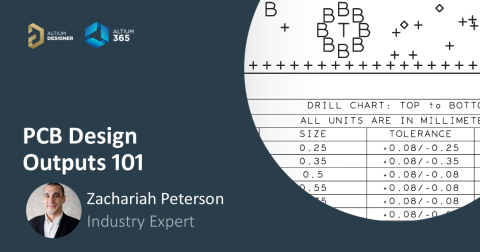
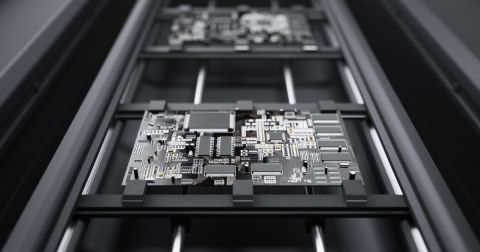
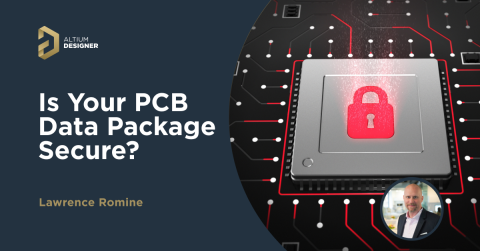
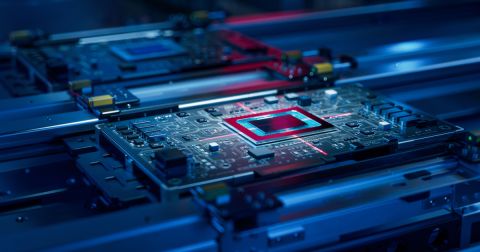
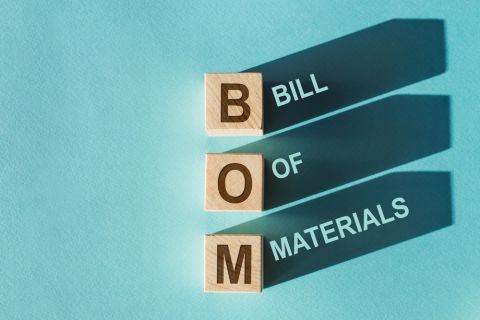

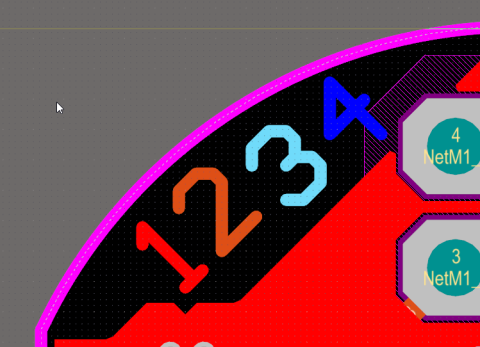


 Back
Back