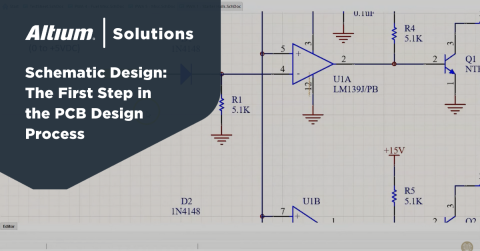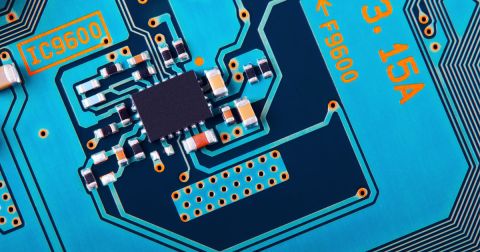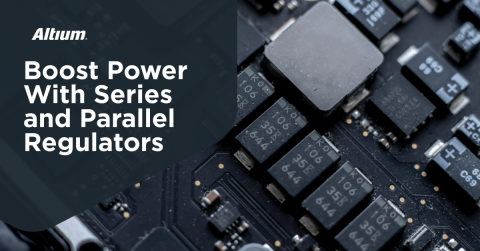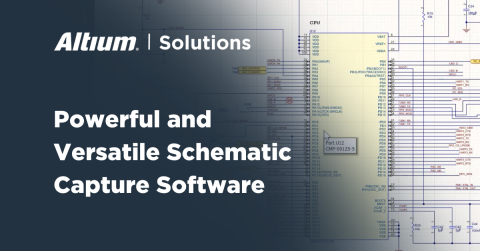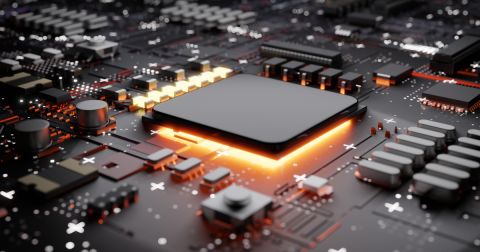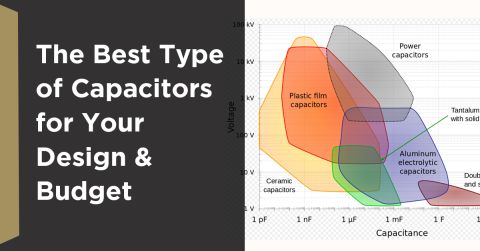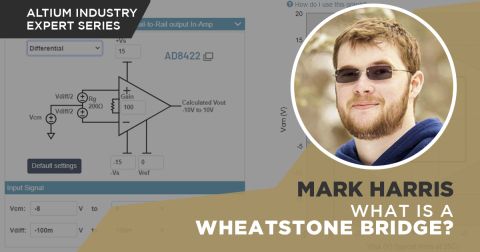Arduino Shields Are Ready-Made Addons for Circuit Development

Arduino Shield projects are integrated circuit blocks available in off-the-shelf printed circuit board assemblies.
ALTIUM DESIGNER
The most powerful, modern, and easy-to-use PCB design tool for professional use.
Arduino is a company that offers off-the-shelf printed circuit board assemblies containing small circuits for idea development. Each Arduino is designed with connections to interface with other circuit assemblies for the developer. Arduino Shield projects are some of the accessory interfaces provided by Arduino for DIYers and attach via pins to the Arduino Uno and Arduino Leonardo boards or into a microcontroller. An example pre-designed shield is the Arduino ethernet shield, and it can also come as a blank Arduino shield like the proto shield for more Arduino Uno shield template customization.
Although Arduino provides ready-made PCBAs of their designs, the schematics and board layouts are readily available on the web. If a DIYer is looking to develop EDA drawing skills, these designs are good starting points. Schematics and PCB layouts may be accessed and redrawn in the DIYer’s chosen EDA tools. In this way, DIYers grow skill sets.
Altium Designer allows DIYers, or those on a small budget, access to a free trial of their EDA tooling. The toolset provides access to symbols and wiring functions, allowing idea generators to try their hand at capturing circuit blocks. Once schematics are drawn, Altium’s free trial allows interested developers the chance to virtually make a printed circuit board. From this, drawings are produced that can be used to build the circuit board in their shop or at a local fabrication house.
Arduino Uno Shield Templates Provide Learning Hardware for DIYers
In the world of electronics, there are many companies and people that make circuits. Circuits start as ideas that take the form of hardware. Hardware is a collection of components and wires. At some point, those pieces of the circuit are best organized onto a printed circuit board assembly. Efficiently contained, the inventor is able to move forward to try more ideas. Arduino is a company that provides off-the-shelf printed circuit board assemblies that do this very thing.
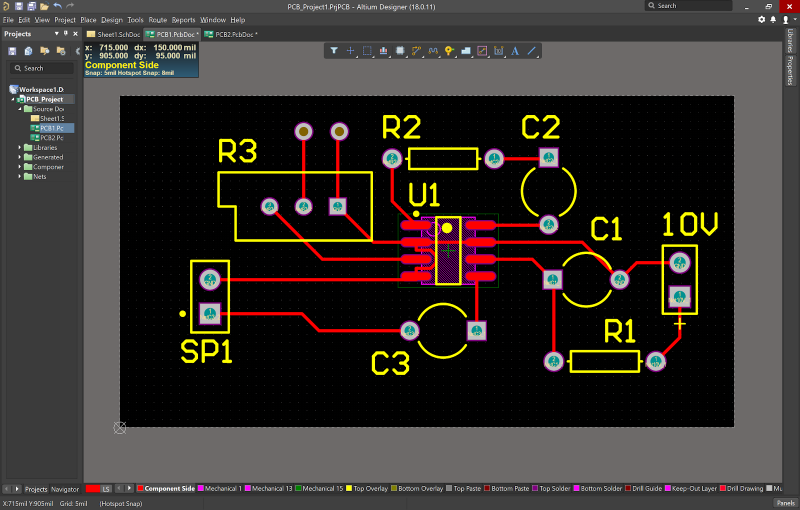
Draw schematics with Altium’s graphical circuit editor
An Arduino Uno Shield Template Is a Printed Circuit Assembly for the Masses
The masses who engage with Arduino Shields or blank Arduino Shields begin their journey with printed circuit board assemblies. Incidentally, at first, interest in the boards is piqued as DIYers realize their hand-drawn circuits could be represented graphically in software. Converting a project, such as an Arduino Uno Shield template with a personalized proto shield that connects through an Arduino ethernet shield or wifi shield, into a digital layout is a great feeling. Once captured in schematics, graphical software tools may be used for laying down virtual designs for fabrication.
- Circuit ideas may be represented electronically in schematics.
- Move onto routing from schematic to layout.
Use Interactive Routing to Mitigate EMI Issues from High-Speed PCB Traces
- Discover that 3D graphical models integrate with your schematic and PCB editors.
Discovering that you can find and use an Arduino Uno Shield template to grow your skills is a fun hobby. Let’s consider the features of EDA toolsets.
EDA Software May be Used to Represent Off-the-Shelf Parts
The great thing about having Arduino share their knowledge is that beginners can use their documentation to grow their skills. Having online access to schematics and layouts allows users to choose an EDA software toolset while practicing their user skills. Users develop skills such as finding libraries to select components, using graphics menus to draw wires, and property commands to define functions.
Arduino Shields Share Schematics and Layouts on the Web
Draw your off-the-shelf Arduino Mega Shield PCB layout and pin connections within EDA software tools to learn new skills. EDA software tooling comes with editors that can allow advanced pin and circuit representation in schematic form. Once in schematic form, the EDA tool allows a graphical representation of a printed circuit board in graphical form. Users can further their learning curve by generating fabrication files and assembly documents.
- Dive into schematic capture for your Arduino shields
Here’s a video illustrating schematics and their design rules
- Integrate your Arduino Shields with other boards
Watch how multi-boards intelligently mate using 3D viewing in tooling
- Search for parts when laying down your design
As you delve into your project and add more functionality, your design files grow. Read on to discover the joys of a unified EDA platform for all your needs.

Transfer DIY projects into Altium’s unified environment
Altium Designer Offers Free Trials for DIYers
Altium Designer has a great toolset for everybody from beginners to advanced users. Altium software engineers built a platform to unify all the software tooling necessary to build printed circuit assemblies. The environment is suitable for very small boards with several components up to high-density boards containing hundreds of components. Altium offers its toolset on a trial basis for DIYers, so those hobbyists wanting to expand their skills with an blank Arduino mega Shield PCB layout can give it a try.
Get Altium’s Free Trial to Represent Arduino Shield in Software
Having Altium Designer graphically representing your Arduino Shield projects is more than handy. This EDA software tooling is used by professionals throughout the electronic industry and training in its commands will give you marketable skills. Growing comfortable with Altium’s environment leads to a quicker turnaround on your next project. Here are a few more ideas for getting your idea built and maybe even out to market.
- Begin by listening to an overview of Altium Designer 19
- Find out what the industry uses for establishing and following standards
John Mitchell, CEO of IPC, Visits The White House to Participate in the Pledge to America’s Workers
- Start thinking about the documentation you’ll need to build your boards
Using your Arduino Shield projects to integrate EDA tooling into your skillset finds promise when using Altium Designer. Altium supports inventors and DIYers by offering a free trial of their unified environment. The unified environment includes schematic capture and PCB layout tools, along with component libraries and documentation generation. Your projects are easily represented in graphical viewing environments, with supporting documentation for moving into the build.