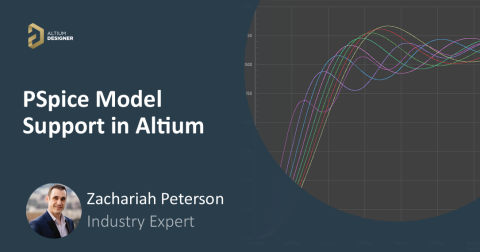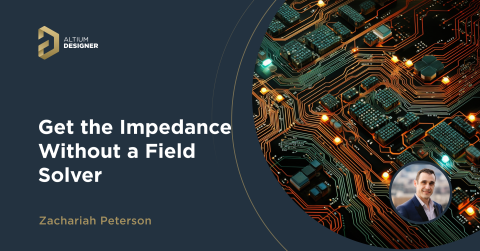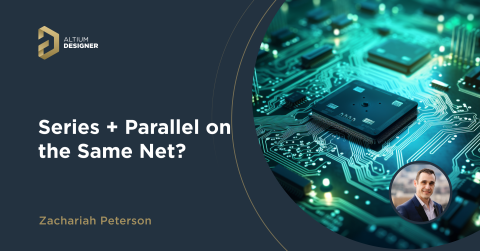How to Compensate for Losses in Transmission Line Impedance

Copper roughness is perhaps the one factor creating the greatest uncertainty in transmission line impedance. Yes, different solvers have different summative models and calculation methods that are implemented to determine an impedance value, but an attempt to calculate the effects of roughness introduces a new uncertainty. This is due to the dependence of roughness-based impedance on the particular model being used and the frequency range where roughness has a major impact.
Dielectric loss also causes the actual impedance of a transmission line to be very different from the lossless impedance value you would calculate in a typical transmission line calculator.
In this article, I’ll present a simple way to account for roughness in a broad frequency range, which is applicable up to the 30 GHz range. This will cover most digital applications and data rates, giving a quick way to compensate for roughness in a lossless transmission line impedance calculation.
Losses Need to Be Included in Impedance Calculations
The challenge with incorporating a copper roughness calculation is not one of using a model, as there are many models available in modern EDA software. The first point to remember is:
Only lossless impedance will be a constant value at all frequencies!
If you are working in a frequency range where copper roughness and dielectric loss matter greatly (above ~3 GHz), you will need to realize that the impedance of a trace will now vary as a function of frequency. The result is that designers often approach the transmission line impedance calculation problem as follows:
- The designer uses a calculator like the Layer Stack Manager in Altium Designer, Polar Instruments, or an online calculator to determine the width for an exact 50 Ohm impedance
- Once the design is complete and they simulate or measure the S-parameters, the designer finds that the actual trace impedance is quite different from the lossless impedance
The above applies for both single-ended and differential traces. It should be clear we need to have some method to estimate the impedance deviation due to losses, this way our lossless impedance calculation is actually useful. As we will see below, the deviation due to losses is a function of the dielectric loss tangent.
Microstrip Example With High Loss Tangent (Df = 0.02 @ 1 GHz)
Let’s examine what happens when we have a microstrip trace with solder mask (Dk = 3.5/Df = 0.02 @ 10 MHz), and we compare the rough trace impedance to the ideal lossless impedance. What deviation can we expect to see due to the trace roughness and dielectric losses?
The image below shows the actual impedance for a trace designed to exactly 50 Ohms, determined using Simbeor. I have used zero roughness, 0.75 micron roughness, 1.5 micron, and 2 micron roughness values to illustrate how the curves change due to roughness (Modified Hammerstad model).
Impedance spectrum for a 7.973 mil wide microstrip (1 oz. copper) on 4.5 mil FR4 (Dk = 4, Df = 0.02 @ 1 GHz) with zero etch factor. The microstrip impedance is exactly 50 Ohms with zero roughness.
As we can see, at very low frequencies (~1 GHz) there is some impedance deviation due to skin effect and the loss tangent, but the impedance does converge to our target characteristic impedance of 50 Ohms. In these frequency ranges, the insertion loss tends to be very low and designing to the characteristic impedance typically gives -20 dB to -30 dB return loss, which is more than acceptable for digital interfaces running at ~1 Gbps data rates.
Conclusion: for typical loss tangent values of 0.02 and typical RMS roughness values of 2 microns, the lossless impedance error is about 1.5%.
Microstrip Example With Low Loss Tangent (Df = 0.005 @ 10 GHz)
Now let’s look at what happens in a lower Df case. Suppose we instead use a 4.1 mil lower loss laminate with Dk = 3.5/Df = 0.005 at 10 GHz; these values are in the range of Megtron 5 or 6. The reduced laminate thickness of 4.1 mil is to ensure that the width of these lines is held constant at 7.973 mil for a target lossless impedance of 50 Ohms.
The graph below shows the same calculation where we calculate an exact 50 Ohm characteristic with zero roughness (giving width = 7.973 mil), then we add in the copper roughness.
Impedance spectrum for a 7.973 mil wide microstrip (1 oz. copper) on 4.1 mil advanced FR4 (Dk = 3.5, Df = 0.005 @ 10 GHz) with zero etch factor. The microstrip impedance is exactly 50 Ohms with zero roughness.
Here we see slightly better results in that the error at higher frequencies is lower. However, this only occurs because the dielectric loss does not dominate until higher frequencies, which is what one would expect at low loss tangent. An impedance correction is still required to compensate for roughness, but the value is only lower because dielectric losses have been reduced.
Conclusion: for lower loss tangents of <0.02 and typical RMS roughness values of 2 microns, the lossless impedance error is about 1.5 pecent at low frequencies and about 1.0% at high frqeuencies.
The Path Forward
Not everyone has access to a simulator like Simbeor, Polar, or similar tools for determining transmission line impedance with losses. However, you can follow a simple rule of thumb with a lossless transmission line impedance calculator to ensure you account for the dielectric and copper losses.
Because a lossless impedance calculator may underestimate the lossy impedance by a few percent above 1 GHz, it is best to simply select a slightly larger width which will give a slightly lower impedance. If you need a 50 Ohm line, calculate a 48.5.49 Ohm line if you are operating at these high frequencies. This will ensure that the losses put your transmission line impedance closer to 50 Ohms over a broad frequency range.
To learn more, read the following articles:
- How Much PCB Copper Surface Roughness is Too Much?
- How Copper Foil Roughness Affects Your Signals and Impedance
Whether you need to build reliable power electronics or advanced digital systems, use the complete set of PCB design features and world-class CAD tools in Altium Designer®. To implement collaboration in today’s cross-disciplinary environment, innovative companies are using the Altium 365™ platform to easily share design data and put projects into manufacturing.
We have only scratched the surface of what’s possible with Altium Designer on Altium 365. Start your free trial of Altium Designer + Altium 365 today.