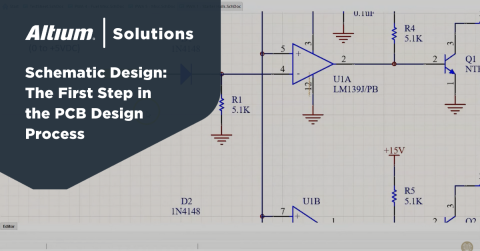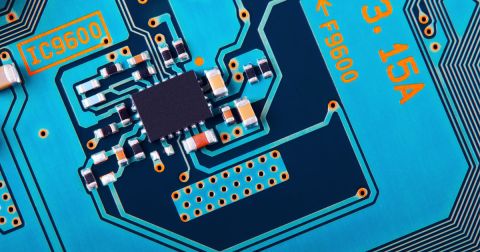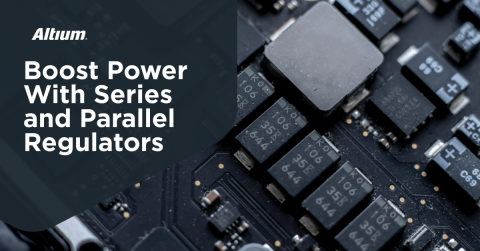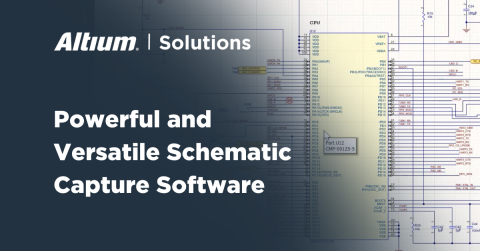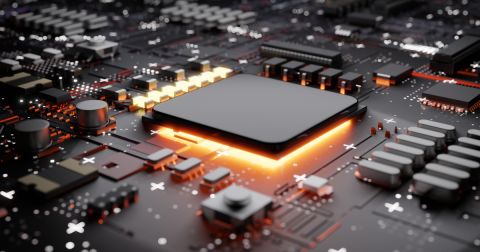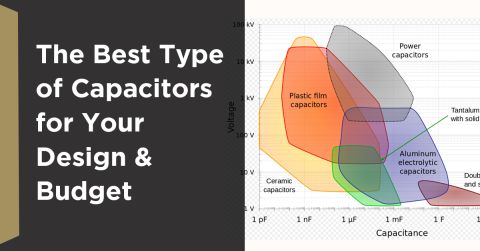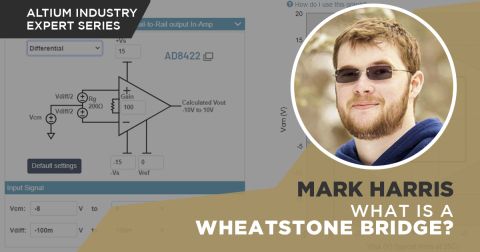The Properties Panel and Document Options in the Schematic Editor

The Properties panel provides access to the properties of documents and objects. The contents of the panel change depending on the active document or the selected object. The set of properties completely covers all the necessary parameters and settings of the object.
Summary
Document options are used to customize the grid, fonts, sheet format, and more. You can access them in the Properties panel.
Document options in a SCH library
Document options in the SCH editor
Document options in the SCH editor

About Author
About Author
Zachariah Peterson has an extensive technical background in academia and industry. He currently provides research, design, and marketing services to companies in the electronics industry. Prior to working in the PCB industry, he taught at Portland State University and conducted research on random laser theory, materials, and stability. His background in scientific research spans topics in nanoparticle lasers, electronic and optoelectronic semiconductor devices, environmental sensors, and stochastics. His work has been published in over a dozen peer-reviewed journals and conference proceedings, and he has written 2500+ technical articles on PCB design for a number of companies. He is a member of IEEE Photonics Society, IEEE Electronics Packaging Society, American Physical Society, and the Printed Circuit Engineering Association (PCEA). He previously served as a voting member on the INCITS Quantum Computing Technical Advisory Committee working on technical standards for quantum electronics, and he currently serves on the IEEE P3186 Working Group focused on Port Interface Representing Photonic Signals Using SPICE-class Circuit Simulators.
Related Resources
Related Technical Documentation
Multidisciplinary Product Creation
- Align data and context across every discipline
- Collaborate concurrently with no silos
- Make faster decisions with shared visibility
- Stay connected through real-time updates
Learn More