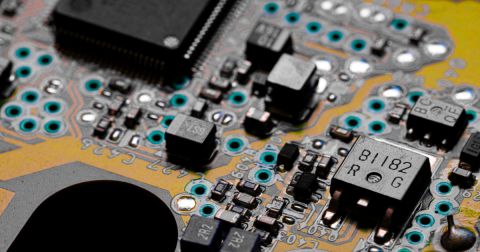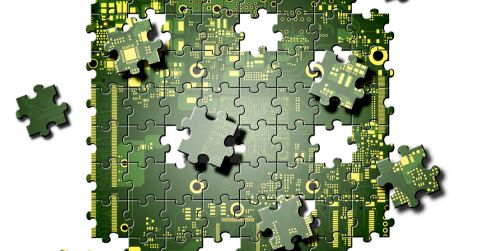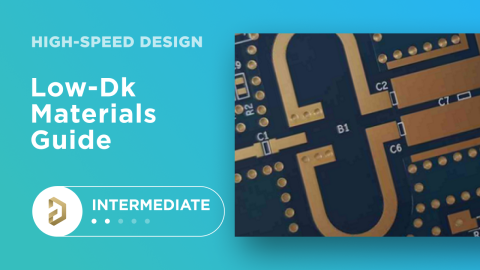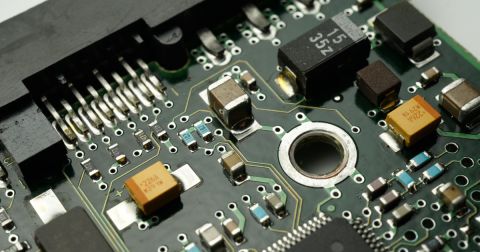Length Tuning in the Properties Panel

High-speed PCBs often require tuning groups of tracks, both single and differential, to ensure signals traveling in a physical channel will arrive at some receiving component within a prescribed time difference. Altium Designer includes powerful tools that allow you to solve such tasks quickly and with high quality. Study this document and achieve the desired result even faster.
Why is Length Tuning Used?
Most high-speed interfaces contain serial interfaces that are routed as differential pairs, or they contain parallel single-ended buses that operate at high frequencies. Some interfaces use multiple differential pairs in parallel to send data between components. Examples of such interfaces include USB, PCIe, DDR3/DDR4 memory interfaces, SerDes channels, and many others.
For these interfaces to work properly it is necessary that signals sent from the transmitter to the receiver come within some limited time mismatch. This problem is solved by aligning the lengths of group of tracks within some mismatch tolerance. This is done by adding a delay section to the shorter tracks in the form of accordions, trombones, or a sawtooth pattern. Within a differential pair, length tuning segments are also used to provide ensure timing mismatch is eliminated, which also helps the interface suppress noise that may be present in the received differential signal.
Tuning Options in Altium Designer
Altium Designer has two tools for alignment:


After you run the tool, there are three length adjustment patterns to choose from in the Properties panel.
Accordion Pattern
Accordion is the most commonly used net length tuning pattern. The Properties panel is used to adjust shape, amplitude and pitch of the accordion segments. You can change all these parameters dynamically with the hotkeys during creating.
Additional features when working with the placed accordion:
Move/Resize
Select the accordion, and then left-click inside the framework for moving along the track. Move sides or frame corners to resize.
Rotation
Press R while rotating to turn on a multiple of 45 degrees.
Practical guidelines for Accordion pattern application:
- Preferred for high-speed signals and differential pairs;
- The optimum segment clearance must be >3H, for differential pairs >5H. The maximum length of segments is no more than 15H. This will reduce the interaction of electromagnetic fields of neighboring segments.
- It is preferable to use the Mitered Arcs or Rounded rotation styles.
H is the track lift height above the nearest reference plane.
Trombone Pattern
Trombone uses the concept of tuning sleeve and can be positioned on track bends even in tight places to fill the space efficiently. In the Properties panel you can configure shape, pitch and position of trombone segments. You can also dynamically change a number of parameters using hotkeys directly during construction.
Additional options when working with the placed trombone:
Move/Resize
Different modes of moving and shape changing are available by using the Ctrl and Shift keys.
Practical guidelines for Trombone pattern application:
- Useful in tight places, in case of obstacles;
- The optimum segment clearance must be >3H, for differential pairs >5H. The maximum length of segments is no more than 15H. This will reduce the interaction of electromagnetic fields for neighboring segments
- It is preferable to use Mitered Arcs or Rounded styles.
- Not recommended for tuning track phase and differential pairs.
H is the track lift height above the nearest reference plane.
Sawtooth Pattern
Sawtooth uses the tuning sleeve concept and can be placed on the track bends. It helps to tune the length more precisely. In the Properties panel you can configure angle, width, height and start of the «sawtooth». You can also dynamically change the height by using the «hotkeys» directly during construction.
Additional options when working with Sawtooth pattern:
Move/Resize
Different modes of moving and changing shape are available by using the Ctrl and Shift keys.
Practical guidelines for using sawtooth patterns for length tuning:
- The pattern is useful in tight places and can be used to route around vias;
- Preferred for signal phase alignment in differential pair;
- Acute angles for high-speed signals are not desirable;
- Place the saw teeth as close as possible to where the misalignment occurred.
- It is preferrable to make the total length of the mismatch structure shorter
The image below shows some conservative guidelines for using a sawtooth pattern structure in a PCB, particularly in the two traces in a differential pair. These guidelines are appropriate for slower interfaces with edge rates of approximately 1 ns. A limit on the maximum clearance within the sawtooth pattern section is <2S with tooth width <3W. S is the clearance between tracks, W is the width of track in differential pair. In slower interfaces, these guidelines are known to provide the required length matching but without incurring excessive reflections at the input into the length tuning section.
In much faster interfaces, these guidelines do not always hold true, and it becomes preferable to carefully size the width and spacing between differential pairs to prevent excessive impedance and propagation delay mismatch between the two traces in the pair. This means the designer should use the Layer Stackup Manager tool in Altium Designer to get a good initial estimate of the optimal trace width and spacing, followed by using an interconnect simulator to more clearly determine channel compliance. Once the appropriate length tuning limits are verified, they can be placed in a PCB layout using the interactive routing features in Altium Designer's PCB Editor.