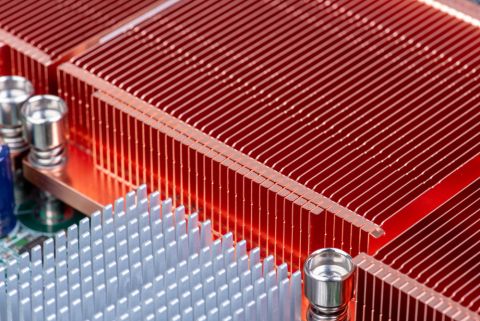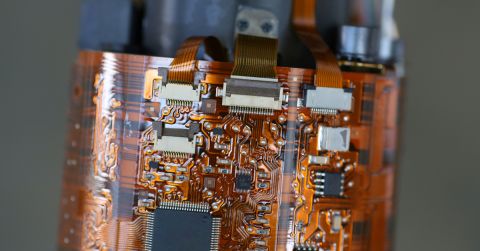The ChatGPT Secret That Will Level Up Your Performance

There is a hidden ChatGPT tool that can save you countless hours of manual work. Custom GPTs may be the best-kept secret in the AI world for procurement professionals. Want to know how they work and what they can do for you? Keep reading to find out.
Why ChatGPT Is a Big Deal (And What's Next)
First, let's update ChatGPT's evolution with several key milestones:
- GPT-3.5 (November 2022): Public release of ChatGPT, which quickly gained massive popularity due to its conversational capabilities.
- 100 Million Users (January 2023): Just two months after its launch, ChatGPT reached 100 million users, making it one of the fastest-growing applications in history.
- 200 Million Weekly Active Users (Mid-2024): ChatGPT's user base has doubled in less than a year, with 92% of Fortune 500 companies now utilizing its tools. The platform has become essential for automating business processes, including procurement, content creation, and customer support.
- GPT-4 (March 2023): Introduced enhanced reasoning and contextual understanding, making it a crucial tool for procurement and data analysis.
- GPT-4o (Current): Also known as GPT Omni, it integrates text, vision, and audio for versatile real-world applications.
- GPT Next (Rumored): Tadao Nagasaki, OpenAI's lead executive in Japan, recently teased GPT Next, expected to be 100 times more powerful than current models. Though no official release date has been announced, anticipation is high for its advanced capabilities, which could redefine AI applications across industries.
With ChatGPT's continuous growth and anticipated advancements, those who lead in adopting it now will gain a tremendous edge. The truth is electronic procurement is historically a late adaptor of new technology, so you have a unique window to leapfrog your peers who are slower to adapt.
Access Levels of ChatGPT
To create custom GPTs you need to have a paid account with ChatGPT. Here's an overview of the different access options, each offering varying capabilities and specific privacy protections.
1. Free (No Account)
For individuals just trying out ChatGPT.
Capabilities
- Access to basic features powered by GPT-4o mini.
- No access to chat history, saved chats, or advanced features.
- No ability to use or create Custom GPTs.
Privacy Protections
- Data Usage: Data from interactions can be used to improve model performance. Since there's no account, data is collected anonymously.
- Retention: Conversations are not retained long-term, as there's no chat history functionality.
2. Free (With Account)
For individuals just getting started with ChatGPT.
Capabilities
- Assistance with writing, problem-solving, and more.
- Access to GPT-4o mini with limited functionality.
- Limited access to GPT-4o, including data analysis, file uploads, vision, web browsing, and image generation.
- Custom GPT Access: Users can use existing Custom GPTs but cannot create or customize their own.
Privacy Protections
- Data Usage: Data from free-tier users may be used to help improve model performance. You can opt-out by turning off chat history, but this limits access to saved chats.
- Retention: Chats are stored for up to 30 days and may be reviewed for abuse or security monitoring.

3. Plus ($20/month)
For individuals looking to amplify their productivity.
Capabilities
- Early access to new features.
- Access to GPT-4, GPT-4o, and GPT-4o mini.
- Up to 5x more messages for GPT-4o.
- Full access to data analysis, file uploads, vision, web browsing, and DALL·E image generation.
- Custom GPT Access: Users can create and use Custom GPTs, enabling full customization and tailored AI behavior for specific tasks.
Privacy Protections
- Data Usage: Data may still be used for training, but users can opt out by turning off chat history or submitting a form to stop OpenAI from using their data.
- Retention: Data retention policies are the same as for free users, with data held for up to 30 days for moderation purposes.
4. Team ($25/user/month billed annually or $30/month billed monthly)
For fast-moving teams and organizations ready to supercharge work.
Capabilities
- Everything included in the Plus plan.
- Unlimited access to GPT-4o mini and higher message limits for GPT-4, GPT-4o, and tools like DALL·E, web browsing, and data analysis.
- Ability to create and share custom GPTs within your workspace.
- Admin console for workspace management.
- Team data excluded from AI training by default.
Privacy Protections
- Data Usage: Unlike the free and Plus tiers, data from Team users is not used to train models by default, ensuring stronger data privacy.
- Retention: Conversations are stored for up to 30 days, but workspace admins have control over data retention periods, allowing them to manage and delete data as needed.
What Is a Custom GPT?
A custom GPT is a specialized version of ChatGPT tailored to perform specific tasks or serve particular needs beyond what the general model can do. While the base version of ChatGPT is versatile, it lacks the focus and personalized functionality that custom GPTs offer. For businesses and professionals, custom GPTs enable more accurate, efficient, and relevant responses to specialized inquiries, such as gathering procurement data, analyzing supplier performance, or automating routine tasks.
Why Should You Use Custom GPTs?
Custom GPTs are ideal for users who:
- Need tailored solutions: If your workflows require nuanced, industry-specific responses, a custom GPT can be programmed to prioritize and act according to your unique business needs. For example, procurement professionals can instruct a custom GPT to track supplier compliance or evaluate risks based on historical data.
- Want automation: Custom GPTs can automate repetitive tasks like generating reports or processing purchase orders. This frees up time for higher-level strategic work, allowing you to focus on decision-making rather than administration.
- Require real-time, business-specific insights: By integrating custom GPTs with internal databases or procurement tools, users can get instant access to proprietary data, allowing for more informed decisions without manual data extraction.
- Need control over AI behavior: Custom GPTs allow users to define how the AI should behave, ensuring it aligns with your business goals, data privacy standards, and operational processes. This level of control makes custom GPTs more reliable in complex business environments.

Who Might Not Need Custom GPTs?
While custom GPTs offer significant advantages for specialized tasks, they may not be necessary for everyone. Users who might not need a custom GPT include:
- Casual or general-purpose users: If you only use ChatGPT for general writing, quick problem-solving, or basic research, the base version of GPT-4 will likely meet your needs without additional customization.
- Users with basic AI needs: For those who require standard responses to routine inquiries or if your interactions with AI are infrequent and non-specific, the default ChatGPT functionality is often sufficient.
- Budget-conscious users: Custom GPTs typically come with subscription costs at higher tiers, such as Plus or Team plans. If you're seeking free solutions for basic tasks, sticking with the free version of ChatGPT is a more economical choice.
Components of a Custom GPT
Let's explain the main components of a custom GPT.
- Name: Clearly reflect the GPT's purpose.
- Description: A short summary of its function, such as "a tool for analyzing supplier data."
- Instructions: This is the main part. The purpose is to tailor responses to align with your specific needs.
- Conversation Starters: Preloaded prompts that help initiate relevant conversations. These are only visible at the very beginning of a conversation.
- Knowledge: This is static information you can provide to your GPT. You can upload pdf, txt, doc, docx, xls, or xlsx. Don't upload images or CSV files. You can upload 20 files, each file with a max size of 512 MB. There is also a limit on how much total text (tokens), but it will let you know if you exceed it (about 1.5 million words).
- Capabilities: There are three; you can allow your GPT to browse the web, create images, or run code.
- Actions: This is primarily used to access external APIs. This is very powerful and amazing, but it is beyond the scope of this article.
At a minimum, a custom GPT requires a Name, Description, and Instructions. The other features are optional, but adding more features will make the tool more effective.
Creating a Custom GPT for Procurement: EMS Supplier Research Example
Let's walk through how to create a custom GPT designed for procurement, specifically focused on researching Electronic Manufacturing Services (EMS) suppliers.
From the ChatGPT window, follow these steps to get started:
- In the left sidebar, click on Explore GPTs.
- In the upper right of the screen, click on + Create.
- On the upper left side of the screen, click Configure.
Now that we're in the right place fill in each section as instructed below to create your first custom GPT:
- Name: "EMS Supplier Research Assistant"
- Description: "Helps my procurement team gather detailed information about a specific EMS company."
- Instructions: "Please help to find information about electronic manufacturing service (EMS) companies the user inquires about. First, confirm with the user that you have found the correct EMS company, then ask the user if they would like details about the company. If they do provide the following information, please provide basic contact information, including the website. Please use the company website and web search any other site to provide information about their size, number of employees, key employees, certifications, and capabilities, including the number of SMT lines. Search the web to provide the following information about the requested company:
- Glassdoor score with listing the 3 most recent positive and the 3 most recent negative reviews.
- BBB rating.
- List up to 20 job postings from their website and leading job posting sites.
- List 10 titles of the most recent press releases, including the release date.
- If they have a blog, list the 5 most recent titles, or if no blog, tell the user they don't have a blog.
- You must answer these questions or say you do not know. It is not sufficient to just tell the user how to find the information for themselves."
- Conversation Starter: "I need information about an EMS company."
- Knowledge: Leave blank.
- Capabilities: Check Web Browsing and Code Interpreter & Data Analysis, uncheck DALL-E Image Generation.
- Actions: Leave blank.
- Now click Create in the upper right corner, set Access to Invite-only, and click Update.
You're ready to go! Now, you can just enter the EMS you want to know about. You can also search for EMS companies, but ChatGPT does not have strong enough knowledge to be really good at identifying EMS companies.

More Ways Custom GPTs Can Help Procurement
Here are a few additional ways custom GPTs can improve procurement processes:
- Automate Routine Tasks: GPTs can handle tasks like processing purchase orders or generating reports, freeing up time for strategic work.
- Risk Management: Custom GPTs can monitor supplier performance, flagging risks like delays or quality issues.
- Cost Analysis: GPTs can evaluate supplier quotes and offer recommendations based on historical data and market trends.
Start simple and get more complex as your comfort increases. Here are some tips:
- Use Knowledge: Upload static information like your AVL, procedures, ISO processes, standard terms, standard contracts, and so on. This information is now automatically available whenever you use your custom GPT.
- Use Uploads: Once your custom GPT is in place, you can upload dynamic information. For example, if your standard contract and T&Cs are in Knowledge, you can upload a supplier's contract and amend it to conform.
- Use Actions: Actions are insanely powerful, but you will need more willingness to learn. Actions allow you to bring in real-time information. If you have a list of parts to buy, you can upload the list, and your Action can price it and find suppliers with stock in seconds. You can see this kind of Action at work using the Octopart API by trying SnapChipGPT.
Take Action and Transform Your Procurement Today
Don't wait for your competitors to adopt this game-changing technology. Begin building your own Custom GPT to streamline your procurement tasks and drive efficiency. Take the first step—set up your Custom GPT now and watch how quickly it improves your productivity and decision-making. The future of procurement is here, and it's yours for the taking!