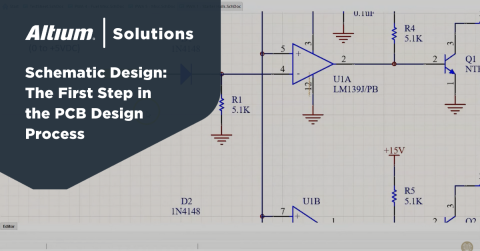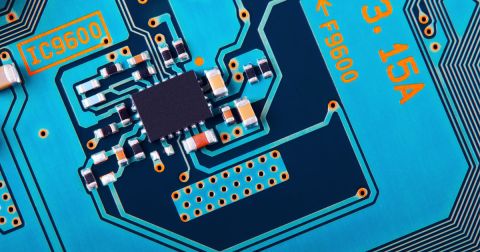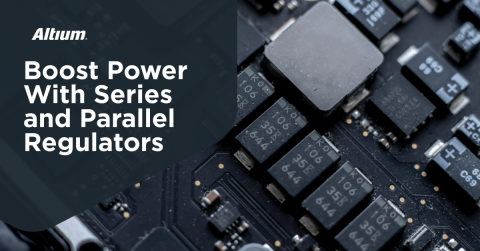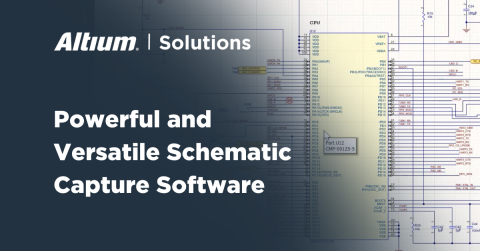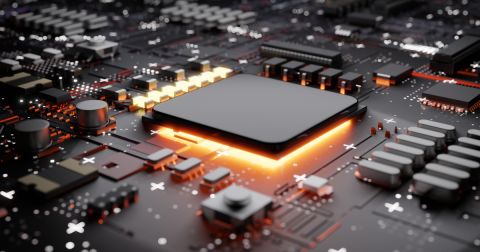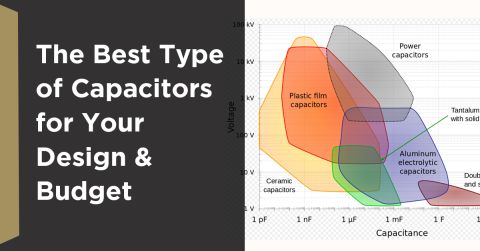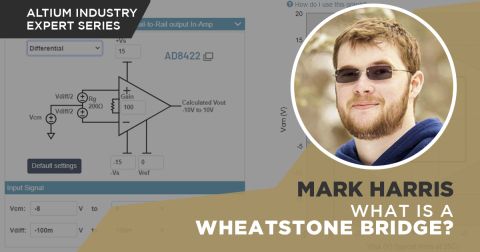Model Train Circuits in the Best Electronic Model Railroad Design Software

Model train circuits include multiple elements that hobbyists might find in other common electronics. LEDs, buzzers, alarms, motors, and much more can be found in model train circuits. Designing train circuit boards takes a great schematic editor and component library with real and generic components for use in a circuit board. Use the best circuit board design software to create your model train circuits and start your PCB layout in a single program. You’ll find everything you need in Altium Designer.
ALTIUM DESIGNER®
The industry’s best circuit design and PCB layout platform for any electronics application.
Model train circuits may seem simple, but they demand many of the same components you’ll find in advanced electronics and can benefit from the same design software. Any design you want to create starts with circuit diagrams and high-quality schematics, including components to describe electrical functions. Whether you’re a hobbyist or professional design engineer, the best PCB design software will help you create your circuits and use them to build a high-quality circuit board layout for any application.
The Circuit Board Design Tools You Need for Success
Your circuit boards will start with an electronics schematic, where components are arranged in circuits to provide desired electrical behavior. Simpler designs like model train circuits need the same set of schematic design and editing tools as complex embedded systems, RF devices, and server motherboards. Designers need the following tools to help them design their electronics schematics:
- A schematic editor for making circuit diagrams
- PCB layout tools to create CAD documents
- Manufacturing preparation tools that generate fabrication documentation
- Component management features for finding, creating, and placing parts
Other design applications separate these important features into separate programs, but Altium Designer places all of these tools into a single application.
Altium Designer’s Circuit Design Tools Keep You Productive
Altium Designer includes all of these features and many more in a single program. The greatest aspect of Altium Designer is its ability to keep you productive. Everything you need for circuit schematic design and printed circuit board layout can be found in one application.
- Schematics need to be organized to ensure you can trace electrical behavior throughout your design.
- Altium Designer’s schematic editor includes everything needed to select and place components for your circuits and create a high-quality CAD drawing for your design.
Learn more about creating a PCB schematic in Altium Designer.
- You can keep complex designs organized with hierarchical schematics. Altium Designer includes hierarchical and flat schematic design tools for any application.
Learn more about the difference between flat and hierarchical schematics.

Altium Designer includes the tools you need to create high-quality circuits and schematics.
Find the Right Parts for Model Train Circuits
Circuit diagrams aren’t meant to represent real electronic components that you would buy from a distributor. Instead, the components you often see in a schematic are only generics, and real components need to be selected before you can create a real circuit board front your schematics. The best circuit board design software will include the features needed to find and select real components used in circuit diagrams and electronic schematics.
When you can get a look at distributor inventory, prices, and lead times, you can determine which components are best to use in your circuits. Unless you want to create design libraries from scratch, it helps to see which components include manufacturer-verified PCB footprints and symbols. This ensures nothing is overlooked in the schematic and that the correct parts are placed in the PCB layout. Altium Designer includes these features and many other component management tools for all of your circuit board design projects.
Altium Designer Makes Finding Real Components Easy
When you want to take your model train circuits and turn them into real circuit boards, use the Manufacturer Part Search panel in Altium Designer. This utility provides a real-time look at the electronics supply chain complete with part prices, inventory, lead times, and alternative distributors. In addition, designers can immediately spot components with verified PCB footprints, eliminating the need to create components from scratch. Altium Designer is the only PCB design platform that helps you source components for your circuit board by giving you pricing and component stock data from major distributors.
- The best sourcing tools in your circuit board design software help you find the best components and replace generics in your electronics schematics.
Learn more about working with sourcing tools and choosing the right components.
- Altium Designer makes it easy to take a finished schematic and create a high-quality PCB layout.
Learn more about creating a PCB layout from your circuit schematic in Altium Designer.
- Use the Manufacturer Part Search panel in Altium Designer to find the components you need for your electronic designs.
Learn more about using the Manufacturer Part Search Panel in Altium Designer.

Use the Manufacturer Part Search Panel in Altium Designer to find the components you need.
A Complete Set of Schematic Design and PCB Layout Features
Whether you’re a hobbyist working on model train circuits or you’re an experienced electronics professional, Altium Designer includes a comprehensive set of PCB design tools. Selecting and placing components in a circuit diagram is easy with a schematic editor and comprehensive component libraries. The rules-driven design engine in Altium Designer helps ensure your circuits will be functional and obey basic electrical design rules.
Rules-Driven PCB Design Ensures Your Circuits Work the First Time
Altium Designer’s rules-driven design engine is what sets it apart from other circuit board design applications. All the design tools you need for basic circuits or advanced electronics are placed in the same application. Altium Designer also checks your design as it’s being created, which helps ensure you’re creating your circuits correctly for your application. You can rest assured your next application will work right the first time when you use Altium Designer.
- Altium Designer’s rules-driven design environment unifies all your design tools into a single application. This helps you stay productive and design the best circuit boards.
Learn more about the unified environment in Altium Designer.
- The integrated user interface in Altium Designer does more than just give you access to schematic design and layout features. You’ll have everything you need to manufacture a finished circuit board for your project. The user interface can also integrate with other tools your team may use like a split ticketing tool, specific applications and more.
Learn more about Altium Designer’s complete set of design features.
- Every Altium Designer has access to the Altium 365 platform, the industry’s only cloud-based platform for storing and sharing design data with other engineers.
Learn more about managing and sharing design data with Altium 365.

Design the best circuit board layout in Altium Designer
Model train circuits are much easier to design, simulate, and layout when you use the complete set of circuit board design features in Altium Designer. Everything needed to create high-quality, reliable circuit board layouts is included in Altium Designer, the industry’s best circuit board design application.
Altium Designer on Altium 365 delivers unprecedented integration to the electronics industry until now relegated to the world of software development, allowing designers to work from home and reach unprecedented levels of efficiency.
We have only scratched the surface of what is possible to do with Altium Designer on Altium 365. You can check the product page for a more in-depth feature description or one of the On-Demand Webinars.