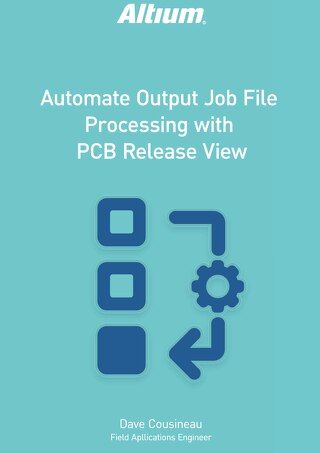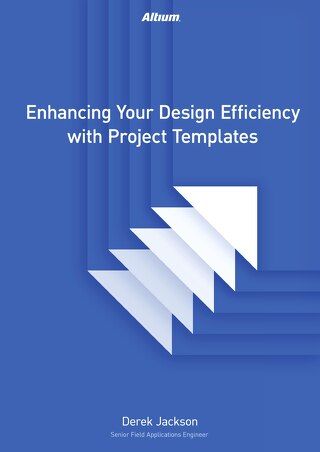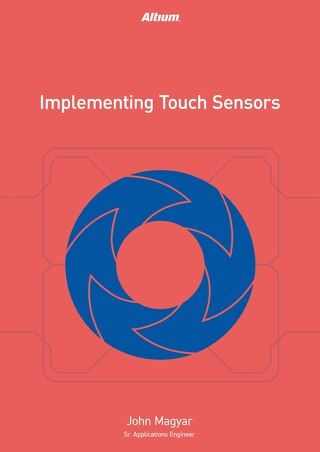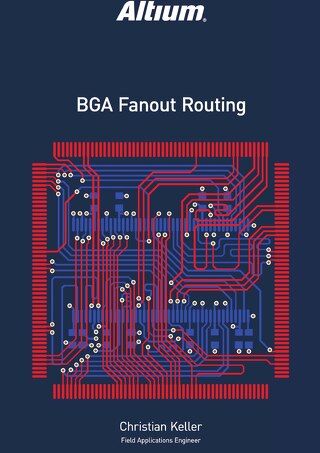PCB Manufacturing Ebook


Printed circuit boards have a huge foothold in our lives. They are found in everything from our TVs and computers, to our washing machines and watches. As a PCB designer, you understand the blood, sweat, and tears that make every board and the devices they serve a reality. It's rare that any PCB project goes smoothly from start to finish. However, there are a number of steps you can take to increase the efficiency and reduce the number of hiccups in the process. It is of the utmost importance that you remain vigilant and dedicated to every step of the project to ensure that your design is finished on time, on budget, and just as you had hoped.
Join us as we discuss topics and tips related to the PCB manufacturing process, including:
- How to to prevent silkscreen placement errors in PCB manufacturing
- Are Fiducial Marker placements on PCBs still necessary with modern Manufacturing Capabilities?
- PCB Design for Manufacturing Guidelines: How to Avoid Critical Design Mistakes
- PCB CAD Design for Manufacturing Guidelines: How Trace Routing Can Affect Solder Joints
- PCB Design and Fabriction Tips to Prevent Open Circuits During PCB Manufacturing
- How Component Placement Can Make or Break Your Manufacturing Budget
HOW TO PREVENT SILKSCREEN PLACEMENT ERRORS IN PCB MANUFACTURING

If you remember the 1996 Olympics then you’ll know about Kerri Strug’s strong finish. She completed her second and final vault with an injured ankle, giving the U.S. team the gold medal, and proving the importance of persevering to the end. And yet we all know how tempting it is to relax and let our guard down at the end of a project, even in circuit board design. One of the last things we do before releasing a design for fabrication is making adjustments to the board’s silkscreen images and reference designators. However, most of the time this step is not done with the same diligence as the rest of the design. This can result in the design being rejected by the manufacturer and sent back to the designer for corrections. Let’s look at some of the potential problems with PCB silkscreens and how designers can avoid them.

Finish strong like gymnast.
WHAT ARE POTENTIAL PCB SILKSCREEN PROBLEMS?
You're probably wondering what can go wrong, here are some of the repercussions of not making final silkscreen adjustments before sending off your design.
Misrepresented components: If a silkscreen doesn’t accurately represent its intended components, it can lead to confusion for the technicians doing debug or modifications. This can include a shape that incorrectly represents the associated component or pin numbers and polarity indicators that are on the wrong pins. You can imagine the sort of angst that board technicians will feel when they are probing for the plus side of a cap and find out that the polarity indicators are actually reversed.
Un-readable silkscreen text: If the silkscreen text is unreadable it takes the board technicians more time to interpret the reference designators. This is often due to using too small of a font size to be legible or using the wrong linewidth size. Linewidths that are too narrow won’t screen print on the board successfully while linewidths that are too large will balloon and become equally unreadable.
Reference designators placed on wrong components: Sometimes the reference designators end up on the wrong components. This can happen if a component is moved but not the reference designator, or it can be an error on the part of the designer. In any event, the board technicians trying to test the board will end up probing components that don’t match what they see in the schematic.
Reference designators placed so that they are covered by assembled components: We’ve also seen plenty of examples where silkscreen reference designators end up under assembled parts. This is sometimes unavoidable in dense designs, but we should do our best to not let it happen. Again, picture the board technicians struggling to find “C143” on your design when the reference designator isn’t visible.
Silkscreen ink covering metal or going into holes: Silkscreen ink that ends up covering bare metal, such as surface mount pins or plated thru-holes, can actually cause a board to be scrapped. As well, silkscreen elements that collide with other silkscreen elements or silkscreen that end up off the edge of the board don't help anyone.
WORKING WITH YOUR MANUFACTURER
The first step in avoiding these kinds of errors is to become familiar with your circuit board fabricator’s silkscreen design guidelines. They will give you information on the optimum and minimum font sizes and line widths. They will also be able to give you clearance specifications for silkscreen to other objects, including bare metal and plated thru-holes. Establishing good communication with your fabricator and understanding what they need before you submit a design to them is an essential key to reducing manufacturing errors.

Let’s do this!
WHAT CAN YOU AS A DESIGNER DO TO MINIMIZE SILKSCREEN ERRORS?
Look at your design with a fresh pair of eyes, as if you were the one responsible for modifying and debugging the board. If you can view the output of your design’s silkscreen through a separate viewer it will help with this check. Can you see and read all of the reference designators? Do you have large pin-count parts marked in order to find pin 1? Do you have the correct polarity indicated on the appropriate parts? If you can’t read and interpret the silkscreen, then be assured that your technicians won’t be able to either.
Finally, use the Silkscreen DRC’s in your CAD system. Make sure to check for silkscreen over bare metal, silkscreen going into holes, and silkscreen clearances to other objects and other silkscreen elements. These checks can save you from a lot of grief.
Let’s face it; designing a board can be a lot of fun. In fact, the final hand routing can be very cathartic, especially after completing a challenging place and critical route. Nevertheless, the design has to be prepared for the final output files and that can be a tedious and monotonous task. It is not uncommon for PCB designers to give silkscreen clean-up and other output related tasks less than their full attention because they just want to be finished with the design and move on to the next project. But like an Olympic gymnast, you have to finish strong. Want more ideas on how to finish your design with silkscreen DRC’s? Talk to an expert at Altium.
ARE FIDUCIAL MARKER PLACEMENTS ON PCBS STILL NECESSARY WITH MODERN MANUFACTURING CAPABILITIES?

About 10 years ago, I stopped watching horror movies. In my younger days I really enjoyed being scared silly, but when I started my engineering career I became more interested in action and sci-fi genres. This is likely because I was getting my fair share of horror stories at work when simple mistakes resulted in catastrophic post-production nightmares.
When I started my electronics design career, through-hole components were extremely popular and surface mounted components were a rare sight. When (Quad Flat Package) QFP packages of microcontrollers (MCU) became popular, I had no choice but to migrate from the old plastic leaded chip carrier (PLCC) footprint. This is because PLCC requires an additional socket while QFP can be mounted on the PCB directly. As far as I could tell, it was only a matter of time before chip manufacturers stopped producing MCU in PLCC packages in favor of QFP or similar packages.
When my PCB assembly suppliers dropped me an email stating that they were unable to machine assemble the MCU on the 200 production boards I ordered, my nightmare began. Being accustomed to PLCC sockets, which are through hole components, it didn’t occur to me to provide fiducial markers on the PCB. Failing to do so meant all the QFP packaged MCUs with tiny pitches had to be manually assembled.
This resulted in a higher percentage of boards being rejected and countless hours spent fixing faults from imperfect manual soldering. Since then, I make a point of always using fiducial markers in my designs, even if my suppliers tell me that they have upgraded their machines to work without the markers.

You could end up with a complete mess if you omit fiducial markers.
WHAT IS A FIDUCIAL MARKER AND HOW DOES IT HELP IN MANUFACTURING
In PCB design, a fiducial marker is a rounded shape of copper that acts as a reference point for pick and place assembly machines. Fiducial markers help machines recognize the orientation of the PCB and its surface mount components with packages that have tiny pitches like Quad Flat Package (QFP), Ball Grid Arrays (BGAs) or Quad Flat No-Lead (QFN).
There are two types of fiducial markers commonly found in PCB designs: global fiducial markers and local fiducial markers. Global fiducial markers are a copper reference placed on the edge of the PCB that allows the machine to determine the orientation of the board with respect to the X-Y axis. Placement machines also use the fiducial marker to compensate for any skew when the PCB is clamped.
Local fiducial markers are copper markers that are placed outside of the corner of a quad packaged surface mount component. It is used by assembly machines to precisely locate the footprint of a component and reduces errors in component placement. This is especially important when you have fine pitched and large quad packaged components in your design.

Always check with your manufacturer for fiducial marker requirements.
ARE FIDUCIAL MARKERS NECESSARY WITH MODERN MANUFACTURING TECHNOLOGY?
I have always designed my PCBs with both global and local fiducial markers. However, when I came across an article that explained the possibility about omitting local fiducials, I was intrigued. It made sense to remove fiducial markers on smaller PCBs to maximize space for signal traces.
As a result of advancements in manufacturing technology, local fiducial markers can be omitted under certain conditions. On smaller boards, modern assembly machines can place SMT components using only global fiducials. Fiducial markers may also be omitted for components that have a larger pitch. For example, surface mount components with pitches above 1.0mm and above can be placed accurately by the latest machines.
That being said, it is important to discuss the extent of your manufacturer’s machine’s capabilities before removing local fiducial markers in your design. I’ve learned the hard way that not all manufacturers are equipped with machines that are powered by the latest technology. On the other hand, global fiducial markers should never be omitted from your designs. Even if you are working with some of the most advanced manufacturing capabilities.
BEST PRACTICES FOR USING FIDUCIAL MARKERS IN PCB DESIGN
If you want to get the best out of machine assembly, you need to get your fiducial markers right. There are few important guidelines when it comes to placing fiducial marker in your design.
- The fiducial marker is made by placing a non-drilled copper layer in a circular shape. The fiducial marker must be free from solder mask.
- The optimum size of a fiducial marker should be between 1mm and 3mm. A clearance area similar to the diameter of the marker must be maintained.
- For global fiducials, 3 markers are placed on the edge of the boards for the best accuracy. In cases where there is insufficient space, at least 1 global fiducial marker is required.
- The fiducial marker must maintain a distance of 0.3 inches to the edge of the board, excluding the clearance area of the fiducial marker.
- For local fiducial, place at least two fiducial markers diagonally on the outside edge of the surface mounted component.
Using professional PCB design software, a fiducial marker can be placed by inserting a pad, changing the pad size to zero, and setting the correct values for the diameter. Need more tips in placing fiducial markers on your design? Contact an expert at Altium.
PCB DESIGN FOR MANUFACTURING GUIDELINES: HOW TO AVOID CRITICAL DESIGN MISTAKES

I swear I would have been on the journey to be the next MasterChef if I had not completed my engineering degree. Not because I’m terrifically good at cooking, but because I didn’t give up after a horrifying attempt to cook fried rice vermicelli. Failing to soak those long threads of noodles resulted in pasta with a hard wire texture that was beyond salvageable. This was a good example of what can happen to a dish when you don’t follow directions carefully.
Like in cooking, mistakes are bound to happen in electronics design, even for the most meticulous designers. But some mistakes are critical enough that you will have to scrap the entire printed circuit board (PCB) and start over. When you’re patiently waiting for a prototype PCB to test your circuits, this can spell costly delays in the product development cycle.
CRITICAL DESIGN MISTAKES IN PCB MANUFACTURING
We all hate to make mistakes. But in reality, it takes two or three tries to get the perfect design. As long as we fix mistakes in the early designs by simply cutting off tracks or jumper wires, the impact on the development process is minimal. The same can’t be said about some of the following mistakes that almost always ruin your PCBs.
1. Using the Wrong Footprint
While most passive components are available in both through-hole and surface-mounted form factors, integrated circuits (ICs), especially special function ICs, are produced in only a few package types. Confusing a Small Outline Integrated Circuit (SOIC) and a Shrink Small Outline Package (SSOP) may result in trying to fit a smaller IC on a larger footprint, or vice versa.
Remember to verify the package type of your components by thoroughly checking their datasheets. Don’t make assumptions and ensure that both the dimensions of the IC and its pitch size are correct. I learned my lesson when I mistakenly used the ‘narrow’ version of a SOIC since the ‘wide’ version had the same pitch size.

Use the correct IC components to avoid design errors that will affect the design footprint.
2. Misaligning the Address Bus
During my early years as a designer, high-density memory requirements meant using parallel Flash memory or Static Random Access Memory (SRAM). I had to deal with up to 23 bits of address and 8 bits of data signals. A mistake in matching the address pins of the microcontroller to the memory components could result in an unusable prototype or spending a couple of days cutting off and rewiring the signals with jumper wires. To avoid this, I had to fully understand the addressing bus of the microprocessor and how each memory chip should be connected.
3. Bad Ground Plane Design
The effect of a proper ground plane design may not be obvious in simple digital circuits. But you may have a batch of populated, but unacceptable PCBs if you ignore the ground plane best practices for analog or mixed circuit designs. This can cause interference and cross-talk, making it necessary to quickly produce a better design.
While I’m lucky enough to have salvaged PCBs with bad ground connections, I now ensure that future designs adhere to proper ground plane designs. Remember to separate analog and digital grounds by a single point when it is appropriate and consider the current flow path.
4. Incorrect Mounting Holes
Mounting holes can be helpful for reducing electromagnetic interference (EMI). However, if your mounting hole coordinates are off then your well functioning board will not be secured to its casing. Make sure that your coordinates are exact, otherwise there might not be a clear path for to secure your screw.
For designs where the PCB is mounted to an enclosure, it is vital to start the PCB layout with the mounting holes placed on the right coordinate before populating other components.

Drilling won’t help when you get the hole position wrong in the first place.
5. Excessive Current Density On Thin Copper
What could go wrong when you’ve covered all your bases by performing power budget calculations at a subcircuit level? A common mistake is failing to consider the total current passing through the primary voltage signal track. Another common mistake is failing to provide adequate copper width. These mistakes can result in overheating or, in certain cases, for the conducting copper to totally break apart. The right power budget analysis should give you a clear indication of the required track width. If you’re working with professional PCB design software, like Altium Designer, you can take advantage of DC drop analysis tools to verify your calculation.
PCB CAD DESIGN FOR MANUFACTURING GUIDELINES: HOW TRACE ROUTING CAN AFFECT SOLDER JOINTS

Editorial credit: Aija Lehtonen / Shutterstock.com
A couple of weeks ago I attended a concert that was a tribute to the big band leader Stan Kenton. I love big band jazz for many reasons, one of which is the configuration of musicians and instruments in the band. There are usually around 15 to 20 musicians on different instruments, and everyone plays a different part. If just one person makes a mistake, it can ruin the balance of the number that was so carefully arranged by the composer.
The importance of each member of the band playing harmoniously together reminded me of the importance of a correctly manufactured printed circuit board. If just one part isn’t soldered correctly, the finished circuit board may have intermittent failures, or perhaps not work at all. Just as a saxophone playing a sour note can ruin the whole number, a bad solder joint can ruin the entire board. Fortunately, design for manufacturing (DFM) rules can help you to avoid hitting sour solder joints on your circuit board.
One area where DFM rules can help your board may come as a surprise. How you route traces on your PCB can have a direct effect on solder problems, and DFM rules offer some guidance there. Take a look with me now at how trace routing can cause problems like cold solder joints or tombstoning so that you will know what to avoid in the future.
ACUTE ANGLE TRACES
The first problem that we’ll look at is acute angle traces. Although this situation doesn’t specifically lead to a solder problem, it is a routing problem noted in PCB DFM guidelines.
Acute angles in traces are traces which have corners that are greater than 90 degrees. This causes the trace to come back on itself. The wedge that is created by the acute trace angle can trap acidic chemicals during the fabrication process. These trapped chemicals don’t always get cleaned up as they should during the cleaning phase of fabrication and will further eat away at the trace. This can eventually result in the trace breaking or cause intermittent connections.

Trace routing on a PCB
TOMBSTONING PARTS DUE TO TRACE WIDTHS
Tombstoning happens when a small two pin part, such as a surface mount resistor, stands up on end on one of its pads during soldering. This results from a heating imbalance between the two pads during solder reflow. Whichever side melts first pulls the part towards that side, and causes the tombstoning effect.
One of the factors that can cause this heating imbalance is using different sized traces on the two pads. The wider the trace, the longer it will take for the pad that it is connected to heat up. If one pad of the part has a very narrow trace, and the other pad has a very wide trace, you will likely have a solder reflow imbalance and one pad will melt and reflow before the other one.
Often electrical engineering will want a power trace that is too wide for the manufacturer to reliably solder. PCB design for manufacturing guidelines have recommendations for the minimum and maximum trace widths to use on different sized parts, but that might not solve your problem. The key for you is to balance the requirements of both electrical engineering and manufacturing and come to a common agreement between the two. In this way, you can meet the needs of both sides on your design.

DFM rules can help you to design out manufacturing problems on your board.
COLD SOLDER JOINTS
Another problem that can happen when routing thicker traces is the creation of a cold solder joint. A cold solder joint is one where the solder has not reflowed correctly to make a good connection, or that the solder has pulled away from the connection. When routing a thick trace out of a pad, the thick trace size may end up pulling the solder off of the pad where it is needed to make the connection to the part.
The solution is to use traces widths that are smaller than the pad size. Some DFM guidelines recommend a trace no wider than 0.010 mils, although this again must be worked out to balance the needs of both electrical and mechanical engineering.
There is a lot more to PCB design for manufacturing guidelines than the trace routing recommendations that we have given you here. DFM guidelines will also help you with proper component placement techniques, footprint sizes, and other aspects of your design. This will ultimately help your design to be manufactured with as few errors as possible. A circuit board that is error free during manufacturing is a reflection of a good and solid design, kind of like hearing the Stan Kenton band playing an error-free rendition of Intermission.
PCB design software, like Altium Designer, has advanced routing capabilities and other features to better help you to design according to your DFM rules. This will help you to deliver a design that is DFM compliant to your manufacturer the first time.
Would you like to find out more about how Altium can help you with your next design to assure its DFM compliance? Talk to an expert at Altium.
PCB DESIGN AND FABRICATION TIPS TO PREVENT OPEN CIRCUITS DURING PCB MANUFACTURING

For a couple years, I lived in a town with a chocolate and candy factory. It was an amazing and terrible time, because you could go to the factory and buy “seconds,” or substandard candies, for about 75% off the normal price. Usually, the mistake was cosmetic, like the chocolate cracking over the caramel, and everything tasted totally fine.
When a PCB manufacturer makes a mistake, sometimes it’s cosmetic, and the board will still function. Something like misaligning the final screen printing probably won’t affect the electrical performance, but a similar misalignment of a solder mask or copper layer could completely ruin your board. Since PCBs are intended to route electricity, most of the significant performance defects are electrical in nature, things like open circuits, shorts, and routing or material failures.
Depending on your source, open circuits constitute about a third of PCB defects, especially in the form of open solder joints. A number of issues can cause open circuits on your board, varying from materials to processing to handling. Here are the most common causes.
SOLDER PASTE
If solder paste is applied inconsistently, either varying with the amount deposited or with some locations being missed entirely, then there won’t be enough to form a solid joint. You might be left with an open circuit, or a joint that’s weak and prone to breakage. Another issue with solder paste is inconsistent reflow temperatures across the surface. If you’ve ever microwaved chocolate, you’ve probably seen hot spots that melt much sooner than the rest. The same kind of variability can happen during solder reflow. If some areas don’t reach reflow temperature and bond completely, the electrical connection won’t form, similar to leaving unmelted chunks of chocolate in your cocoa or frosting mix.
When solder paste is applied, if the aspect ratio (the aperture width to stencil thickness) is off, and you’re more likely to see issues with solder paste deposits. Make sure to verify the layer thickness, especially of your solder mask, with your manufacturer.

Like melting chocolate, solder must reach reflow temperatures everywhere on your board.
CONTAMINATION
No one wants to eat contaminated chocolate. PCB components can get contaminated, too. Environmental contamination can come from a variety of sources, either on the board or in the solder paste. Obvious causes are chemical spills, dust and particulates in the air, and oils from being touched.
Even moisture in the air can lead to accelerated corrosion. Any contamination or corrosion of the pad surface or the component lead can keep the solder joint from bonding correctly. Check for quality controls from your manufacturer and use in-house handling to make sure parts stay clean and undamaged.

Fingerprints on a board are a common source of contamination, often leading to corrosion and poor solder joints
GAPS AND CRACKS
Gaps caused by surface irregularities can cause areas of the PCB to lose planarity, making the distance between different leads on the same component vary widely, and keeping leads from even making contact with solder paste during reflow. This is most common if you have component warping or solder mask irregularities, but can result from other thermal mismatch issues, problems in the layer stack up (like air bubbles from improper outgassing), or physically mishandling the board.
Sometimes gaps and cracks are severe enough to be visible, but most often you’ll need to use a microscope or X-ray to find issues, especially with smaller packaging on components. Depending on the budget that you have for troubleshooting, you may have to use electrical testing to identify the location of the open circuit and have your manufacturer or a test lab do the final root cause analysis.

Something as simple as dropping your board can break solder connections especially if they were fragile to begin with, like a chocolate egg!
Mistakes during fabrication can be time-consuming and costly. You can improve the process by managing your designs and manufacturer information with quality design layout software, like Altium Designer and Altium Vault. Do you want to learn more about how Alitum’s capabilities can help you improve your design and manufacturing process?
Talk to an Altium PCB design expert.
HOW COMPONENT PLACEMENT CAN MAKE OR BREAK YOUR MANUFACTURING BUDGET

With each new PCB design, there comes a time when you must make decisions based on more than performance alone. Physical space is easily overlooked in the world of equations, schematics, and oscilloscopes—we'll often focus on signal integrity over such mundanities as component volume. In the days of room-filling computers, we didn’t have to be deliberate with our space. However, cost, time and space requirements have obviously changed. There is now a point in every designer’s journey where the reality of their budget (or lack thereof) smacks them square in the face, and we must turn to assessing the cost implications of our decisions—particularly how our board layout affects manufacturing costs. We've come a long way in both scalability of components and our knowledge of component placement. Learning from our mistakes, we can identify some key areas that can help keep your design to a more budget-friendly range.
WHAT CAUSES MANUFACTURING COSTS TO SKYROCKET?
With the technology available to factories, it might seem like anything is possible on a small budget. While this might mostly hold true, each step added in the manufacturing process is a step that will certainly be billed. The idea of a simplistic design should always be in the back of your head, since manufacturers will look to charge for any extra work they must do. This includes rapid pick and place machines placing the components on the board, machine-guided soldering steps, flipping of the board, factory worker touch times, and so on. The more they have to finagle with your board, the greater the cost to you.
AVOID SPACE-RELATED MANUFACTURING BUDGET PITFALLS
There are hundreds of tips and tricks that you will undoubtedly encounter and learn from throughout your design. However, the following three tactics are your low-hanging, budget-friendly fruit that you should always keep in mind.

Extra steps in the manufacturing of your PCB design will add costs.
- Organization of Your Board. With the varied technology in mounting components these days, we'll likely find ourselves mixing and matching through-hole with surface-mount components. This poses a slight issue for manufacturers, as there are unique ways to install and solder each component to the PCB. This will certainly add a plethora of additional steps and touch time required to produce the board—thus adding more cost to your overall manufacturing budget. If keeping to one mounting technology is out of the design question, then grouping similarly mounted components together on either side of the board will limit the number of steps taken to solder such groups successfully.
- Orientation of Individual Components. Throughout your life, you may have been told to keep your ducks in a row. Regardless of how you've kept your ducks (or other poultry) over all these years, I must bring you back the same old adage in regards to your PCB design. Keeping components scattered all over the board isn't a wrong practice, but your manufacturing costs will soar to new heights. Keeping your components oriented with each other and in a nice neat row will decrease the amount of time spent on soldering as well as minimize errors and extra steps needed in manufacturing.
- Keeping Components on the Topside of the Board. When working with a simplistic two layer board, we suggest keeping your components on the top side of the board. Depending on your physical limitations, you may be thinking to yourself "Hey, I bet I could take half of the components on one side, and place them on the bottom. I'd save plenty of room!" Tread lightly, however, as this could serve to become a manufacturing nightmare. In the assembly stage of PCB manufacturing, a rapid pick and place machine can make quick work of a single PCB side. If, however, your board requires a second side to pick and place, your costs may just break the bank.

Good placement techniques will lower the manufacturing costs of your PCB.
PRACTICE MAKES PERFECT (AND A LOWERED MANUFACTURING COST)
As with any worldly design, there is art, and there is science. Your PCB design will take a bit of both. Keeping board organization, component orientation and topside component placement in mind during the beginning stages of your design will keep you on a path to acceptable compromise, while keeping manufacturing costs to a minimum.
Another great way to keep tabs on your manufacturing budget is with bill of materials management tools. After all of the effort to lower your costs through careful component placement, you could still run into unexpected costs because of an incorrect BOM. Errors in a manually created BOM could slow or stop the manufacturing of your PCB design, adding time and expense. Fortunately, you can eliminate the chance of these errors by using BOM management tools to automatically create your PCB BOM.
Does the creation of an error-free PCB BOM with BOM management tools sound like it would be a helpful solution for you? Then Altium’s BOM tools might be the answer that you are looking for. If so, find out more information by talking to an expert at Altium.