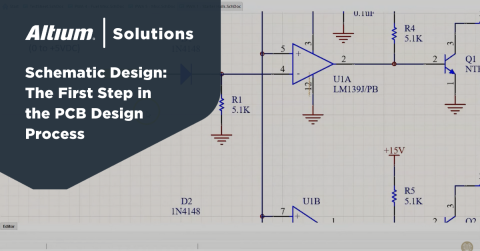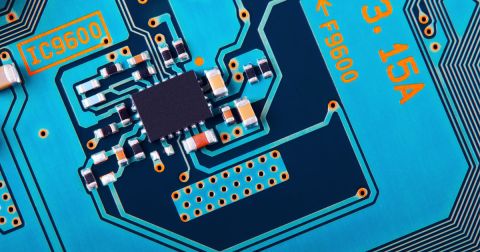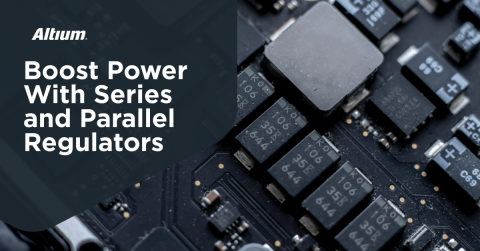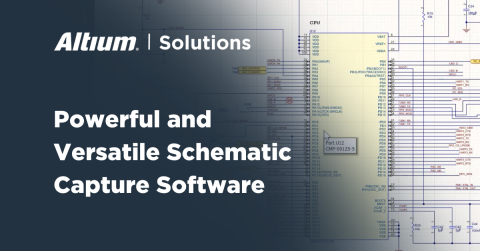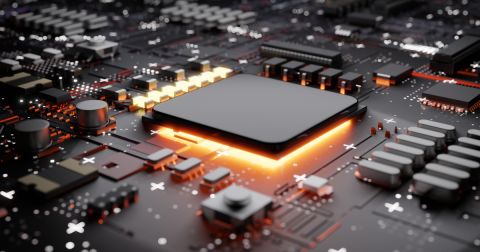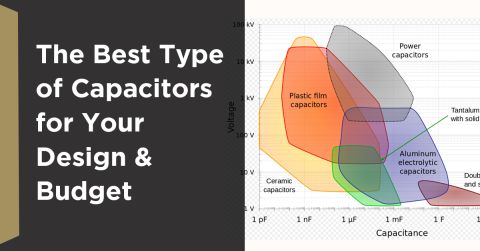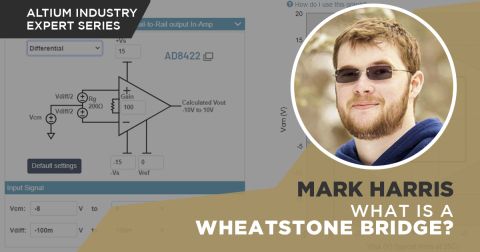Using Altium In PCB Design: Supported File Types and Extensions

Just as you design your home environment to enhance your quality of life you can customize your work environment to improve the quality of your work. Although a comfortable chair can provide a relaxing ambiance while designing PCBs, the most important feature for generating quality work is the comfort level you feel with your PCB software design tool. Altium Designer is designed to provide the greatest capability coupled with exceptional functionality. Additionally, you can use the extensive set of supported file types to customize your design environment and be your most productive.
ALTIUM DESIGNER
The unified, comprehensive, and customizable PCB design software environment.
One of the unsung aspects of productivity is having an ergonomically pleasing working environment. Certainly, a part of this is a comfortable physical space. However, it is even more important to have tools that enable you to get tasks done as efficiently as possible. For PCB design, the best tool is a software design package that contains all of the functionality you require; including being able to work easily with various PCB file types.
The Altium Unified PCB Design Environment
In contrast to most PCB design software packages, board design in Altium Designer is not restricted to a sequential set of procedures. Altium Designer is a comprehensive design environment where schematic generation, components selection, and PCB layout design can be done with a unified approach. A key to this is the integration of Altium Designer’s internal file types.
Using Altium Designer’s Core Supported File Types
Virtually all PCB design packages employ a dedicated proprietary file structure developed to optimize the EDA program’s effectiveness. Altium Designer utilizes a sheet format for internal files that streamlines basic board design and promotes advanced capabilities, such as special board sizes and shapes and multi-channel PCB projects.
- Altium Designer’s sheet structure makes identifying the various aspects of your design and allows for easy integration among them.
- The comprehensive nature of the Altium Designer environment allows you to perform most tasks by different means. Therefore, you can customize your processes to maximize your productivity.
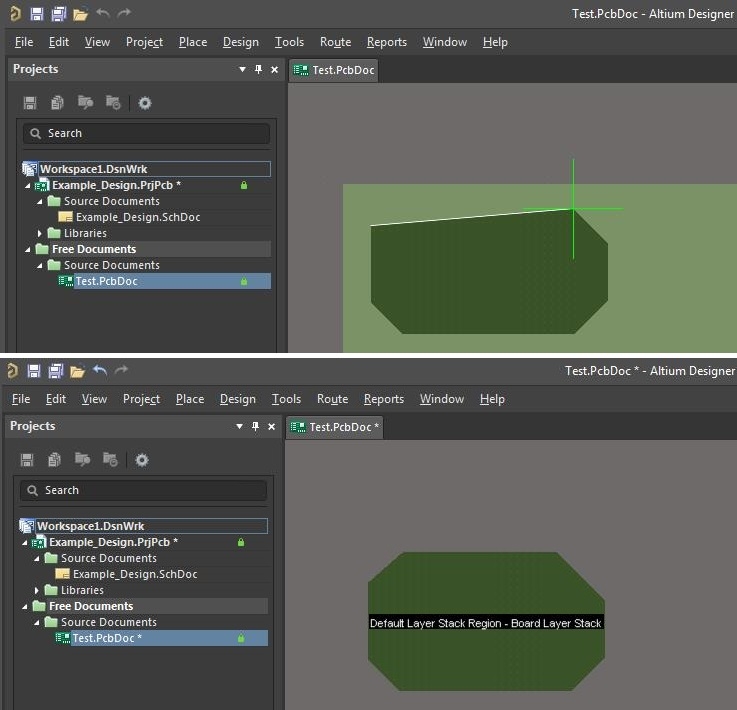
Creating special board shapes in Altium Designer
- One of the advanced capabilities of Altium Designer is the ability to create virtually any board shape. This coupled with a range of size options allows you to accommodate special client requirements.
- In Altium Designer, collaboration is not an afterthought, but functionality that is supported throughout your PCB design from the component level to the project level.
Importing and Exporting Other EDA File Formats into Your Altium PCB Design Software Environment
Although the internal file format structure is proprietary to optimize operation, Altium Designer does allow you to integrate designs created using other PCB design software tools. Moreover, you can export your Altium Designer design in file formats that are compatible with other EDA tools.
Altium Designer Makes Working with Other File Formats Easy
The most used PCB design file format is Gerber files, which has been the case for many years. Based upon this, most contract manufacturers (CMs) accept or even prefer to receive your design in Gerber format. However, the trend in the PCB manufacturing industry is moving towards requiring CAD file formats from PCB designers that can be more easily incorporated into the board fabrication process. In line with the comprehensive structure of Altium Designer, you have the capability to export your design in Gerber or a wide range of other EDA file formats.
- Altium Designer allows you to export your design in both versions RS-274X, X1 and X2.
- To accommodate PCB manufacturers that require CAD files and to enable you to work with other EDA tools Altium Designer supports a number of well-known industry file formats.

Easily import other file formats into Altium Designer
- Altium Designer’s import wizard simplifies the process of integrating designs created with other EDA tools into your Altium Designer project.
- In addition to allowing you to export your design into other file formats, Altium Designer also lists other EDA tools that use those formats to assist you in exporting the proper format. Learn about exporting from AD to other file formats
Integrating Other EDA Tools into Your Altium Designer Environment
The ability to integrate designs created in other EDA tools into your Altium projects effectively broadens your workspace to include tools. This philosophy of extending Altium Designer to meet your work environment needs is a core philosophy designed into the PCB software design package.
Personalize Your Altium Designer Supported File Types
To support the philosophy of enabling you to personalize your work environment, Altium Designer includes an Extensions Management capability to simplify the process of working with other EDA file formats.
- Altium Designer’s philosophy of extending Altium Designer includes additional design tools.
- As with other functionality, Altium Designer includes specific capabilities and dialogs for managing your extensions.
- Unlocking the ability to interface with other EDA tool file formats is easy using Altium Designer Extensions.
Learn how to interface with other EDA tools with Altium Designer Extensions
- In addition to PCB design, Altium Designer allows you to design and export enclosure files in the industry standard 3-D file format.
Altium Designer is the most comprehensive PCB design software package available in the industry with a unified design platform that allows for simultaneous access to the schematic, BOM, and PCB layout along with extensive capabilities. In addition to developing the best package, Altium also includes the ability for you to extend functionality and personalize your work environment to include support for other EDA tool file formats.