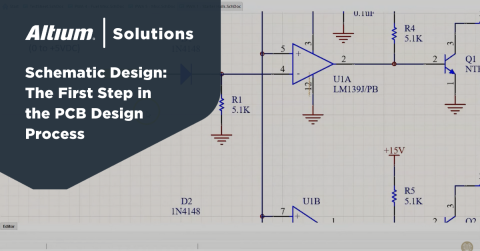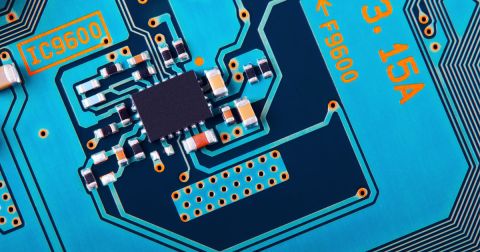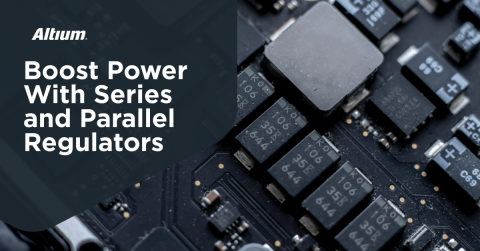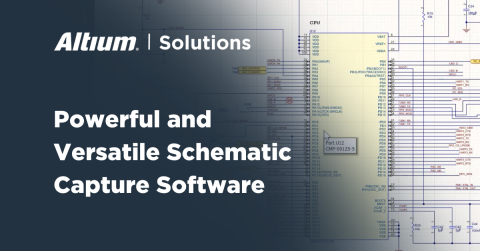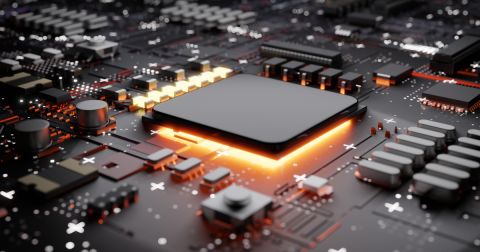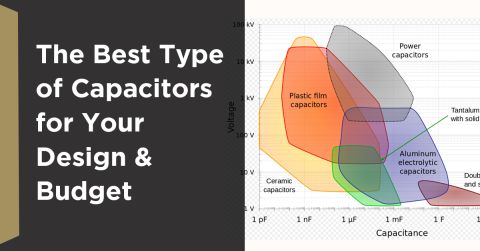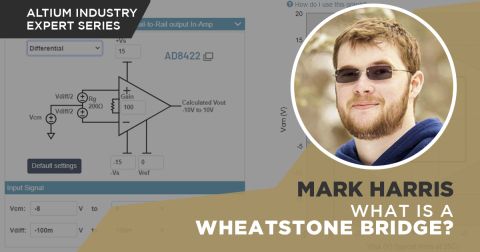Altium Designer: The Best Circuit Design Software

Whether you're a student, hobbyist, young profession, or experienced expert, you know how any new electronic design starts: with a circuit diagram. These fundamental drawings define all the important functionality in a device, and they are generally built with the intent of performing simulations to verify design functionality. What you need is software that gives you access to all the features required to build and qualify circuits, not just a simple drawing program and a separate simulation program.
Once a design is created and evaluated, what should you do with it? What's needed to turn that device into a real product? PCB design tools are needed to complete a design and create a physical product from a circuit diagram. What you need is a professional circuit design software that is included in an advanced PCB layout application. This is exactly what you get when you use Altium Designer tool in Altium Develop.
When you have a great idea for a new product, or you just want to create an interesting circuit, it all starts with a circuit diagram within an electronics schematic. Creating circuit diagrams and circuit simulations are the first steps to evaluating a design and proving it will work as intended, and the insights gained from this process can help you improve the reliability of the design. The best circuit design software contains a specific set of features that enables efficient circuit diagram creation as well as simulation and analysis.
It All Starts with Parts in Your Circuit Editor
Circuit diagrams are normally created with generic components that include a simulation model for use in SPICE simulations. Circuit editors should include a complete library with basic components (passives, transistors, simple semiconductors, etc.) that allows users to build up circuitry to any level of complexity.
Once you’ve selected your components and created your circuit diagrams, you still can't turn the device into a real product unless you select real parts that are available from distributors. You'll also want those parts to include PCB footprints so that you can place the components on a PCB. Your circuit diagrams are part of the front-end of the design, but you can incorporate them throughout the PCB design process when your circuit design tools are in the same application as your schematic capture features and a PCB editor.
From Schematic Capture to Intricate PCB Layouts
Altium Designer is best known as an industry-leading PCB design software application, but some may not realize it also doubles as circuit design software. Users can create and simulate their circuit designs with a set of generic components that have simulation models attached. The circuit diagrams you build in Altium Designer are unique in that you have instant access to real components through a search feature and an integrated SPICE simulator.
- The schematic editor in Altium Designer is easy to use and integrates with other important design features, including a SPICE simulator and a schematic capture feature.
- A hierarchical schematic design approach helps you keep your new design organized and coherent.
See how a hierarchical schematic editor keeps your design organized.
- You can easily access a SPICE simulation package in Altium Designer’s schematic editor. You won’t have to export your design to an external circuit simulation tool.

Circuit diagrams created in Altium Designer can be easily used as electronics schematics that will eventually be used to build a PCB.
Use Your Circuits With Real Electronic Components and Systems
Analog systems and mixed-signal systems rely on custom circuits, but these are not the only components you'll find in real electronic products. Circuit designs that will appear on a PCB are used with other components that provide additional functionality that is not easily described in mixed-signal circuit simulation packages. During schematic capture, custom circuit designs are used with a host of integrated circuits, connectors, proprietary components, and much more. These additional elements are not often represented in a circuit diagram or simulation, but they are an important part of real systems that must be included during schematic capture.
Altium Designer gives users access to a huge range of components from distributors, complete with CAD data that can be imported into a schematic sheet and PCB layout. In addition to CAD data, the components you'll find in Altium Designer include distributor information so that parts can be procured during manufacturing. These real components are easily accessible inside Altium Designer, no third-party applications or PCB librarian services are needed to find component data and add it to a project.
The Best Schematic Editor Scales to Any Complexity
Altium Designer includes industry-standard hierarchical design features in the Schematic Editor, allowing users to easily reuse circuits and build up to any level of complexity. The schematic capture process in Altium Designer proceeds in the same way as building circuit diagrams and in the same interface, allowing a seamless transition between circuit design and simulation, schematic capture, and eventually to PCB layout.
- Schematic capture is different from circuit design as it requires locating and importing real components into your design alongside your custom-designed circuits.
- Set the rules and constraints that you want for your design upfront as you create the schematic, and not after it goes to layout.
Learn more about the schematic design rules in Altium Designer.
- Schematic capture in Altium Designer is a dynamic process that does not require compilation or manual rules checking. You can also implement a hierarchical structure that is demanded in advanced designs.
Learn more about hierarchical schematics in Altium Designer.
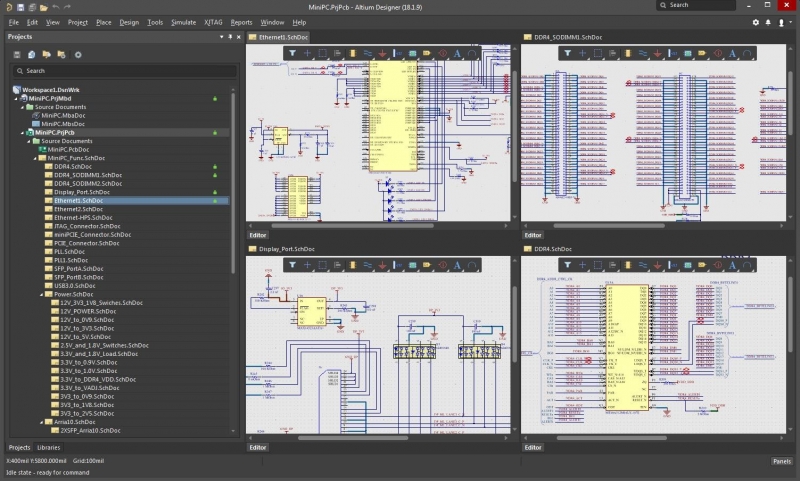
The Schematic Editor in Altium Designer does more than help you build circuits, you can place your circuit designs alongside real components as you work to build your new system.
Finished With Your Circuit? Instantly Move to Your PCB Layout
Building circuit diagrams and running simulations are exaclty what you would expect to find in the best circuit design software, but your design won't ever become real until you create a high-quality PCB layout from your circuits. Your next design can be quickly brought into a PCB layout when your circuit design tools and circuit simulation package are built into the same prorgam as your PCB layout features.
Altium Designer does more than help you build high-quality circuit diagrams complete with simulation models. You can locate real parts from major distributors, import everything into a new PCB layout, place components around your board, and start routing traces to complete the PCB layout. Placing everything in the same program keeps your design synchronized by enabling cross-probing between schematics and the PCB layout.
Easy-to-Use Design Features Are Unified in Altium Designer
The PCB layout tools in Altium Designer do much more than enable placement, they help you create a high-quality fully-manufacturable PCB that matches the design intent in your circuits. Altium Designer includes all of these powerful PCB design and layout features:
- 2D and 3D CAD tools for placing components, routing traces, and defining all other features in your PCB
- An online DRC engine that checks your PCB layout against industry-standard design and manufacturing requirements
- Semi-automated and fully automated routing utilities to help you comply with design rules and work quickly
- Signal integrity simulation tools that link back to model definitions applied in the Schematic Editor
- PCB manufacturing tools that generate deliverables for fabrication and assembly
- Drafting tools that streamline creation of high-quality fabrication and assembly drawings
- Sharing and collaboration through the Altium 365 platform
- Seamless integration with 3rd-party design applications for design, MCAD, simulation, reliability analysis, and much more
Everything you need to create circuits, place and route components in your PCB, and much more is included in Altium Develop, the best design platform demanded by industry experts.

This 3D PCB layout was created from a circuit design in Altium Designer. Once the circuits were designed and imported into a blank PCB, the PCB layout features in Altium Designer were used to finish the PCB layout.
Meet the Unified Design Environment in Altium Develop
The best circuit design software won’t force you to use multiple programs to complete a new design and prepare it for manufacturing. You’ll have all the tools you need to create an accurate circuit board layout with the world-class PCB design features in Altium Develop. No other professional circuit design software package gives you this level of flexibility for intricate circuit design, mixed-signal simulation, PCB layout, and manufacturing.
- Altium Develop gives every PCB designer a complete set of circuit design and layout tools in a single platform.
Learn more about the unified design environment of Altium Designer.
- Real designs that will become products must be manufacturable. Altium Develop helps you generate and deliver everything a manufacturer needs to produce your PCB.
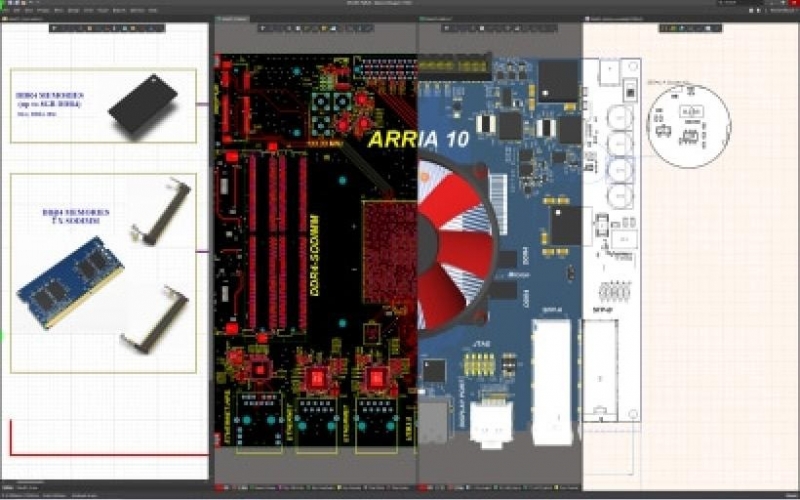
Walk through the entire design and manufacturing process in Altium Develop.
When you’re looking for the best PCB design software, Altium Develop is the ideal choice to turn your electronics ideas into real products. You’ll have access to the resources and PCB layout tools you need to keep up with the latest technological advances. Don’t settle for other design platforms that fragment important design features, use the best circuit design software on the market and make the switch to Altium Develop. Experience Altium Develop today!