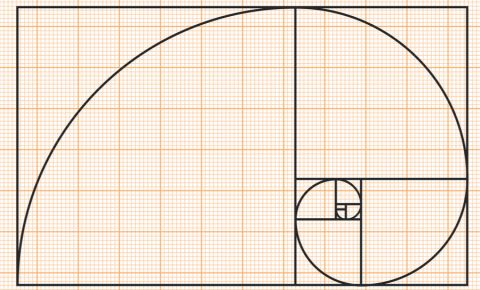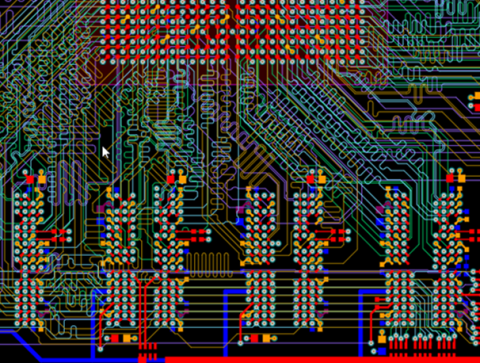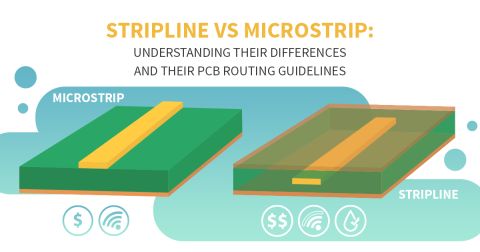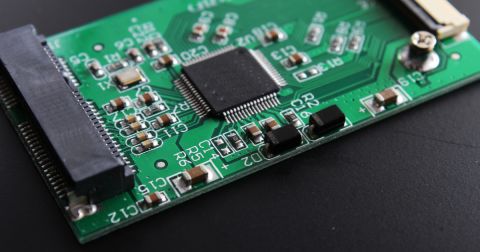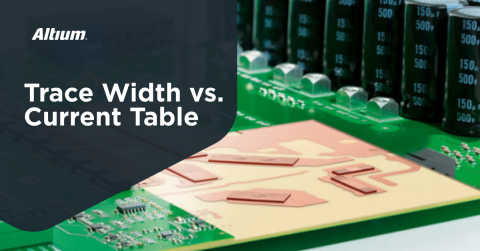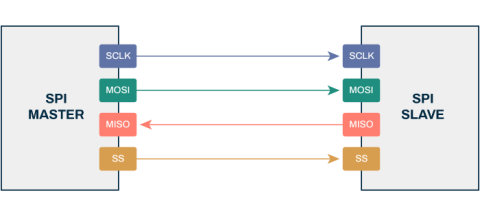DDR3 Routing Guidelines and Routing Topologies

Without volatile memory, your computer would require constant reading and writing to non-volatile memory like hard drives or Flash. Non-volatile memory is one of the things that makes modern computers so powerful and gives them the adaptability required for advanced tasks. Although DDR3 is now obsolete, DDR-based memory is here to stay and will continue to play a central role in modern computer architecture. With the right design tools, you can design to the newest generation of DDR-based memory and beyond. Come see what Altium Designer can do for you.
ALTIUM DESIGNER®
The industry standard in electronics design for high-performance PCBs and memory architecture.
Double data rate three (DDR3) is a type of dynamic random-access memory (DRAM) that succeeds earlier generations of DDR. These memories have clock speeds reaching 1066 MHz and support up to 24 GB of memory. This high clock speed and large storage capacity ensured DDR3 remained a mainstay in modern computing, but it was eventually improved to DDR4. Each new generation continues to push the limits of data rates and clock speeds in high-speed PCBs, and DDR-based memories are not likely to be replaced with a new architecture anytime soon.
With this in mind, memory designers need to make themselves aware of the various PCB design rules for DDR-based memories and how these rules are being pushed to the limits with DDR4. Designers should also stay aware of different routing topologies for PCBs as implementations of new topologies have improved the functionality of DDR-based memories, including DDR3.
Working with a great PCB design package like Altium Designer allows design engineers to implement the best routing topology for advancing the performance of DDR3, DDR4, and future memory generations. Altium Designer includes the design, interactive routing, power delivery analysis, and simulation tools you need to ensure your DDR-based designs operate at peak performance.
Routing Design Guidelines and Topology for DDR3 Routing
DDR3 uses fly-by topology for the differential clock, address, command, and control signals. DDR3 originally used T-Topology to connect memory banks to the controller, but higher performing DDR3 memories use fly-by topology to improve compatibility with highly capacitive loads and IC architectures.
Implementing the right architecture for DDR3 or DDR4, as well as placing interconnects with DDR SDRAM die packages, requires adaptable routing tools that do not constrain your topology. Signal traces are routed as differential pairs and must be precisely matched within tight tolerances compared to other computer peripheral standards like PCIe.
Signal Integrity in DDR3 and DDR4 Routing
Many of the standard design rules for ensuring signal integrity in other devices also apply to DDR3 and beyond. Higher performing memories use fly-by topology, which comes with specific requirements. Traces should be length matched to within tight tolerances, differential pairs should be tightly coupled on the same layer, and stub lengths to each memory device should be as short as possible to prevent transmission line effects and resonance in a stub. All signals within a given lane group should be routed on the same layer as this prevents propagation delay differences and skew.
In order to verify the effectiveness of your routing and layout throughout your board, you need simulation tools that directly incorporate your design data. Working within a signal integrity tool that calculates reflection waveforms and crosstalk ensures that your designs meet important performance standards on DDR3 and newer memories.
- Not all topologies are intuitive, but the routing tools in your PCB design software should make it easy to implement the DDR3 routing topology you need.
Learn more about implementing DDR3 topologies in your PCB design software.
- Routing DDR3 memories and CPUs doesn’t have to be difficult when you work with the right design software. Learn how to route DDR3 memories and your CPU fanout in Altium Designer.
- Although DDR3 is obsolete, DDR4 is alive and well, and many of the same ideas apply to DDR4 memories. Learn more about DDR4 routing for memory devices.
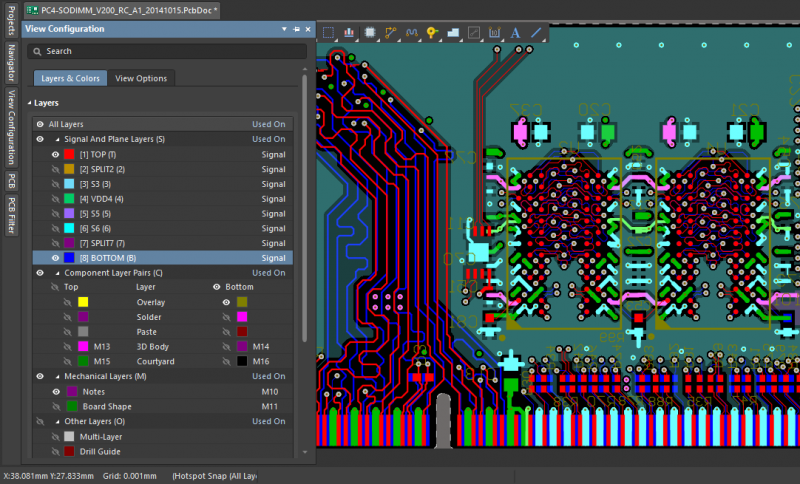
Design layout configuration for memory devices
From DDR3 to DDR4 and Beyond: What to Expect
With DDR3 memory being obsolete and replaced with DDR4, and eventually DDR5, designers can only expect the routing requirements and topology to become more complex. Signaling speeds will increase and the routing topology for memory devices on chips will impose new layout constraints. With this in mind, you need design software that is adaptable to any routing topology while still helping you satisfy important design constraints.
Signal Integrity as Part of Design
With any new high-speed or high-frequency layout, a great simulation tool can help you diagnose potential signal integrity problems throughout your board. Potential problems can crop up at any point in your layout, and the right signal integrity tools make it easy to diagnose crosstalk, determine where termination is required, and determine how parasitics are affecting your board. You can then test potential redesigns and directly compare results during each iteration.
- DDR3 and DDR4 layout both require power delivery analysis to ensure that memory devices receive the appropriate power levels and to prevent hot spots from forming around your board.
See how you can incorporate power delivery analysis into your design workflow.
- When your simulation tools are incorporated into your design software, you can quickly validate proposed design changes and identify signal integrity problems before they ruin your board’s functionality.
Learn more about incorporating simulations into your design process.
- With DDR being such a popular memory architecture, there are plenty of experts to offer design advice. Check out these DDR routing tips for ensuring signal integrity.

Signal integrity as part of design in Altium Designer
Altium Designer: Unifying Design and Verification Features
Given the complex demands on DDR memories, designers need programs that ease the routing and layout phase while still ensuring their design meets the basic layout standards for DDR3, DDR4, and beyond. When your design software is built on top of a rules-driven design engine, your design features will check your layout against design standards as you build your board. Your simulation tools will build models directly from your design data, and you won’t have to move your data between multiple programs.
DDR Memory Design in Altium Designer
With Altium Designer, you’ll have access to the routing, simulation, and verification tools you need to design DDR3, DDR4, and newer memory architectures that meet or beat designs standards. Only Altium Designer places these features in a single program, while other design platforms separate these features into different environments. Everything you need for DDR design can be found in Altium Designer.
- Altium Designer places all your important layout, routing, simulation, and verification features for DDR design in a single environment. Learn more about Altium Designer’s unified design environment.
- DDR3 and DDR4 are already high-speed memory architectures, and you should only expect signaling speeds and data transfer rates to increase in later generations. Learn more about high-speed design in Altium Designer.
- With the complexities of DDR-based architecture and routing, designers need routing tools that help automate the routing process while still giving you control over your layout. Learn more about auto-interactive routing in Altium Designer.
Other PCB design software platforms split these important design features into different programs. With Altium Designer, you’ll have access to the best routing and topology layout features in a single platform. Altium also provides you with resources to ensure your success. You’ll have instant access to podcasts and webinars with industry experts, the AltiumLive forum, an extensive knowledge base, and design tutorials.
Instead of getting stuck with a new version of outdated design software, try working in Altium Designer’s integrated design environment. You’ll have the access to the tools you need for DDR routing and layout within and single environment. You’ll be able to stay at the forefront of DDR design when you use Altium Designer.