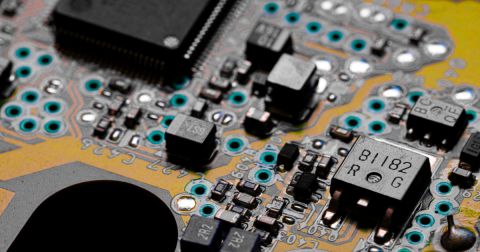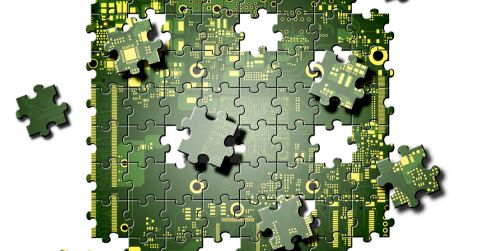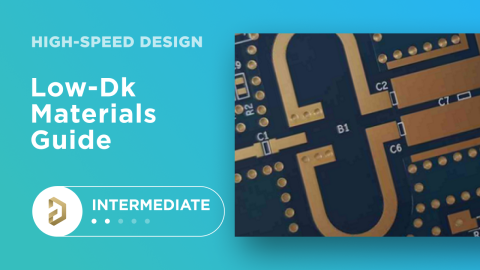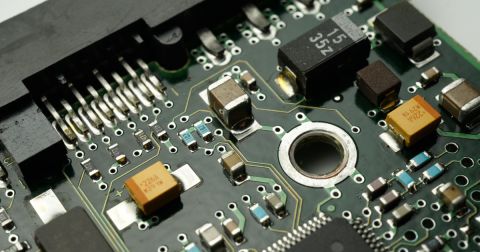The Best High Speed Design Software Tools in Altium Designer

Building your next high-speed PCB takes the best design and analysis tools. Your high-speed design tools should make it easy to route connections, place components, and design your stackup in a way that ensures signal integrity and prevents unintended crosstalk. Your analysis tools should help you identify problem areas in your PCB, and your design tools should help you quickly implement redesigns in your PCB. With the high-speed PCB design features in Altium Designer, you’ll have a complete set of CAD, simulation, and verification features in a single software program. No other PCB design software package makes high-speed PCB design this easy.
ALTIUM DESIGNER
A unified PCB design package with the best high-speed design tools and signal integrity simulation features in a single interface.
High-speed PCB designs require multiple designs and analysis tools that should help you automate repetitive design tasks while ensuring signal integrity. You’ll also need to ensure your routing complies with your signaling standards and DFM requirements. The newest and best model in PCB design software is integrated design. This type of design software unifies all your tools in a single program. All your features and extensions are present within a single interface with a consistent workflow. You’ll be able to access your critical tools for high-speed design in a single graphical interface.
The best features for high-speed PCB design are rules-driven. When all your design tools are built to work with the same set of design rules and communicate using the same data format, your design software doesn’t need to separate tools into different programs. When you use Altium Designer, you’ll have a complete set of design tools that are adaptable to high-speed PCB design, layout, and routing. Here’s what to watch for in your high-speed PCB and how Altium Designer can help.
Routing Your High-Speed PCB to Ensure Signal Integrity
Signal integrity in PCB design is all about ensuring your traces have required impedance and that losses are minimized. The losses in your substrate and due to copper roughness will affect signal behavior, and you’ll need to choose the right material in your PCB stackup when choosing signal, power, and ground plane order.
The other important aspect of high-speed PCB routing and signal integrity is proper component placement and layout. Your CAD tools need to help you carefully route traces so that your design constraints are satisfied. When your PCB design software is entirely rules-driven, it’s easy to route signals such that crosstalk is minimized and signal reflection is suppressed with the right termination scheme or impedance control.
Checking Your Routing and Layout in High-Speed PCB Design
The right design and analysis tools can help you identify and solve reflection, losses, and impedance problems due to your routing without manually inspecting every interconnect. The right set of design tools will let you check your design and apply termination networks, adjust trace lengths, and design your PCB stackup to provide specified impedance in a single platform. Powerful verification and simulation tools should integrate directly with your design rules, streamlining your workflow and improving your productivity.
- When routing a high-speed design, your routing tools should help you quickly place nets throughout your PCB layout with controlled impedance and length matching specifications.
- Devices that use high-speed differential pairs require precise routing techniques to ensure length matching and consistent differential impedance.
- The right high-speed PCB design tools make it easy to apply the best termination method to traces in your high-speed PCB. This involves a parametric sweep in your PCB to ensure your signals see consistent impedance on an interconnect.

A ground plane in your stackup will define trace impedance in your high-speed PCB and act as a shield against EMI. You can create any type of stackup you can imagine in Altium Designer.
Only Altium Designer includes the best signal integrity and analysis that operate directly using your design data. You don’t have to export your designs to another program or manually create a model for your device in an external program. The features you need are all in one program, and all with an intuitive graphic interface.
You won’t have to go and try different options in your layout, Altium Designer incorporates standard termination schemes as options in the signal integrity package, allowing you to pick the termination scheme that works best for your board.
Only includes the tools you need to bring your next high-speed PCB design to life.
Signal Integrity in Your High-Speed PCB Layout
When working with high-speed PCBs, especially devices with high pin density, it can be difficult to see which sections of your device might be causing problems in your board due to crosstalk, EMI, or improper terminations. The words “crosstalk” and “coupling” are used to describe the injection of electromagnetic energy from one transmission line to another running nearby. In printed circuit boards, crosstalk occurs in two traces running side by side in the same layer or in adjacent layers. This coupled energy appears as noise on the victim trace and can cause malfunctions if the amplitude is too large.
The image below is a diagram showing two transmission lines traveling side by side. The upper transmission line is shown switching and the lower one is inactive. Notice that there are two waveforms alongside the victim line. One is at the end of the lines where the driver is on the driven line and the other is at the opposite end or far end. Note that the waveshapes are different. The waveform at the driver end of the victim line is usually called backward crosstalk or “near end crosstalk”, “NEXT” and the waveform at the far end of the victim line is “forward crosstalk or “far end crosstalk”, “FEXT”.

Waveforms produced by crosstalk between nets in a high-speed PCB.
Incorporate Signal Integrity Simulations Into Your High-Speed Design Process
Most PCB design software packages offer simulation functionality in an external module. Once you’ve diagnosed a signal problem that is related to inconsistent impedance and signal reflection at poorly terminated traces, you need the right termination options. In addition, you need to spot crosstalk in your PCB layout before you manufacture your board.
The simulation features and analysis features in Altium Designer can help you spot these problems and correct them as you create your PCB layout. This is normally done with an external program, but you can perform these types of simulations directly from your layout data when you use Altium Designer.
- Getting your layer stack right is about more than just impedance control. You’ll need to get your layer stack correct to ensure your board is manufacturable and that coupling between nets gives the right impedance with low crosstalk.
Learn more about designing your layer stack in Altium Designer.
- When it comes to signal integrity, a crosstalk simulation in your high-speed PCB layout is essential for identifying unintended coupling between nets.
Learn more about the crosstalk simulation tools you need for high-speed design.
- High-speed PCB design software with an integrated field solver will calculate propagation delay in differential pairs as you route, ensuring you meet your length matching specifications.
Learn more about the length tuning tools for differential pairs in Altium Designer.

Preventing skew in differential pairs with length tuning in Altium Designer.
High-Speed Design and Analysis in Altium Designer
If you want to prevent signal integrity problems in your high-speed PCB, you need the right set of simulation tools that integrate with your design features and PCB layout data. Altium Designer creates this type of environment by building all its tools on the same rules-driven design engine. Tools that are built using a consistent data format and design engine helps you identify, correct, and even prevent common high-speed design mistakes that other programs often miss. Everything you need for high-speed PCB layout and much more is available in Altium Designer.
Use a Complete Set of Design Tools in Altium Designer
Integrating design tools is about more than just packaging them all in one place. It involves enforcing a consistent workflow across all tools and requires that each feature communicates in a consistent data format. Only Altium Designer offers a broad feature set and can guarantee a level of reliability that is unmatched by any other PCB design platform. You’ll be able to avoid problems that plague other PCB design programs when you use the best design tools in a unified environment.
When you use Altium Designer, you’ll have access to a complete set of CAD tools for layout and routing your single-ended traces and differential pairs. When you need to ensure you are preventing skew, crosstalk, EMI, signal reflection, and meeting basic routing standards, you need to use a PCB design platform that is built on a rules-driven design engine. When you’re ready to produce your board, the manufacturing tools in Altium Designer will quickly create documentation for fabricators. You’ll be able to move from design to production seamlessly with Altium Designer.
- When you need to design your next high-speed PCB, the rules-driven design engine in Altium Designer checks your layout as it’s created and routed.
Learn more about rules-driven high-speed PCB design in Altium Designer.
- The integrated 3D electromagnetic field solver includes standard models for dispersion and impedance, giving you a complete set of features you need for accurate impedance calculations.
Learn more about Simberian’s integrated field solver in Altium Designer.
- Routing single-ended and differential pairs are critical for signal integrity in a high-speed PCB. The routing features in Altium Designer give you everything you need to ensure signal integrity as you route high-speed PCB signals.

Panelized high-speed PCB viewed in 3D with the native MCAD editor in Altium Designer.
No other PCB design platform on the market can compete with Altium Designer. Only Altium Designer integrates design, simulation, analysis, verification, and deliverable generation tools that used to be siloed in separate programs into a single interface. If you’re tired of working with design software that enforces an outdated workflow in separate applications, then you need the only PCB design software package that creates a truly unified design environment. Altium Designer gives you the power to design any type of PCB for your unique application. You’ll be able to build your next high-speed PCB to the highest design standards.
Altium Designer on Altium 365 delivers an unprecedented amount of integration to the electronics industry until now relegated to the world of software development, allowing designers to work from home and reach unprecedented levels of efficiency.
We have only scratched the surface of what is possible to do with Altium Designer on Altium 365. You can check the product page for a more in-depth feature description or one of the On-Demand Webinars.