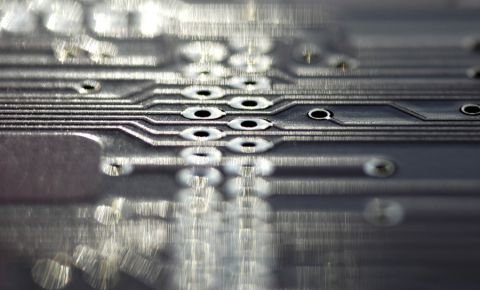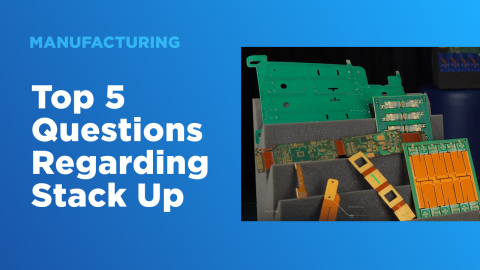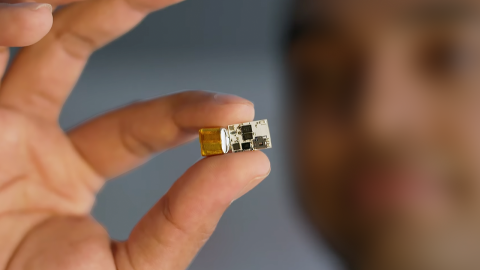Calculating Your Fabrication Capability Coefficients
People have long asked me, “How do you know if a fabricator is capable of manufacturing my boards?” First, I tell them to ask for an IPC PCQR2 Report. If that is not available and there is no time or money to go through the process, then calculating the Fabrication Capability Coefficient is a good ‘second-best’.
Fabrication Yields
The Fabrication Capability Coefficient (FCC) is computed from a fabricator’s electrical test data, their First Pass Yield (FPY). This is the yield of production before any repair or rework. PCB yield data is not normally distributed, it is a Gamma Distribution. This is only common-sense, as you can have a typically high-yielding board have some bad production runs, and the resulting mean and standard deviation would reflect the lower yield data. But on the “ + “ side, you cannot have greater than 100% yield. Thus, the normal mean and standard deviation does introduce some errors that we will ignore for the calculation of the Fabrication Capability Coefficient. If you have the ability to calculate and insert a gamma-distribution average, by all means do it.
Fabrication Capability
A simple algorithm is available that collects these factors into a single metric called the Complexity Index (CI). It is given in equation 1 of my preceding BLOG (OCT). [1]
First Pass Yield Calculations
The first pass yield equation is derived from the Weibull probability failure equations. [2] This equation is of a more general form of the equation typically used to predict ASIC yields by defect density and provided as equation 2 of my preceding BLOG (OCT).
Yield Calc Steps
To calculate the Fabrication Capability Coefficients, there are six steps:
1. Collect design attributes of 10 to 15 currently running boards with various sizes and layers. (Table. 1)
2. Collect the first pass yield information for these selected boards, at least 10 runs. (Table. 2)
3. Calculate the board Complexity Index and average yield.
4. Prepare Spreadsheet of transformed CI (x1) and Yield (Y). (Table 3)
5. Calculate regression coefficients. (Table 4)
6. Calculate A and B (the Fabrication Capability Coefficient) from regression fits.
7. Plot all data and resulting Fabrication Capability Performance curve. (Figure 2)
PCB Part Information
Collect design attributes of 10 to 15 currently running boards with various size and layers. (Table. 1)
Table 1. PCB Part Information and calculated Complexity Index
PCB Production Yield Data
Collect the first pass yield information for these selected boards, at least 10 runs. (Table. 2)
Table 2. PCB Production First Pass Yields from 10 runs
Calculate the board Complexity Index and average yield.
Regression Analysis Methodology
To determine the constants A and B in equation 2, any statistical software program (like EXCEL) that has model-based regression analysis can be used.[3] The model is shown in equation 3:
Alternatively, any spreadsheet can be used to determine the constants A and B. The [REGR] function in a spreadsheet like ExcelTM or Lotus 1-2-3TM is used. The [REGR] function is defined as: [=LINEST (known_y’s, known_x’s, TRUE, TRUE]. To use this function, you must first put the FPY function into the form y=Ax+B. This is done by creating four columns, (Table 3), (1.) Complexity Index that we will call x1, (2.) Yield called Y, and a third column (3.) is created for {log [log (x1)]}. A fourth column (4.) is created for {log [ln (-Y/100)]}. Provide the regression function with column 4 as ‘known_ys’ and column 3 as ‘known_xs’. The last four columns are the Fabrication Capability Coefficient fitted results and their errors using the given Complexity Index. From the sums, the average error is only 0.4% with a std. Dev. of 4.4%.
Table 3. Excel transformation setup for Complexity and Yield data
Capability Coefficients
The regression function will return ten values (Table 4); FIT (slope & int.), sig-M (slope & int.), r2, sig-B(slope & int.), F, df (slope & int.), and reg sum sq (slope & int.). The constant B is equal to the FIT (slope), and the constant A is 10^[-FIT(int.)/FIT(slope)]. The regression analysis of “AVG ONLY” is the fit when providing only the ‘Average Yield’ rather than ‘all the data’. ** Remember, to calculate an array - - 1. Highlight the array on the spreadsheet 2. Type the array formula, making sure the cursor is in the edit bar 3. Press CTRL + SHIFT + ENTER
Table 4. Excel regression results [REGR]
Fabrication Capability Performance Curve
Figure 1 shows all the original data and the resulting Fabrication Capability Coefficient. High variability of closely spaced Complexity Indexed boards indicates poor process control or operator training. The variability in yield many times can be explained by applying the classical “Learning Curve” mechanism, that is, the yield improves after a number of manufacturing runs. If that is the case, then two FCC’s need to be kept: (1) One for “Early Runs” of a part and (2) FCC for “Mature Parts” after the learning curve has kicked in. High variability of a single P/N indicates poor process control, operator training or a Complexity Factor not used in Equation 1, like HDI blind vias. In this case, a Z-Factor should be added to Equation 1.This is a good justification for running Parametric Panels like PCQR2.
Figure 1. Yield predictions for the Fabrication Capability Performance curve
Discover how to control fabrication with the best PCB panelization design software in Altium Designer®. Have more questions? Call an expert at Altium.
References:
1. Holden, H.T, “PWB Complexity Factor:CI”, IPC Technical Review, March 1986, p.19
2. Weibull Function, NIST Statistical Engineering Handbook
3. NIST Data Plot Statistics Software; available free from www.itl.nist.gov/div898/handbook